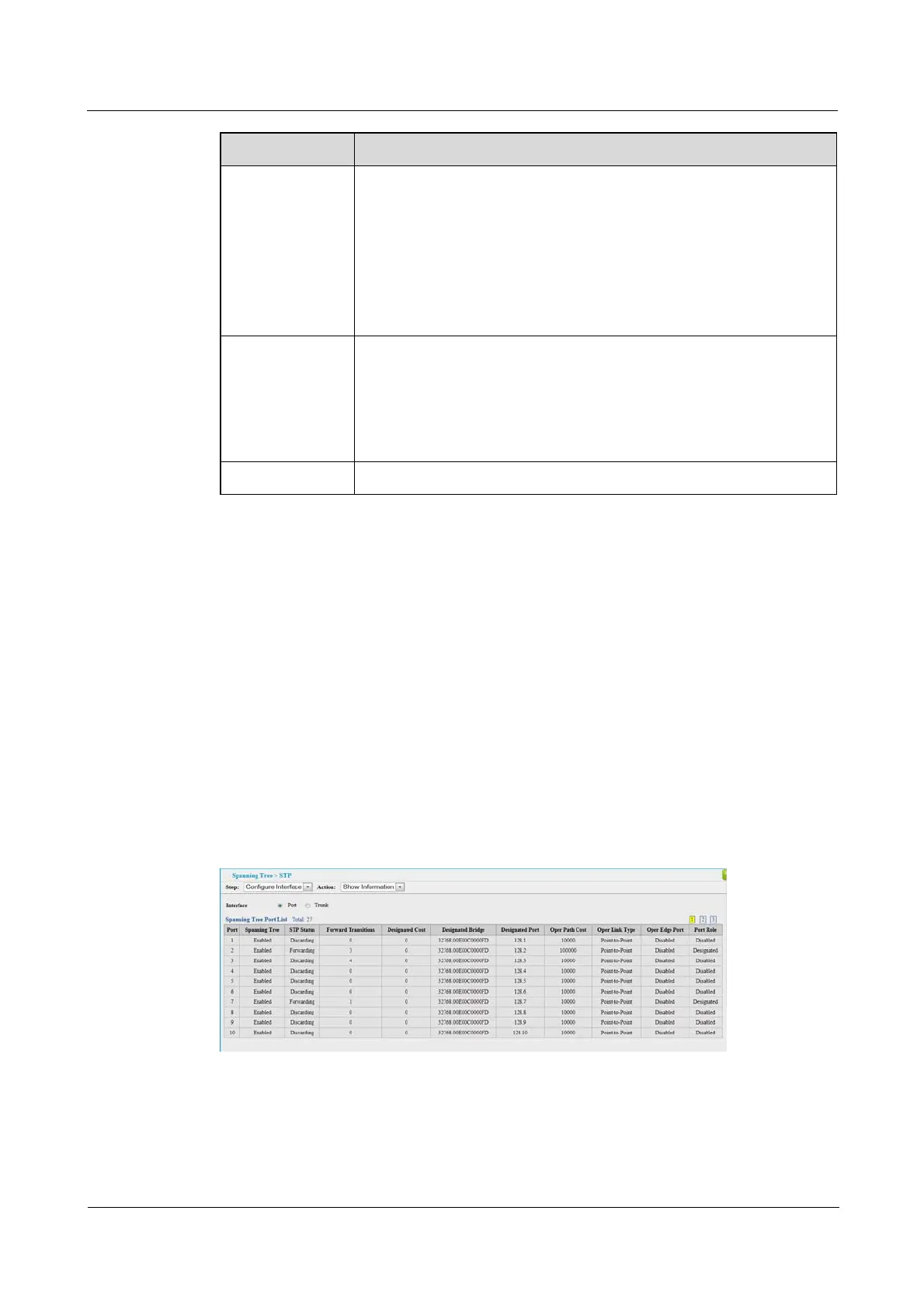Quidway S1700 Series Ethernet Switches
Web User Manual 7 Spanning Tree Algorithm
Issue 01 (2011-11-17) Huawei Proprietary and Confidential
Copyright © Huawei Technologies Co., Ltd
56
Title Description
BPDU Guard This feature protects edge ports from receiving BPDUs.
It prevents loops by shutting down an edge port when a BPDU is
received instead of putting it into the spanning tree discarding state. In a
valid configuration, configured edge ports should not receive BPDUs. If
an edge port receives a BPDU an invalid configuration exists, such as a
connection to an unauthorized device. The BPDU guard feature
provides a secure response to invalid configurations because an
administrator must manually enable the port. (Default: Disabled)
Migration If at any time the switch detects STP BPDUs, including Configuration
or Topology Change Notification BPDUs, it will automatically set the
selected interface to forced STP-compatible mode. However, you can
also use the Protocol Migration button to manually re-check the
appropriate BPDU format (RSTP or STPcompatible) to send on the
selected interfaces. (Default: Disabled)
Loop Protection Enable/disable Loop Protection
----End
7.4 Displaying Interface Settings for STP
Use the Spanning Tree > STP (Configure Interface - Show Information) page to display the
current status of ports or trunks in the Spanning Tree.
To display interface settings for STP:
1. Click Spanning Tree, STP.
2. Select Configure Interface from the Step list.
3. Select Show Information from the Action list.
Figure 7-5 Displaying Interface Settings for STP
