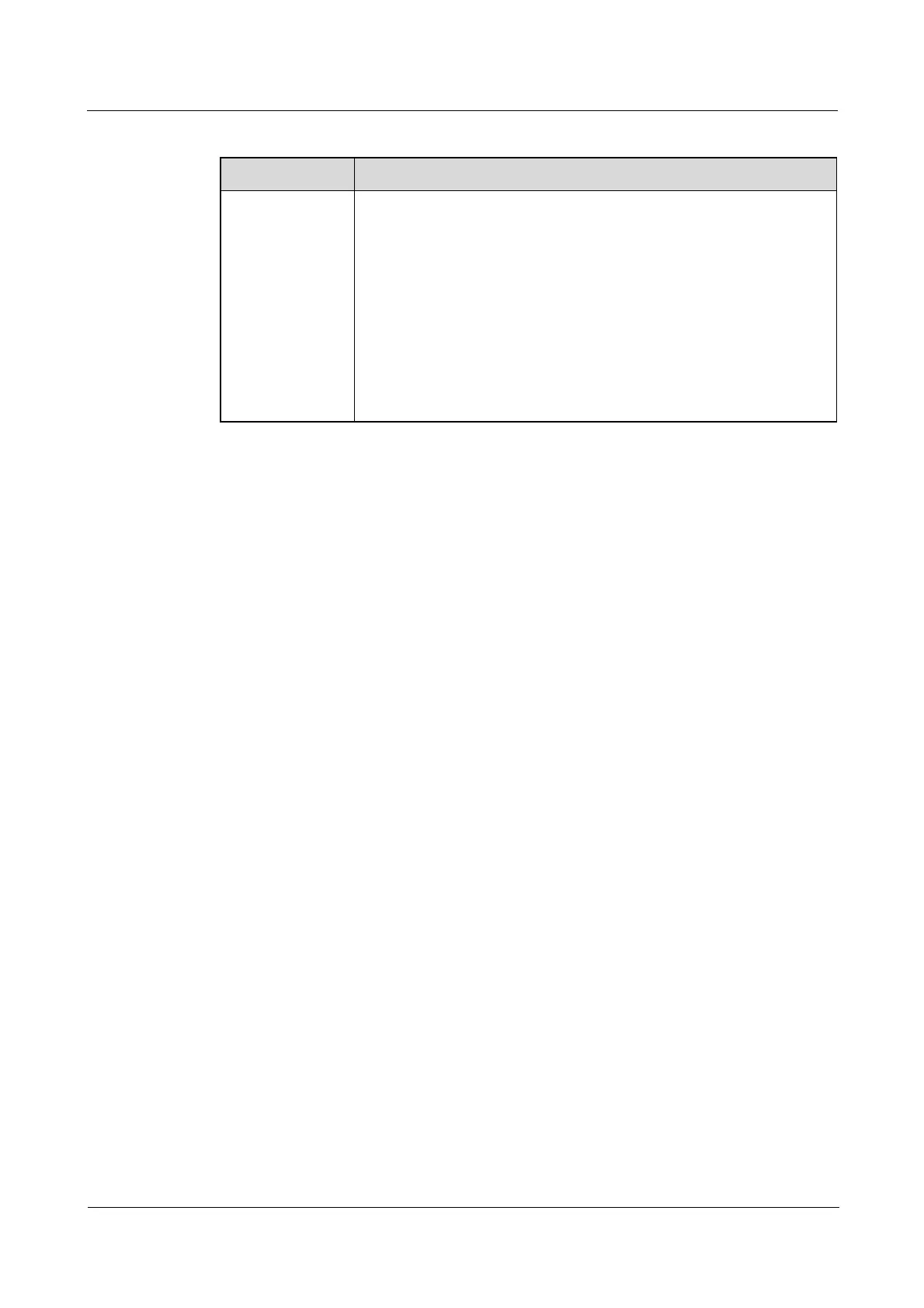Quidway S1700 Series Ethernet Switches
Web User Manual 9 Security Measures
Issue 01 (2011-11-17) Huawei Proprietary and Confidential
Copyright © Huawei Technologies Co., Ltd
76
Table 9-1 Parameters of Configuring the Authentication Sequence
Title Description
Authentication
Sequence
Select the authentication, or authentication sequence required ,User
authentication is performed by up to four authentication methods in the
indicated sequence:
z
Local – User authentication is performed only locally by the switch.
z
RADIUS – User authentication is performed using a RADIUS server
only.
z
Local, RADIUS – Priority for user authentication is performed
locally by the switch.
z
RADIUS, Local – Priority for User authentication is performed
using a RADIUS server
----End
9.1.2 Configuring Remote Logon Authentication Servers
Use the Security > AAA > Server page to configure the message exchange parameters for
RADIUS remote access authentication servers.
Remote Authentication Dial-in User Service (RADIUS) is logon authentication protocols that
use software running on a central server to control access to RADIUS-aware devices on the
network. An authentication server contains a database of multiple user name/password pairs
with associated privilege levels for each user that requires management access to the switch.
z
If a remote authentication server is used, you must specify the message exchange
parameters for the remote authentication protocol. Both local and remote logon
authentication control management access via the web browser.
z
RADIUS logon authentication assign a specific privilege level for each user
name/password pair. The user name, password, and privilege level must be configured
on the authentication server. The encryption methods used for the authentication process
must also be configured or negotiated between the authentication server and logon client.
To configure the parameters for RADIUS authentication:
1. Click Security, AAA, Server.
2. To set or modify the authentication key, mark the Set Key box, enter the key, and then
confirm it
3. Click Apply.
