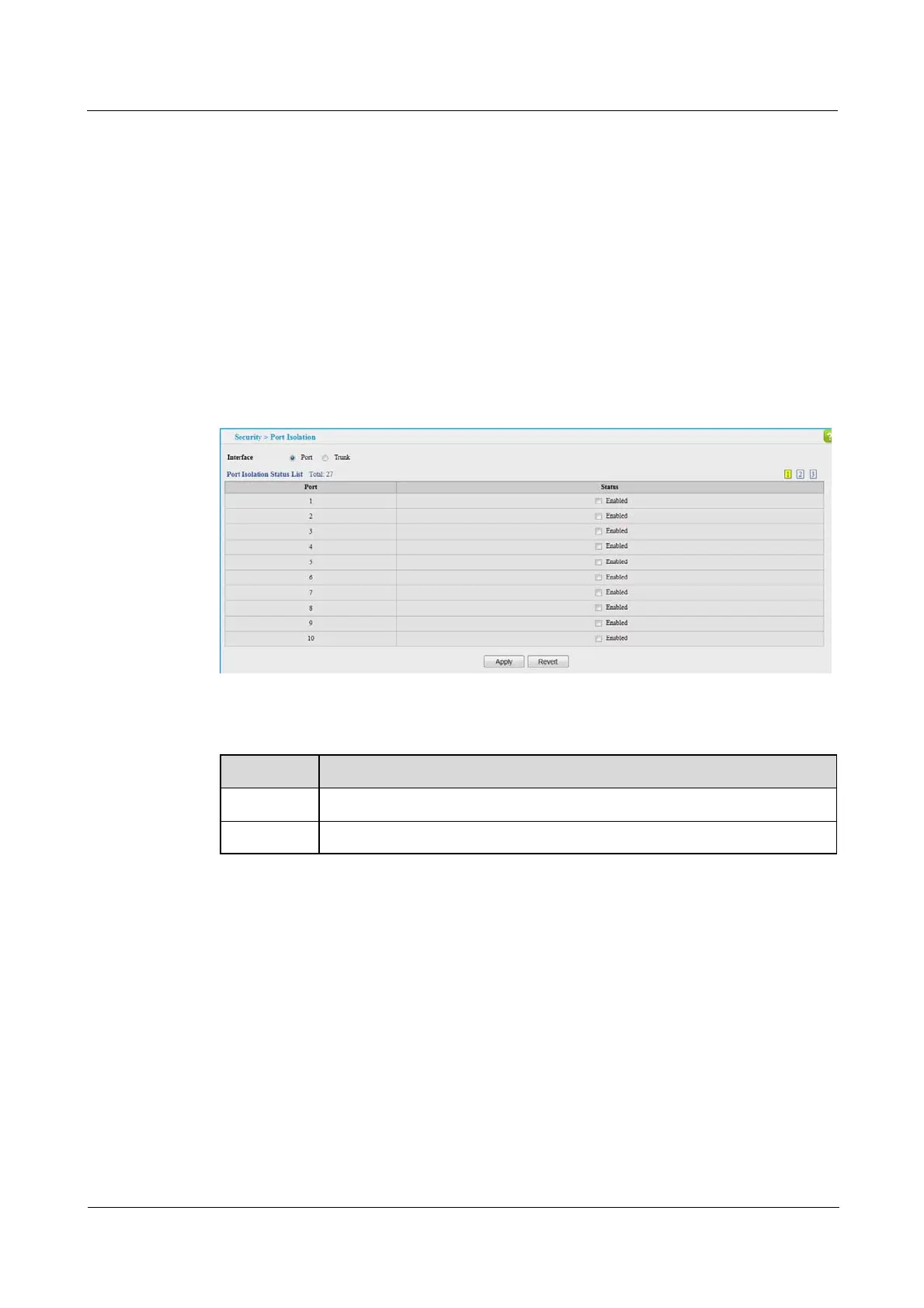Quidway S1700 Series Ethernet Switches
Web User Manual 9 Security Measures
Issue 01 (2011-11-17) Huawei Proprietary and Confidential
Copyright © Huawei Technologies Co., Ltd
82
9.5 Configuring Port Isolation
Use the Security > Port Isolation page to enable or disable the port isolation function on the
specified port/trunk.
To configure port isolation:
1. Click Security, Port Isolation.
2. Select Port or Trunk as the Interface.
3. Select Enable or not for the specified port/trunk
4. Click Apply.
Figure 9-9 Configuring Port Isolation
Table 9-6 Parameters of Configuring Port Isolation
Title Description
Port Port number.
Status Enables or disables port isolation on the port.(Default: Disabled)
----End
9.6 Configuring 802.1x Port Authentication
Network switches can provide open and easy access to network resources by simply attaching
a client PC. Although this automatic configuration and access is a desirable feature, it also
allows unauthorized personnel to easily intrude and possibly gain access to sensitive network
data.
The IEEE 802.1X (dot1X) standard defines a port-based access control procedure that
prevents unauthorized access to a network by requiring users to first submit credentials for
authentication. Access to all switch ports in a network can be centrally controlled from a
