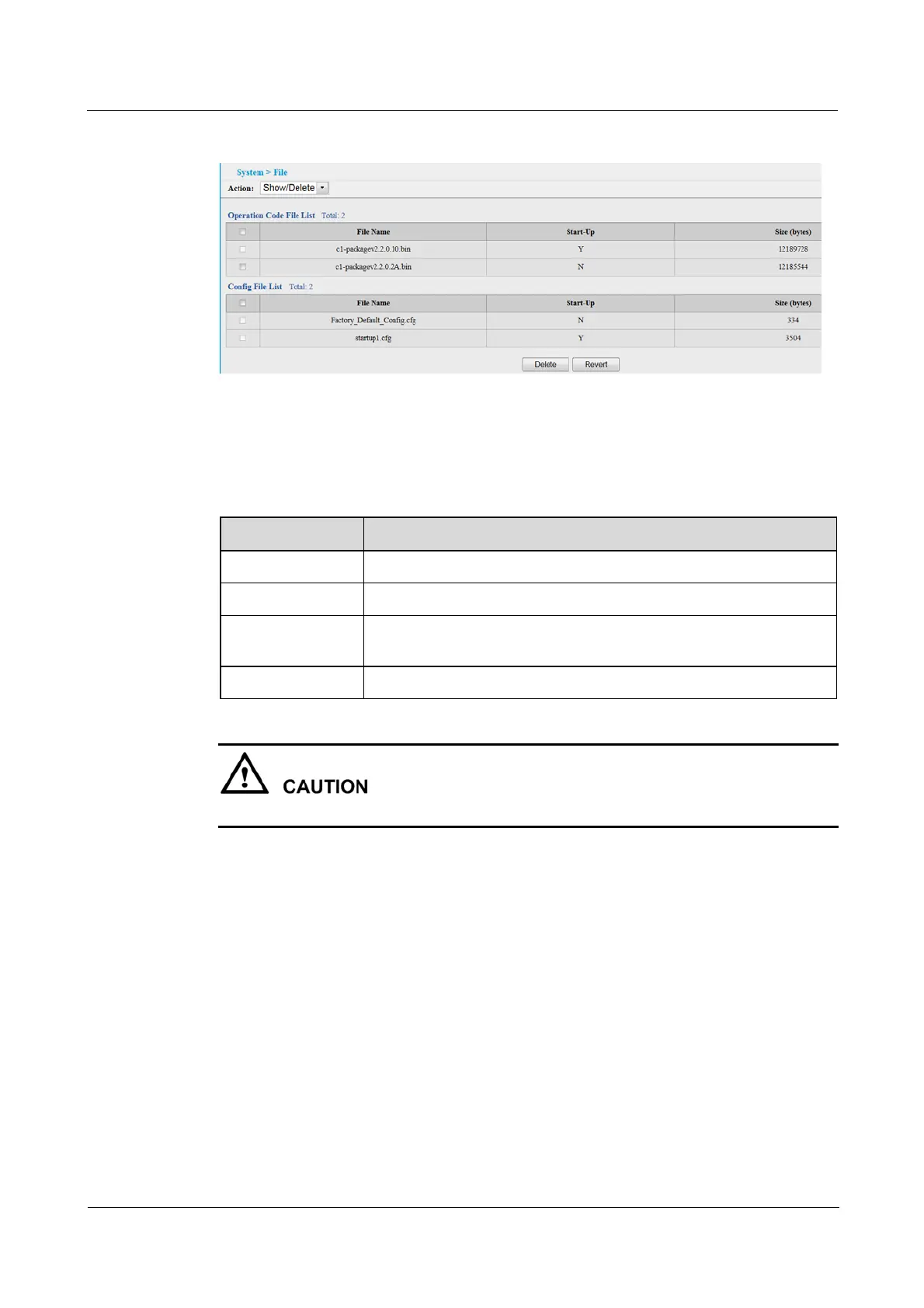Quidway S1700 Series Ethernet Switches
Web User Manual 3 System Management
Issue 01 (2011-11-17) Huawei Proprietary and Confidential
Copyright © Huawei Technologies Co., Ltd
17
Figure 3-6 Showing System Files
1. Click System, then File.
2. Select Show from the Action list.
3. To delete a file, mark it in the File List and click Delete.
Table 3-5 Parameter of Upgrade Switch
Title Description
Action Select Show/Delete to Show/Delete the switch system file (Required).
File name The Start-Up File.
Start-Up Activation status. “Y”means the corresding file is the Start-Up file.
“N”means not.
Size (bytes) The size of this file.
Files designated for start-up, and the Factory_Default_Config.cfg file, cannot be deleted.
----End
3.3.4 Saving the Running Configuration to a Local File
Use the System > File (Config File) page to save the current configuration settings to a local
file and to upload/download configuration files by using HTTP. See Figure 3-7, Figure 3-8,
and Figure 3-9.
