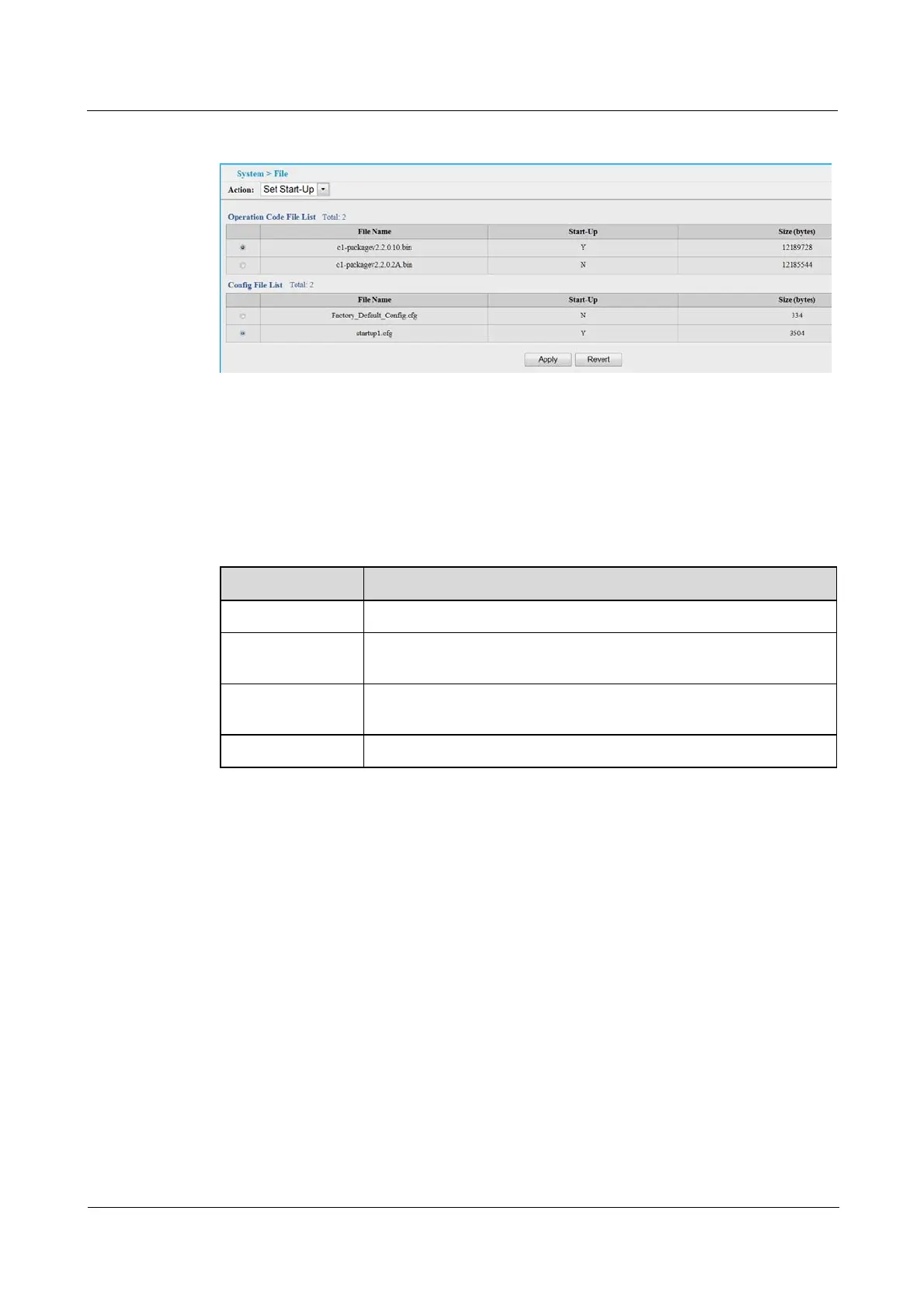Quidway S1700 Series Ethernet Switches
Web User Manual 3 System Management
Issue 01 (2011-11-17) Huawei Proprietary and Confidential
Copyright © Huawei Technologies Co., Ltd
16
Figure 3-5 Setting Start-Up Files
1. Click System > File. See Figure 3-5.
2. Select Set Start-Up from the Action list.
3. Mark the operation code or configuration file to be used at startup.Click Apply, and it takes
effect when you reboot the system.
Table 3-4 Parameter of Upgrade Switch
Title Description
Action Select Set Start-Up to specify the Start-Up file (Required).
File name The Start-Up File. Mark the Operation Code File List and Config File
List (Required).
Start-Up Activation status. “Y”means the corresding file is the Start-Up file.
“N”means not.
Size (bytes) The size of this file.
----End
3.3.3 Showing/Deleting System Files
Use the System > File (Show/Delete) page to show the files in the system directory, or to
delete a file.
