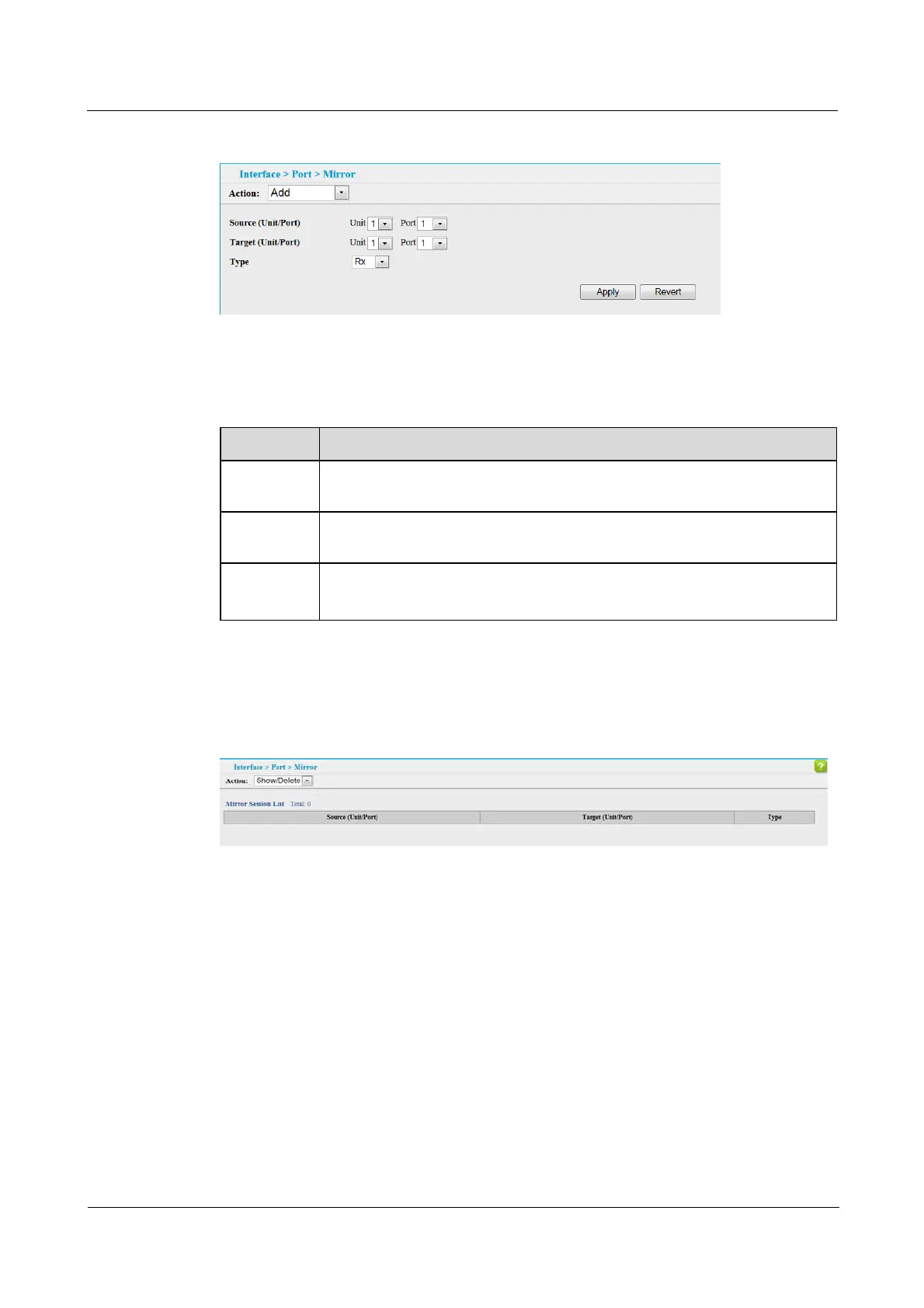Quidway S1700 Series Ethernet Switches
Web User Manual 4 Interface Configuration
Issue 01 (2011-11-17) Huawei Proprietary and Confidential
Copyright © Huawei Technologies Co., Ltd
28
Figure 4-4 Configuring Local Port Mirroring
2. Specify the source port, the target port, and the traffic type to be mirrored. See Table 4-3.
Table 4-3 Parameters of Configuring Local Port Mirroring
Title Description
Source Port The port whose traffic will be monitored. The value range of port number is
1~28.
Target Port The port that will mirror the traffic on the source port. The value range of port
number is 1~28.
Type Allows you to select which traffic to mirror to the target port, Rx
(receive), Tx (transmit), or Both. (Default: Rx)
3. Click Apply. Select Show/Delete from the Action List to dsplay the local port mirror sessions.
See Figure 4-5.
Figure 4-5 Displaying Local Port Mirror Sessions
----End
4.1.3 Showing Port Statistics
Use the Interface > Port > Statistics page to display standard statistics on network traffic from
the Interface. All values displayed have been accumulated since the last system reboot, and
are shown as counts per second.
To show a list of port statistics:
1. Click Interface > Port > Statistics.
2. Select a port from the drop-down list. See Figure 4-6.
3. Use the Refresh button at the bottom of the page if you need to update the screen.
