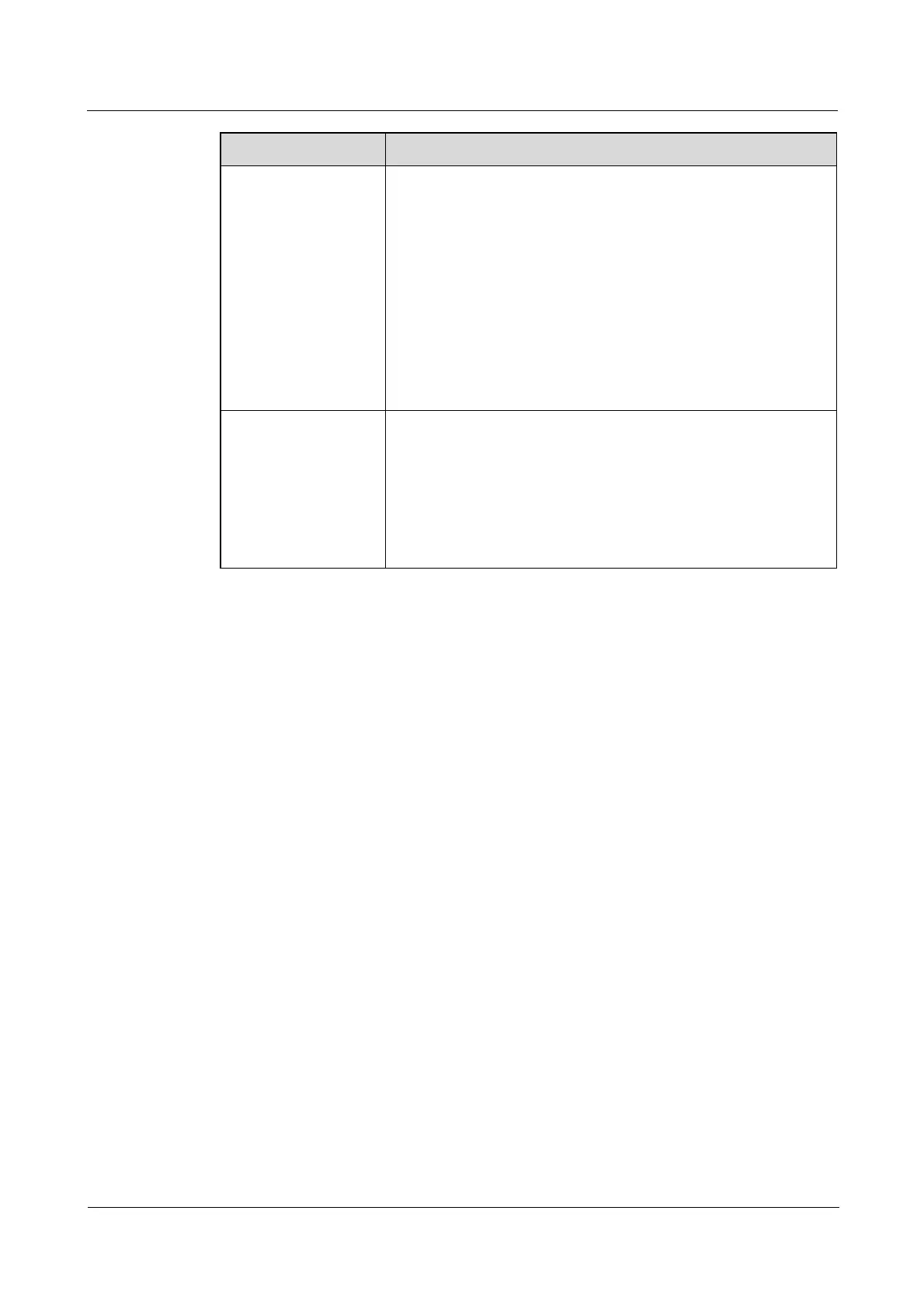Quidway S1700 Series Ethernet Switches
Web User Manual 10 Management
Issue 01 (2011-11-17) Huawei Proprietary and Confidential
Copyright © Huawei Technologies Co., Ltd
96
Title Description
802.1
Organizationally
Specific TLVs
Configures IEEE 802.1 information included in the TLV field of
advertised messages.
z
Protocol Identity – The protocols that are accessible through this
interface.
z
VLAN ID – The port’s default VLAN identifier (PVID) indicates
the VLAN with which untagged or priority-tagged frames are
associated.
z
VLAN Name – The name of all VLANs to which this interface
has been assigned.
z
Port and Protocol VLAN ID – The port-based protocol VLANs
configured on this interface
802.3
Organizationally
Specific TLVs
Configures IEEE 802.3 information included in the TLV field of
advertised messages.
z
Link Aggregation – The link aggregation capabilities,
aggregation status of the link, and the IEEE 802.3 aggregated
port identifier if this interface is currently a link aggregation
member.
z
Max Frame Size – The maximum frame size.
----End
10.2.3 Displaying LLDP Local Device Information
Use the Administration > LLDP (Show Local Device Information) page to display
information about the switch, such as its Chassic type, Chassis ID, System Name, System
Description, System Capabilities Supported , System Capabilities Enabled , Management
Address.
To display LLDP information for the local device:
1. Click Administration, LLDP.
2. Select Show Local Device Information from the Step list.
3. Select General, Port, or Trunk.
