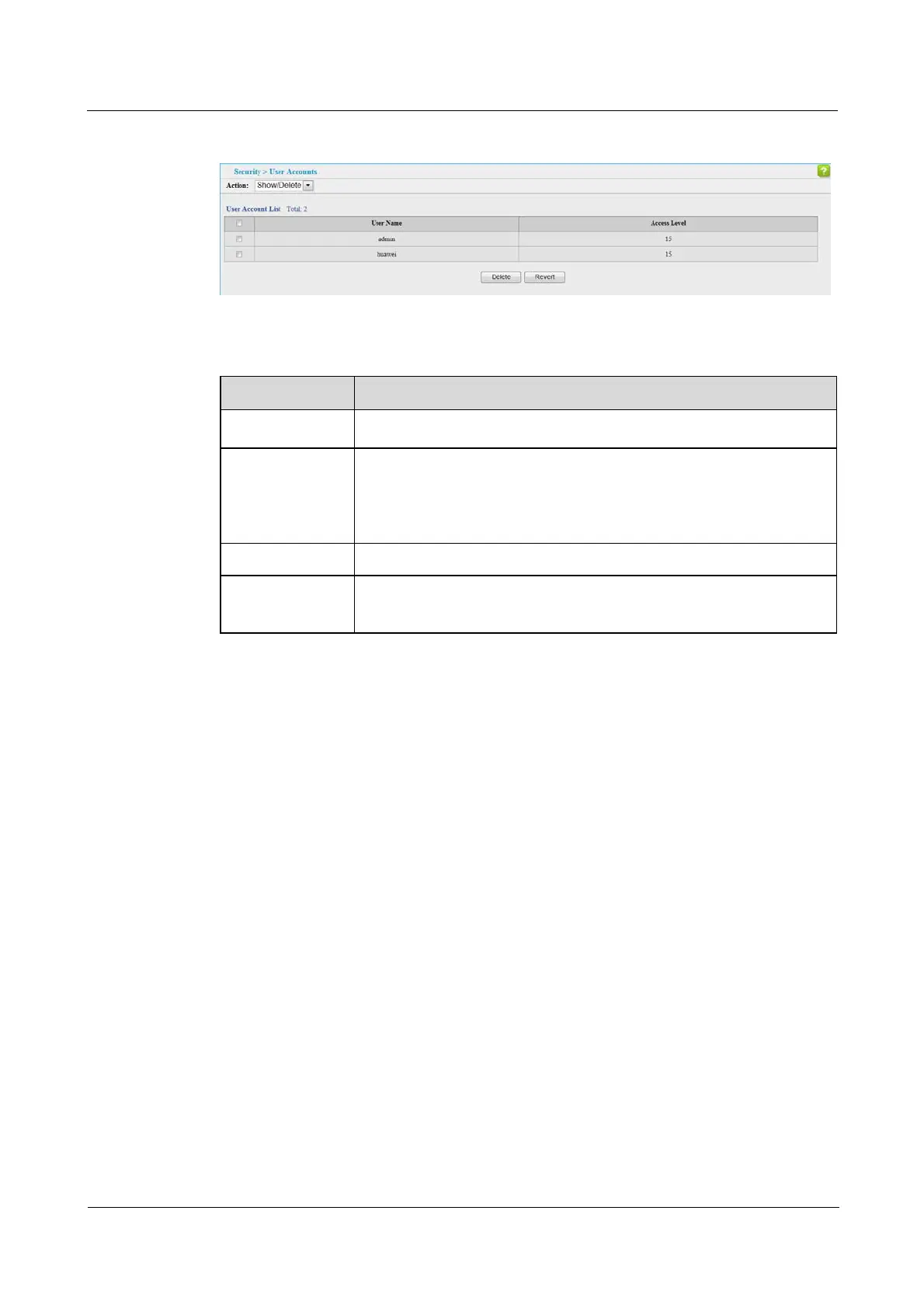Quidway S1700 Series Ethernet Switches
Web User Manual 9 Security Measures
Issue 01 (2011-11-17) Huawei Proprietary and Confidential
Copyright © Huawei Technologies Co., Ltd
79
Figure 9-5 Showing/Deleting User Accounts
Table 9-3 Parameters of Configuring User Accounts
Title Description
User Name
The name of the user. (Maximum length: 64 characters; maximum
number of users: 16)
Access Level
Specifies the user level. (Options: 0 - Normal, 15 - Privileged)
Normal privilege level provides access to a limited number of the
commands which display the current status of the switch, as well as
several database clear and reset functions. Privileged level provides full
access to all commands.
Password
Specifies the user password. (max characters: 16, text, case sensitive)
Confirm
Password
Re-type the string entered in the previous field to ensure no errors were
made. The switch will not change the password if these two fields do not
match.
----End
9.3 Network Access
Some devices connected to switch ports may not be able to support 802.1X authentication due
to hardware or software limitations. This is often true for devices such as network printers, IP
phones, and some wireless access points. The switch enables network access from these
devices to be controlled by authenticating device MAC addresses with a central RADIUS
server.
Displaying Secure MAC Address Information
Use the Security > Network Access page to display the authenticated MAC addresses stored
in the secure MAC address table. Information on the secure
MAC entries can be displayed and selected entries can be removed from the table.
To display the authenticated MAC addresses stored in the secure MAC address table:
1. Security>network Access.
2. Use the sort key to display addresses based MAC address, interface, or attribute.
3. Restrict the displayed addresses by entering a specific address in the MAC Address field,
specifying a port in the Interface field, or setting the address type to static or dynamic in the
Attribute field.
