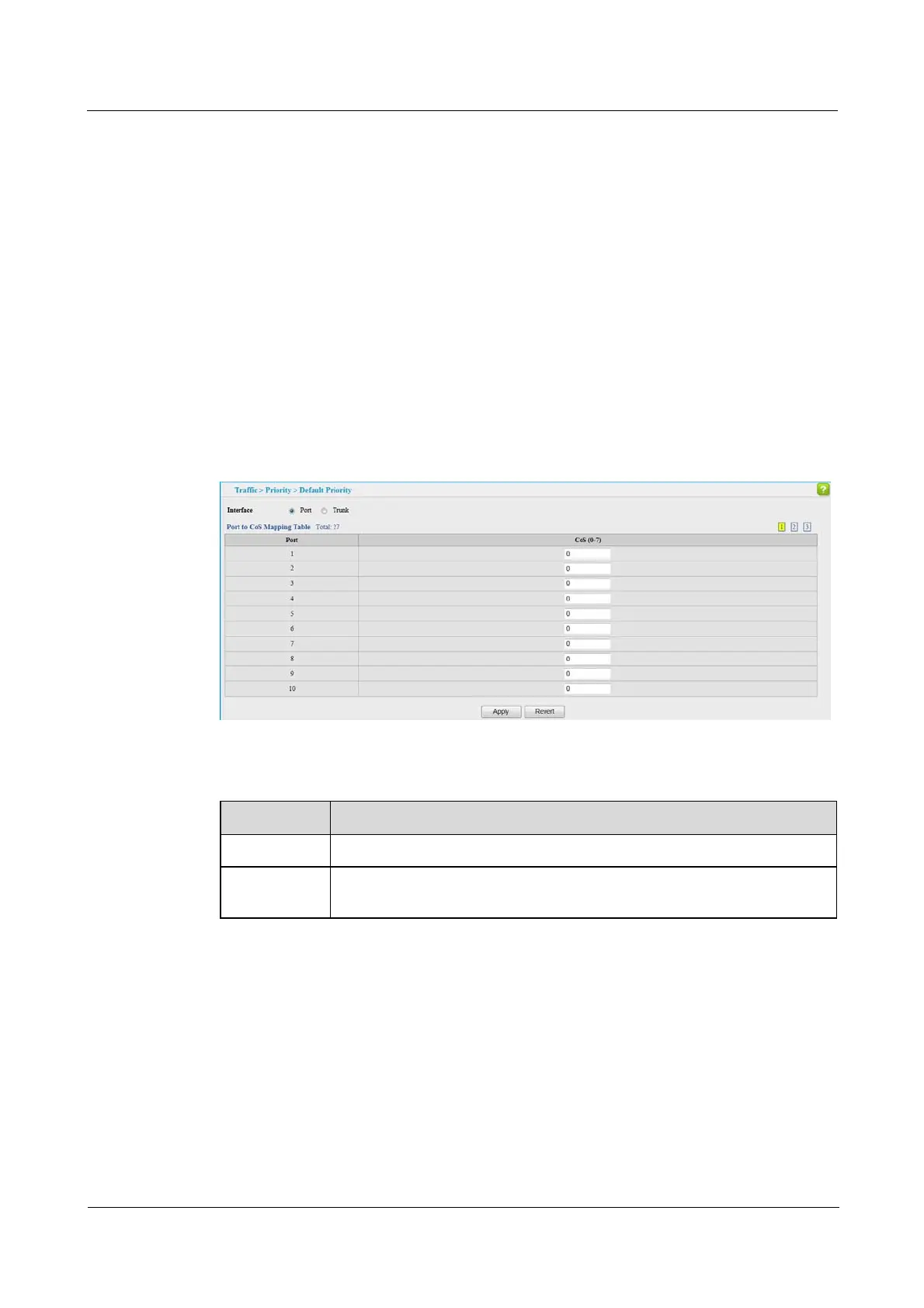Quidway S1700 Series Ethernet Switches
Web User Manual 8 Rate Limit Configuration
Issue 01 (2011-11-17) Huawei Proprietary and Confidential
Copyright © Huawei Technologies Co., Ltd
61
z
This switch provides four priority queues for each port. It uses Weighted Round Robin to
prevent head-of-queue blockage, but can be configured to process each queue in strict
order, or use a combination of strict and weighted queueing.
z
The default priority applies for an untagged frame received on a port set to accept all
frame types (i.e, receives both untagged and tagged frames). This priority does not apply
to IEEE 802.1Q VLAN tagged frames. If the incoming frame is an IEEE 802.1Q VLAN
tagged frame, the IEEE 802.1p User Priority bits will be used.
To configure the Default Priority of ports:
1. Click Traffic, Priority, Default Priority.
2. Select the interface type to display (Port or Trunk).
3. Modify the default priority for any interface.
4. Click Apply.
Figure 8-3 Setting the Default Port Priority
Table 8-3 Parameters of Default Port Priority
Title Description
Interface Displays a list of ports or trunks.
CoS The priority that is assigned to untagged frames received on the specified
interface. (Range: 0-7; Default: 0)
----End
8.3.2 Selecting the Queue Mode
Use the Traffic > Priority > Queue page to set the queue mode for the egress queues on any
interface. The switch can be set to service the queues based on a strict rule that requires all
traffic in a higher priority queue to be processed before the lower priority queues are serviced,
Shaped Deficit Weighted Round-Robin (SDWRR) queuing that specifies a scheduling weight
for each queue. SDWRR is labelled WRR in the menu. It can also be configured to use a
combination of strict and weighted queuing.
