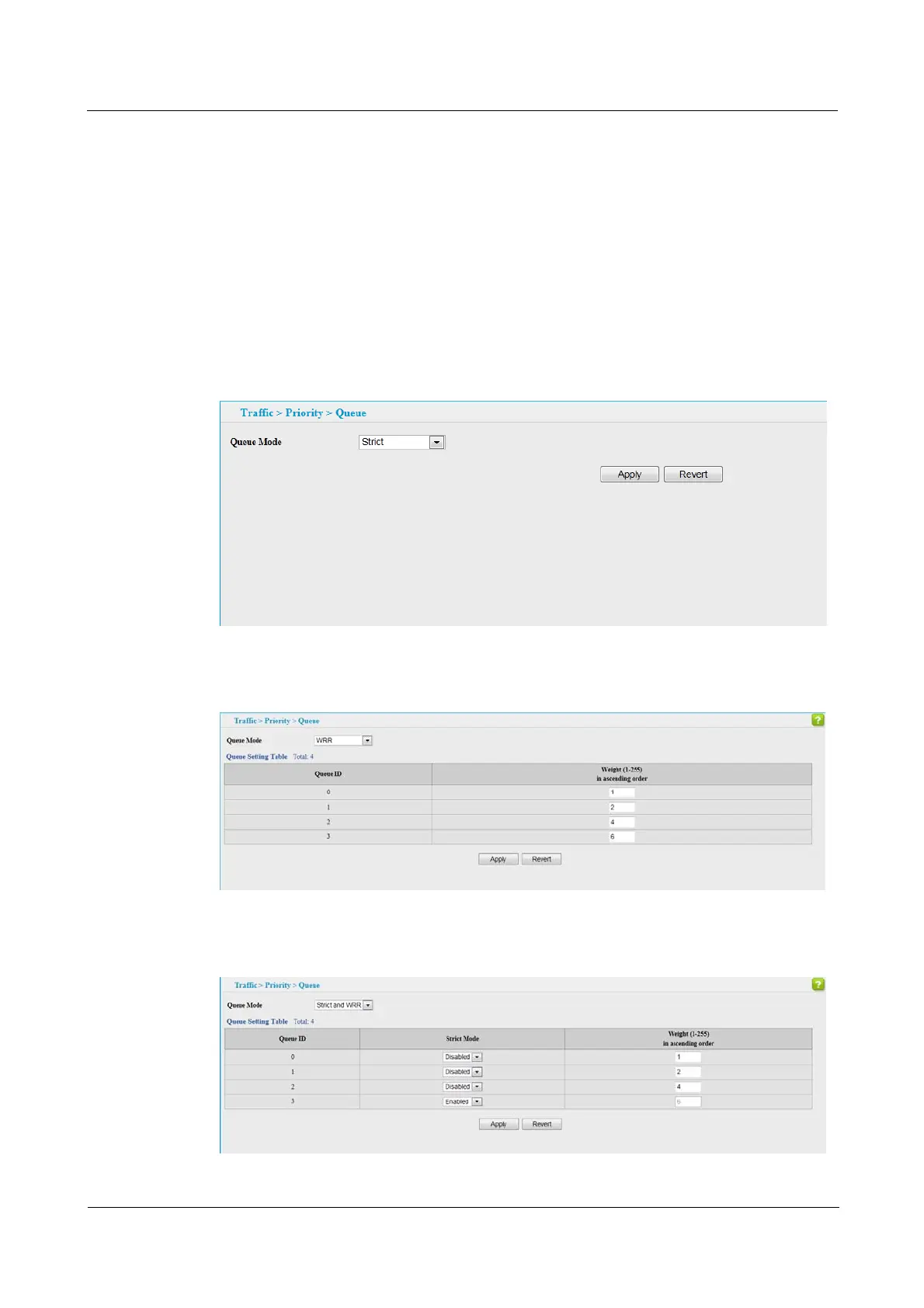Quidway S1700 Series Ethernet Switches
Web User Manual 8 Rate Limit Configuration
Issue 01 (2011-11-17) Huawei Proprietary and Confidential
Copyright © Huawei Technologies Co., Ltd
62
To configure the queue mode:
1. Click Traffic, Priority, Queue.
2. Set the queue mode.
3. If the weighted queue mode is selected, the queue weight can be modified if required.
4. If the queue mode that uses a combination of strict and weighted queueing is selected, the
queues which are serviced first must be specified by enabling strict mode parameter in the
table.
5. Click Apply.
Figure 8-4 Setting the Queue Mode(Strict)
Figure 8-5 Setting the Queue Mode(WRR)
Figure 8-6 Setting the Queue Mode(Strict & WRR)
