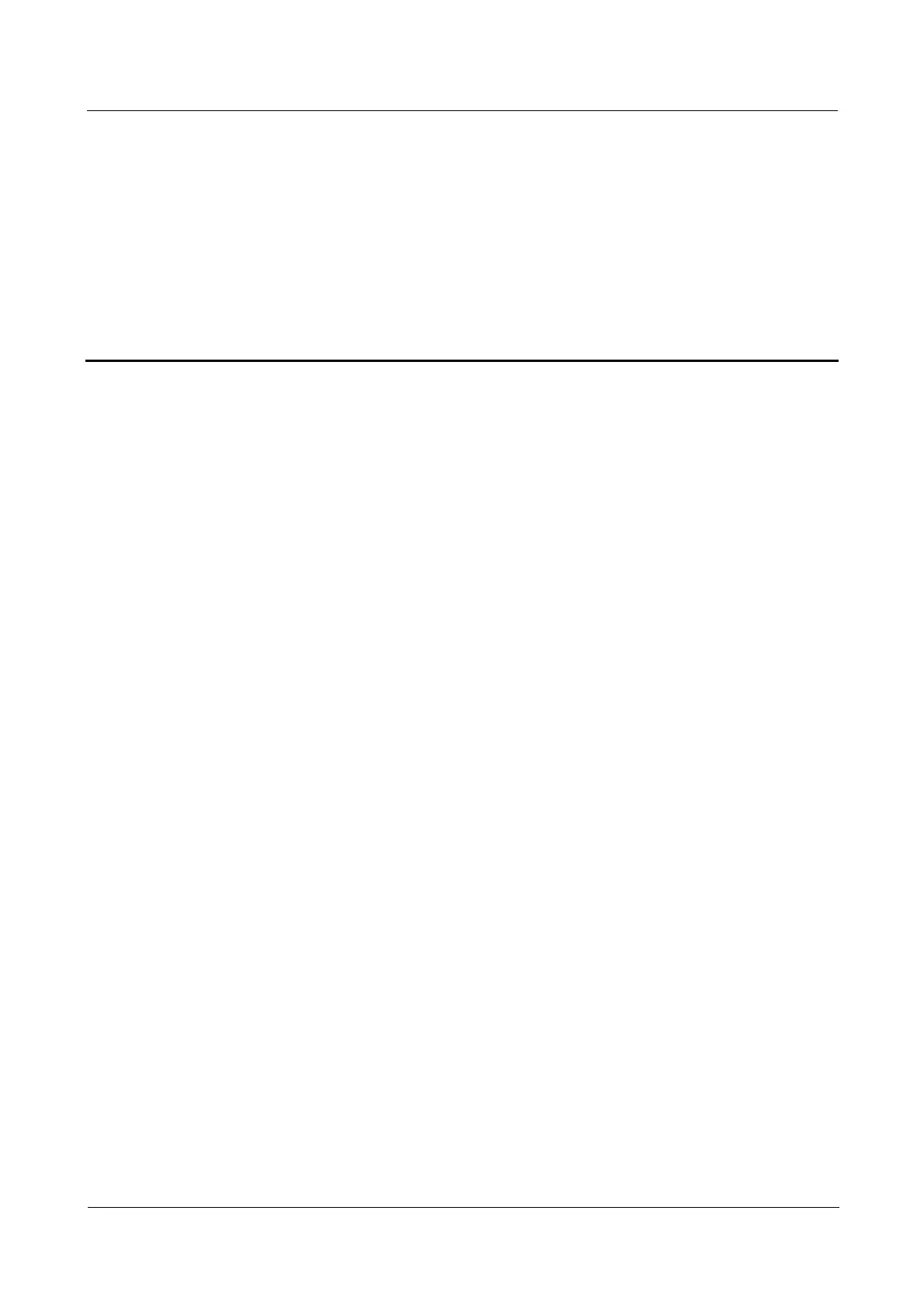Quidway S1700 Series Ethernet Switches
Web User Manual 10 Management
Issue 01 (2011-11-17) Huawei Proprietary and Confidential
Copyright © Huawei Technologies Co., Ltd
89
10 Management
About This Chapter
10.1 Configuring Event Logging
10.2 Link Layer Discovery Protocol
10.1 Configuring Event Logging
The switch allows you to control the logging of error messages, including the type of events
that are recorded in switch memory, logging to a remote System Log (syslog) server, and
displays a list of recent event messages.
10.1.1 System Log Configuration
Use the Administration > Log > System (Configure Global) page to enable or disable event
logging, and specify which levels are logged to RAM or flash memory.
The switch can store up to 2048 log entries in temporary random access memory (RAM; i.e.,
memory flushed on power reset) and up to 512 entries in permanent flash memory.
The System Logs page allows you to configure and limit system messages that are logged to
flash or RAM memory. The default is for event levels 0 to 3 to be logged to flash and levels 0
to 7 to be logged to RAM.
To configure the logging of error messages to system memory:
1. Click Administration, Log, System.
2. Select Configure Global from the Step list.
3. Enable or disable system logging, set the level of event messages to be logged to flash
memory and RAM.
4. Click Apply.
