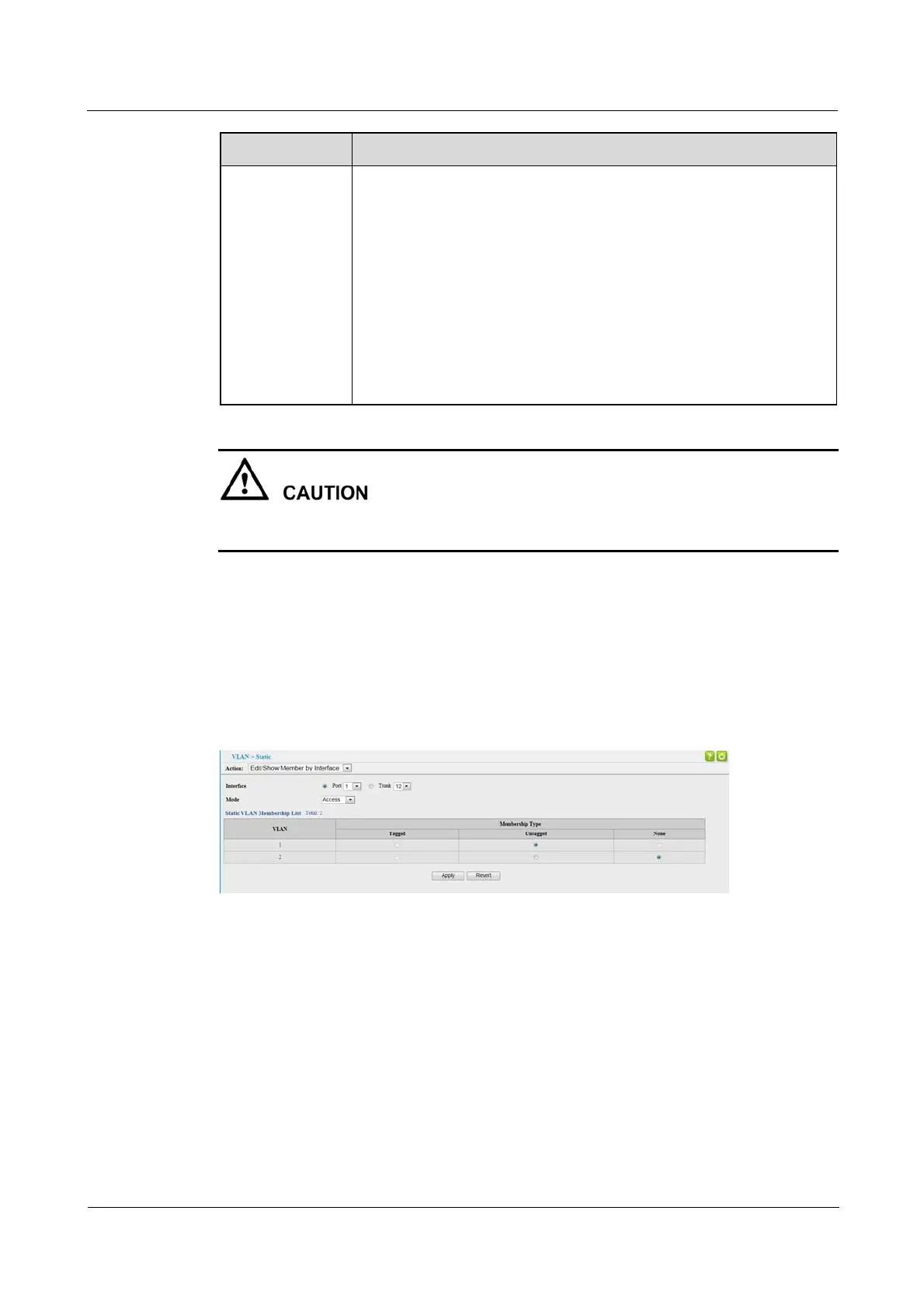Quidway S1700 Series Ethernet Switches
Web User Manual 5 VLAN Configuration
Issue 01 (2011-11-17) Huawei Proprietary and Confidential
Copyright © Huawei Technologies Co., Ltd
42
Title Description
Membership
Type
Select VLAN membership for each interface by marking the appropriate
radio button for a port or trunk:
z
Tagged: Interface is a member of the VLAN. All packets transmitted
by the port will be tagged, that is, carry a tag and therefore carry
VLAN or CoS information.
z
Untagged: Interface is a member of the VLAN. All packets
transmitted by the port will be untagged, that is, not carry a tag and
therefore not carry VLAN or CoS information. Note that an interface
must be assigned to at least one group as an untagged port.
z
None: Interface is not a member of the VLAN. Packets associated
with this VLAN will not be transmitted by the interface.
VLAN 1 is the default untagged VLAN, including all the ports of the switch and the mode
used is Access.
----End
5.1.5 Edit/Show member by interface
1. Click VLAN > Static. Select Edit/Show Member by Interface from the Action list. Figure 5-4
is displayed.
Figure 5-4 Editing/Showing Static Members by Interface
2. Select a port or trunk configure.
3. Modify the settings for any interface as required. SeeTable 5-3.
4. Click Apply.
----End
5.1.6 Edit/Show member by interface range
1. Click VLAN > Static. Select Edit Member by Interface Range from the Action list. Figure 5-5
is displayed.
