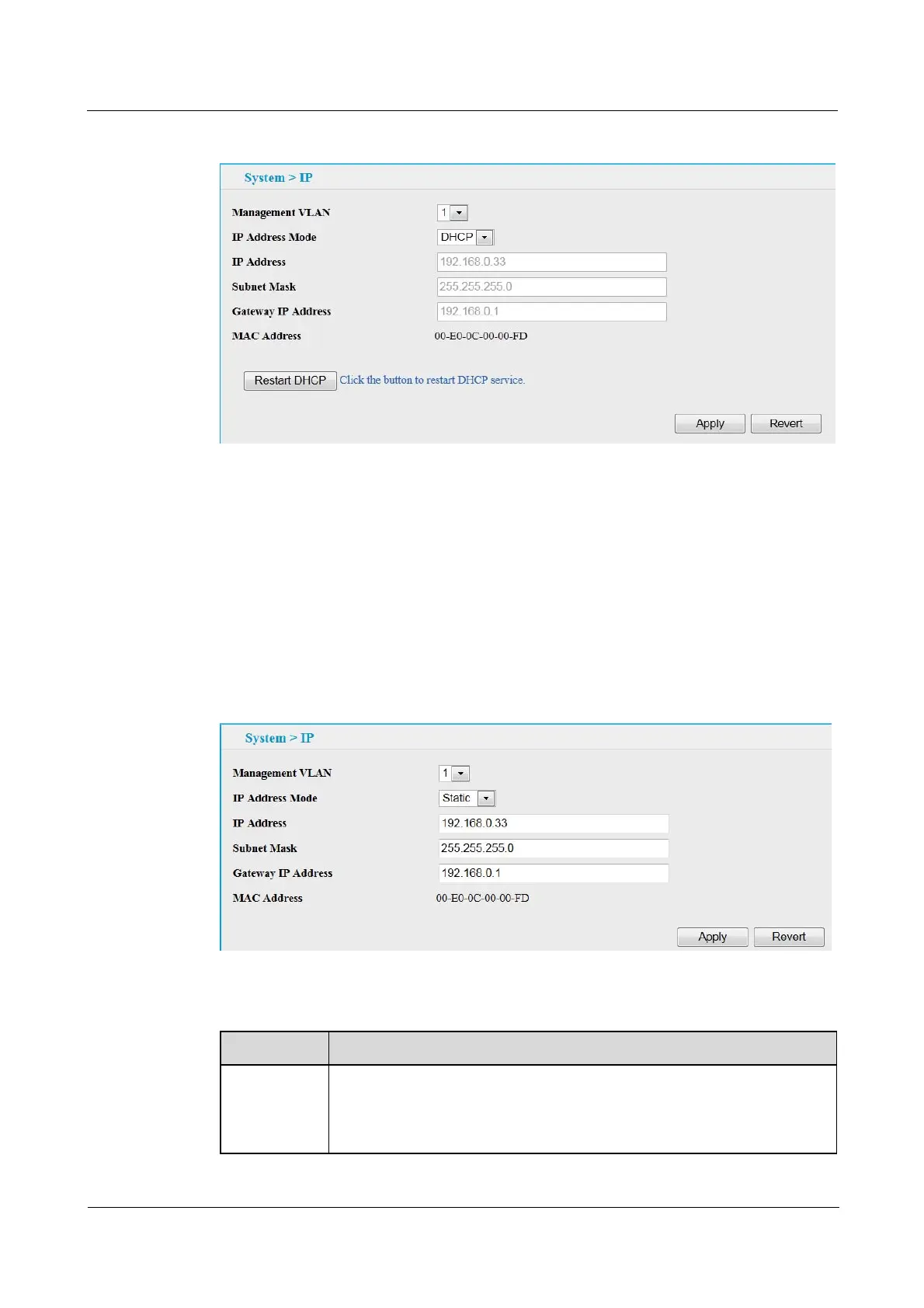Quidway S1700 Series Ethernet Switches
Web User Manual 3 System Management
Issue 01 (2011-11-17) Huawei Proprietary and Confidential
Copyright © Huawei Technologies Co., Ltd
13
Figure 3-2 Configuring a DHCP IPv4 Address
----End
To set a static address for the switch:
1. Click System > IP.
2. Select the VLAN through which the management station is attached, set the IP Address Mode
to “Static,” enter the IP address, subnet mask and gateway.
3. Click Apply.
Figure 3-3 Configuring a Static IPv4 Address
Table 3-2 Parameter of Configuring IP Address for Switch
Title Description
Management
VLAN
ID of the configured VLAN (1-4093). By default, all ports on the switch are
members of VLAN 1. However, the management station can be attached to
a port belonging to any VLAN, as long as that VLAN has been assigned an
IP address.
