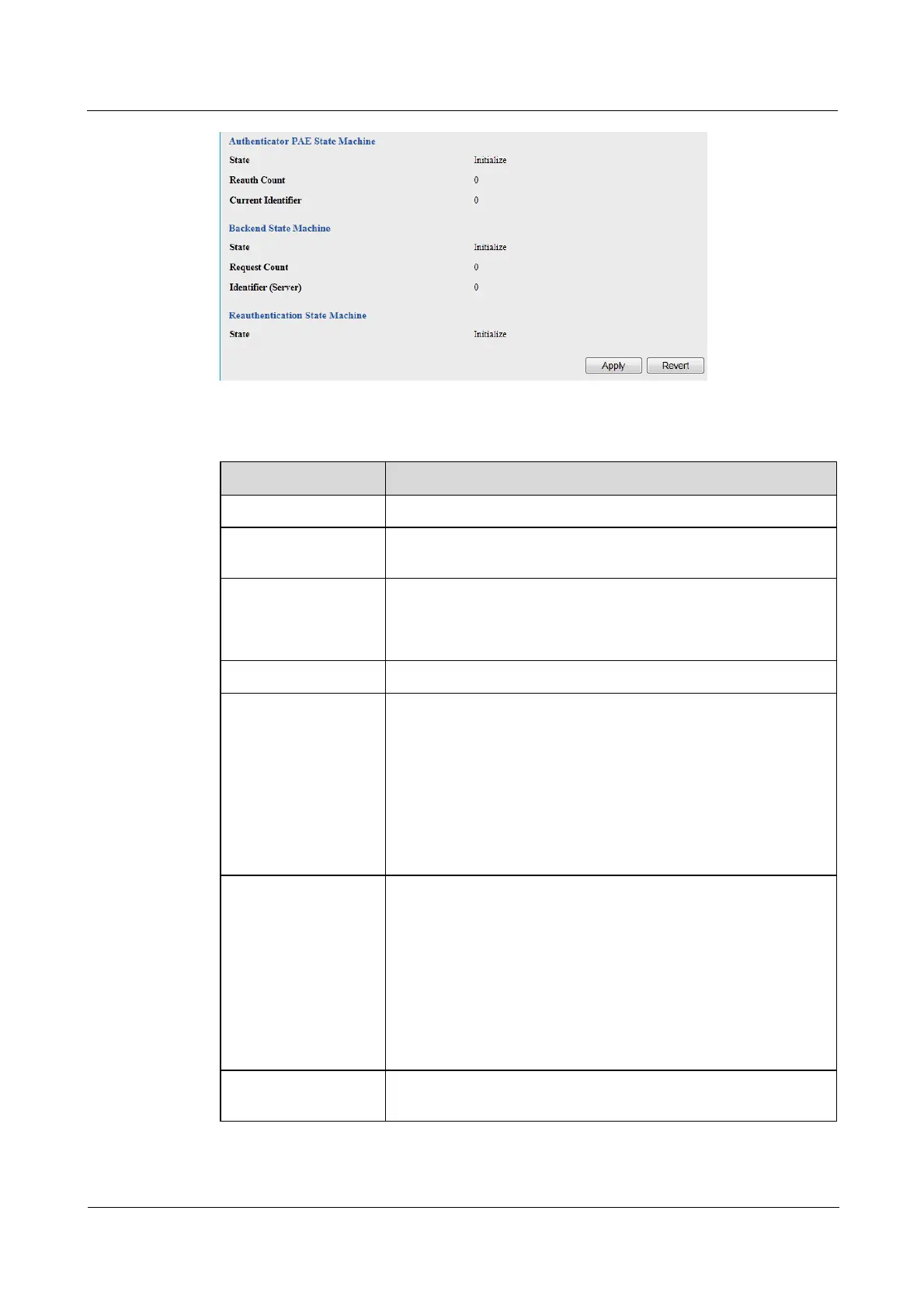Quidway S1700 Series Ethernet Switches
Web User Manual 9 Security Measures
Issue 01 (2011-11-17) Huawei Proprietary and Confidential
Copyright © Huawei Technologies Co., Ltd
85
Table 9-8 Parameters of Configuring Interface Settings for 802.1X Port Authentication
Title Description
Port Port number.
Status Indicates if authentication is enabled or disabled on the port. The
status is disabled if the control mode is set to Force-Authorized.
Authorized Displays the 802.1X authorization status of connected clients.
z
Yes – Connected client is authorized.
z
No – Connected client is not authorized.
Supplicant Indicates the MAC address of a connected client.
Control Mode Sets the authentication mode to one of the following options:
z
Auto – Requires a dot1x-aware client to be authorized by the
authentication server. Clients that are not dot1x-aware will be
denied access.
z
Force-Authorized – Forces the port to grant access to all clients,
either dot1x-aware or otherwise. (This is the default setting.)
z
Force-Unauthorized – Forces the port to deny access to all
clients, either dot1x-aware or otherwise.
Operation Mode Allows single or multiple hosts (clients) to connect to an
802.1X-authorized port. (Default: Single-Host)
z
Single-Host – Allows only a single host to connect to this port.
z
Multi-Host – Allows multiple host to connect to this port. In this
mode, only one host connected to a port needs to pass
authentication for all other hosts to be granted network access.
Similarly, a port can become unauthorized for all hosts if one
attached host fails re-authentication or sends an EAPOL logoff
message.
Max MAC Count The maximum number of hosts that can connect to a port when the
Multi-Host operation mode is selected.(Range: 1-256; Default: 5)
