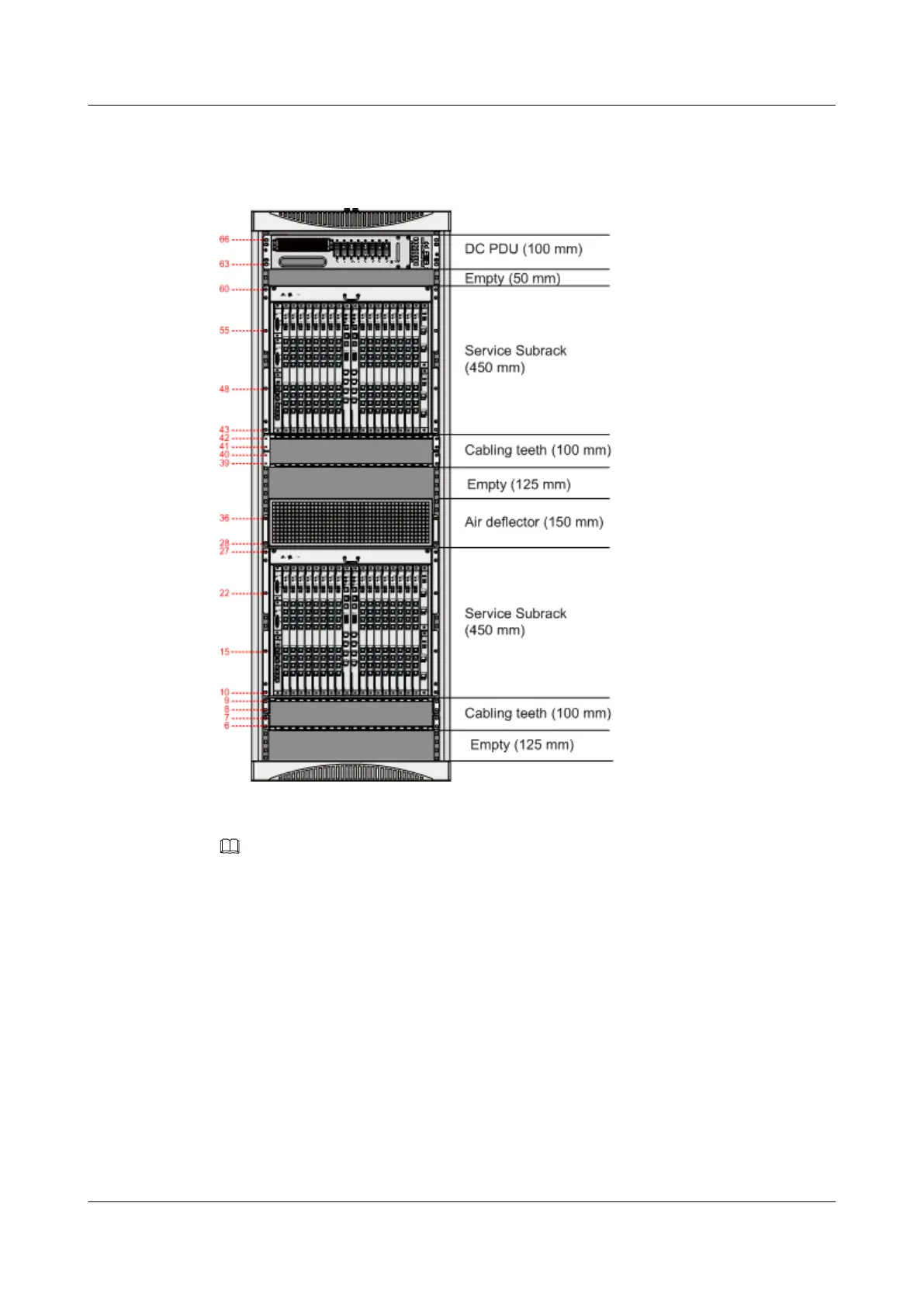DC-powered Cabinet with Two ETSI Subracks
Figure 1-27 Configuration of the N66E-18 cabinet installed with two ETSI subracks
NOTE
l In Figure 1-27, the filled holes are for floating nuts to fasten subracks.
l The I-type PDU is used for the DC power supply.
l Cabinet installation against the wall or back-to-back cabinet installation is not supported.
l When high-density boards are configured, cables in some areas are close to the air exhaust vents of
the ETSI subrack. In this case, to ensure smooth ventilation, no cabling is allowed at least 1 U space
around the air exhaust vents.
SmartAX MA5600T/MA5603T/MA5608T Multi-service
Access Module
Hardware Description
1 Cabinet
Issue 24 (2018-07-30) Huawei Proprietary and Confidential
Copyright © Huawei Technologies Co., Ltd.
35
