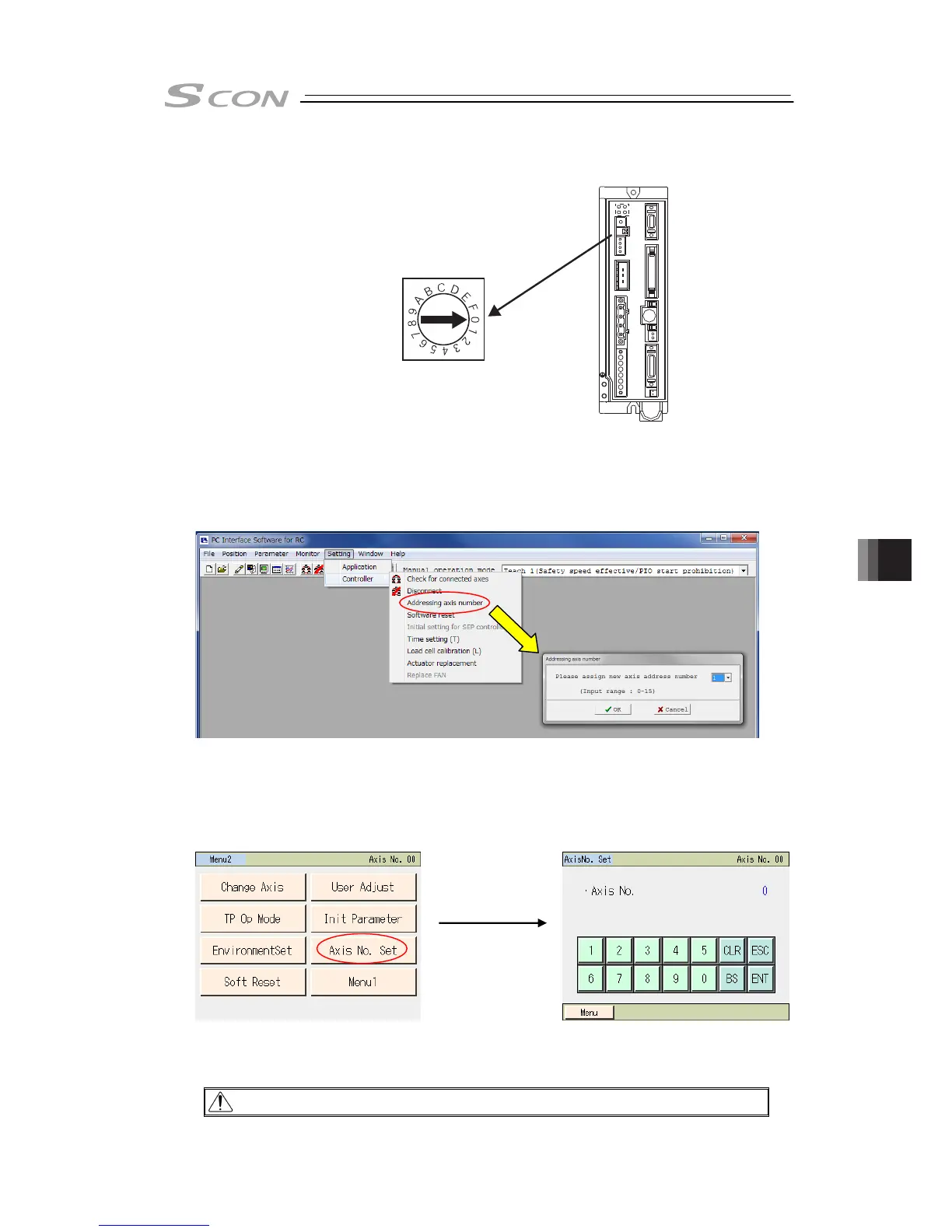Chapter 10 Appendix
285
10.2.3 Axis No. Setting
[1] SCON-CA
Set an axis number by using the axis number setting
switch on the front panel.
[2] SCON-CAL/CGAL
Setting is to be established on teaching tools.
1) For RC PC software
Setting is to be established by addressing axis number.
[Setting]→[Controller]→[Addressing axis number]
Refer to [Instruction Manual of the PC software RCM-101-MW/RCM-101-USB] for the details.
2) For Touch Panel Teaching TB-01, CON-PTA
Setting is to be established by Axis No. Set.
[Menu2]→[Axis No. Set]→Input the [System Password] →[Axis No. Set]
Refer to [Instruction Manual of the Touch Panel Teaching TB-01 Applicable for Program
Controller] for the details.
Possible axis numbers range from 0 to F by 16 axes.
After the setting, turn off the power of SCON and then on it again.
Note : The axis number must be unique.
Adjust the arrow to a
desired position using a
flathead screwdriver.
Input the System
Password
(Intial Setting 5119)
