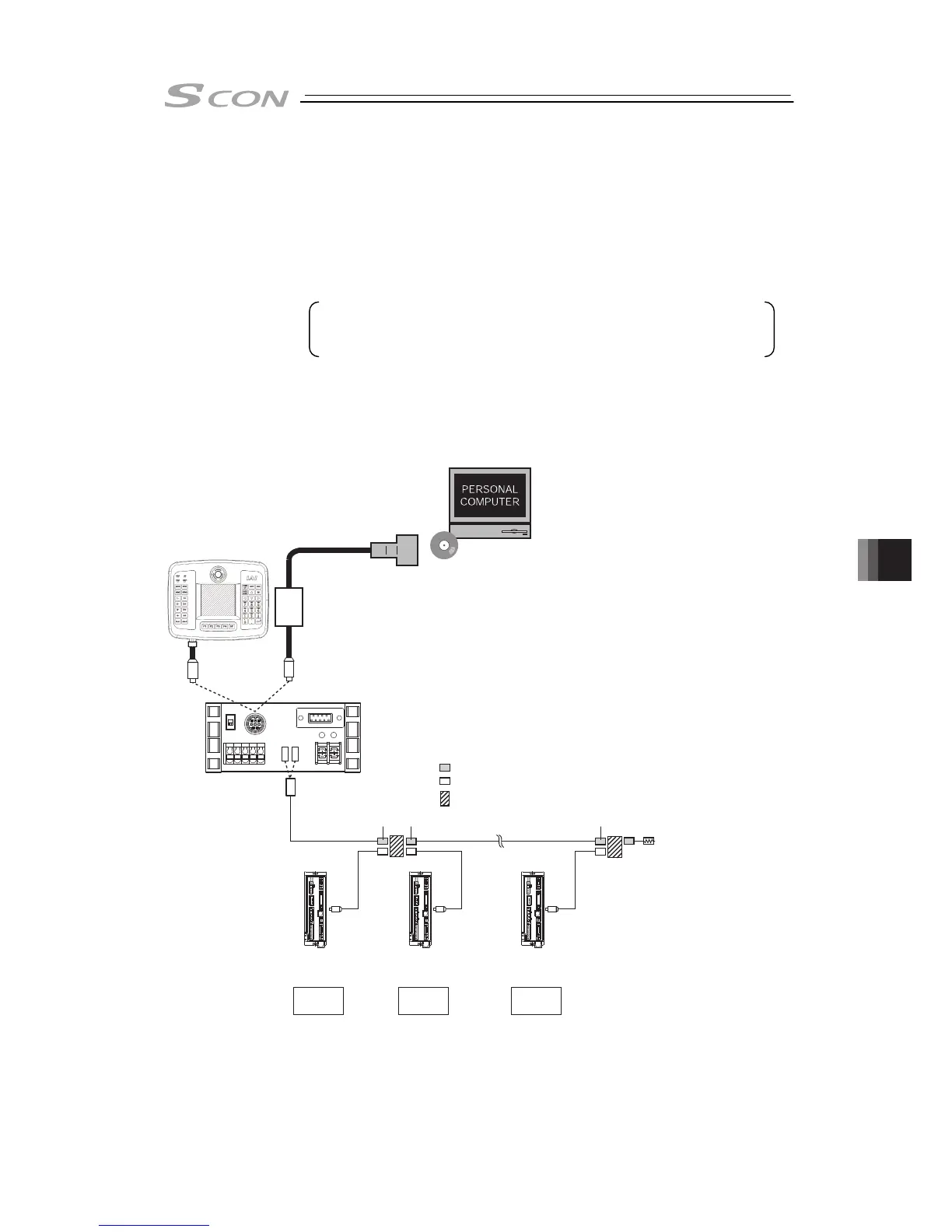Chapter 10 Appendix
283
10.2 Way to Set Multiple Controllers with 1 Teaching Tool
It is usually necessary to connect the teaching tool to the controllers one by one when making a
setup to multiple controllers with one unit of teaching tool. In this section, explains how to
perform the settings without connecting and disconnecting the plug.
• Requisite devices :
(1)
SIO Converter (RCB-TU-SIO-A or RCB-TU-SIO-B)
: 1 unit
(2) Controller Link Cable (CB-RCB-CTL002) :
Required by the number of controllers
Accessories 1) 4-way junction (Manufactured by AMP 5-1473574-4) : 1 unit
2) e-CON Connector (Manufactured by AMP 4-1473562-4) : 1 unit
3) Terminal Resistance (220Ω, with a e-CON connector) : 1 unit
Instead of the e-CON cable attached to the controller link cable, a terminal block may be used.
In this configuration, disconnect the e-CON connector from the controller link cable.
10.2.1 Connecting Example
Shown below is an example of connection.
Teaching Pendant
To be prepared by customer.
Cable included in PC software
<RCB-CV-MW, CB-RCA-SIO□□□>
<CB-SEL-USB030, RCB-CV-USB, CB-RCA-SIO□□□>
PC Software
(Option)
RS232C-compatible <RCM-101-MW>
USB-compatible <RCM-101-USB>
SIO Converter (with Terminal Resistor)
<RCB-TU-SIO-A> Vertical
<RCB-TU-SIO-B> Horizontal
e-CON Connector (Manufactured by AMP 4-1473562-4 : Housing Color Green)
e-CON Connector (Manufactured by AMP 3-1473562-4 : Housing Color Orange)
Junction (Manufactured by AMP 5-1473574-4)
GN GN GN
Terminal Resistance
R = 220Ω
Controller Link Cable
<CB-RCB-CTL002>
Axis No. Setting : 0 Axis No. Setting : n-1 Axis No. Setting : 1
1st unit nth unit 2nd unit
