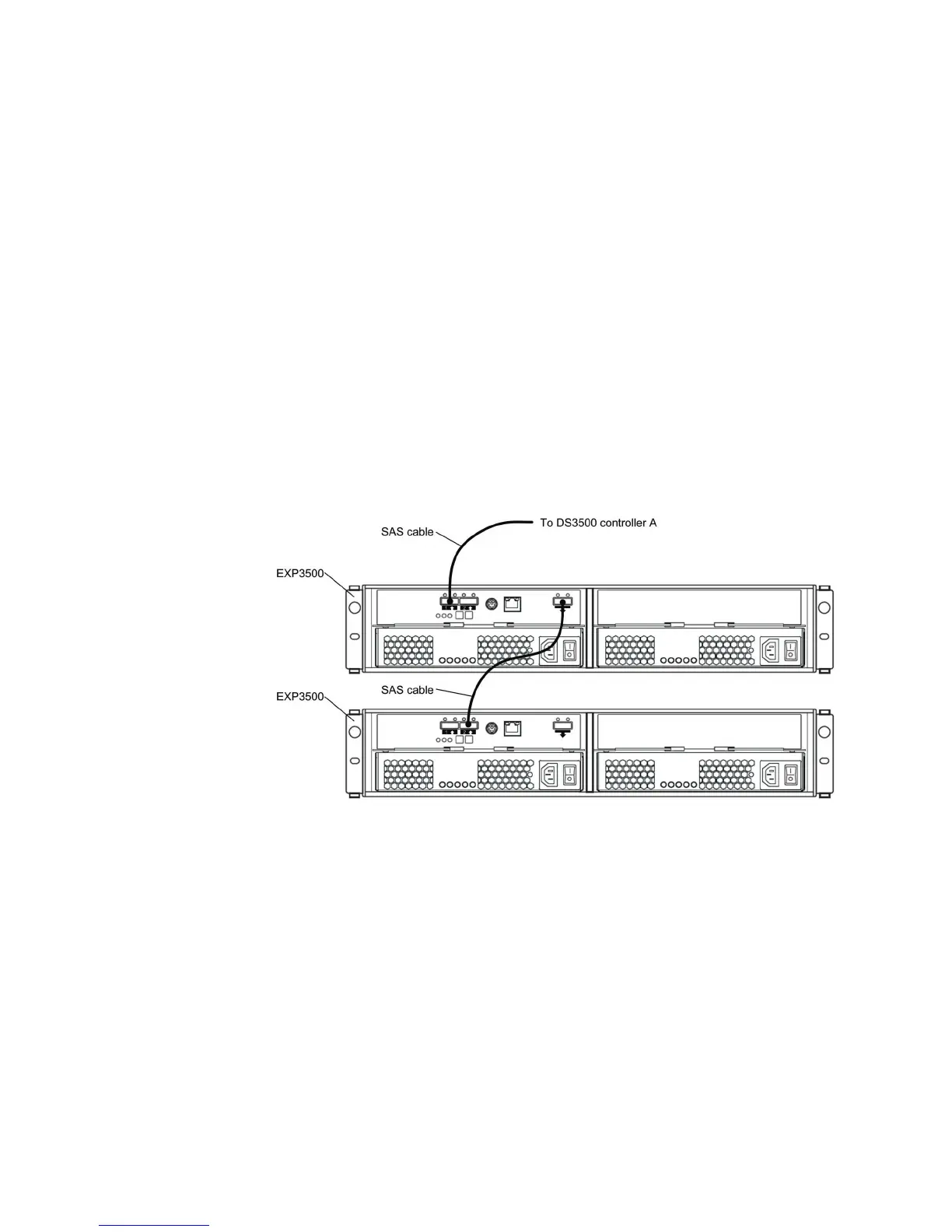SAS In 2
Connect a SAS cable to this connector and to either an IBM SAS controller
or the SAS Out (↓) connector of another EXP3500.
SAS Out
Connect a SAS cable to this connector and to the SAS In (↑) connector of
another EXP3500.
Note: Each ESM contains two SAS In connectors. You can use either SAS In
connector, but only one SAS In connector can be used at a time.
Single-ESM configuration
The DS3500 storage controller supports more than one EXP3500 storage enclosure
per drive expansion port. You can connect two or more EXP3500 storage enclosures
by chaining them together. To connect a controller to one or more EXP3500 storage
enclosures that have one ESM each, complete the following steps:
1. Connect one EXP3500 storage enclosure to the controller:
a. Connect one end of a SAS cable to the drive expansion port on the
controller.
b. Connect the other end to one of the In (↑) SAS connectors on the ESM in
the EXP3500 storage enclosure.
2. Connect a second EXP3500 storage enclosure to the first EXP3500 storage
enclosure:
a. Connect one end of a SAS cable to the Out (↓) SAS connector on the ESM of
the EXP3500 storage enclosure that you just connected.
b. Connect the other end of the SAS cable to one of the In (↑) SAS connectors
on the ESM on the next EXP3500 storage enclosure.
c. Repeat steps 2a and 2b for each EXP3500 storage enclosure that you add.
Dual-ESM configuration
The EXP3500 storage enclosure comes with one ESM. If your DS3500 storage
subsystem is a dual controller configuration, it supports redundant drive paths.
You must install a second ESM. See “Installing an additional ESM” on page 157
before attaching any EXP3500 storage enclosures.
Dual-ESM configuration with a single EXP3500 storage enclosure:
46 IBM System Storage DS3500 and EXP3500 Storage Subsystem: Installation, User's, and Maintenance Guide