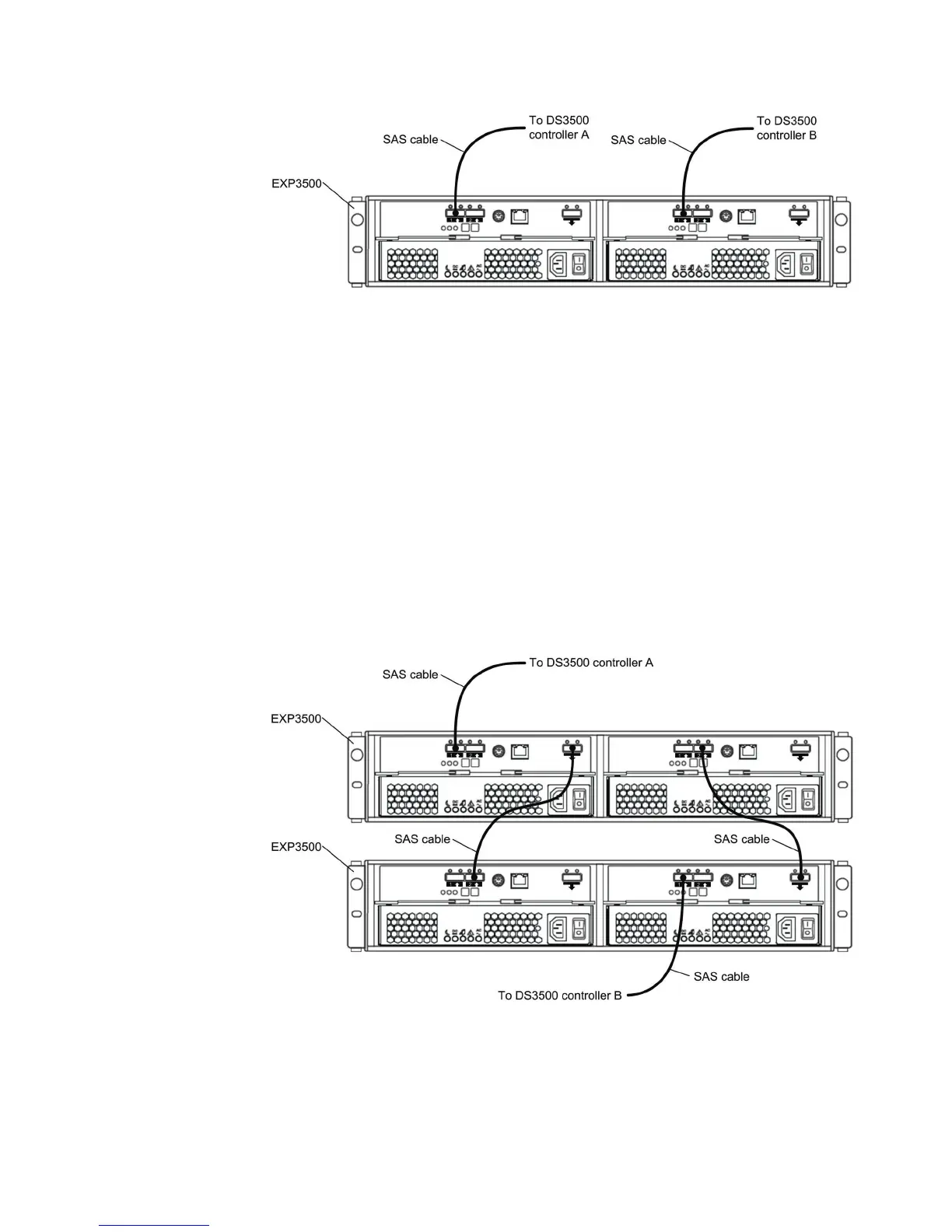To connect controllers A and B to one EXP3500 storage enclosure that has two
ESMs, complete the following steps:
1. Connect the EXP3500 storage enclosure to controller A:
a. Connect one end of a SAS cable to controller A.
b. Connect the other end of the SAS cable to one of the In (↑) SAS connectors
on the left ESM in the EXP3500 storage enclosure.
2. Connect the EXP3500 storage enclosure to controller B:
a. Connect one end of a SAS cable to controller B.
b. Connect the other end of the SAS cable to one of the In (↑) SAS connectors
on the right ESM in the EXP3500 storage enclosure.
Dual-ESM configuration with two or more EXP3500 storage enclosures:
The DS3500 controllers support more than one EXP3500 storage enclosure per
physical port, so multiple EXP3500 storage enclosures can be connected by
chaining them together.
To connect DS3500 controllers A and B to multiple EXP3500 storage enclosures that
have two ESMs each, complete the following steps:
1. Connect one EXP3500 storage enclosure to controller A:
a. Connect one end of a SAS cable to the drive expansion port on the DS3500
controller A.
Chapter 3. Cabling the storage subsystem and storage enclosure 47