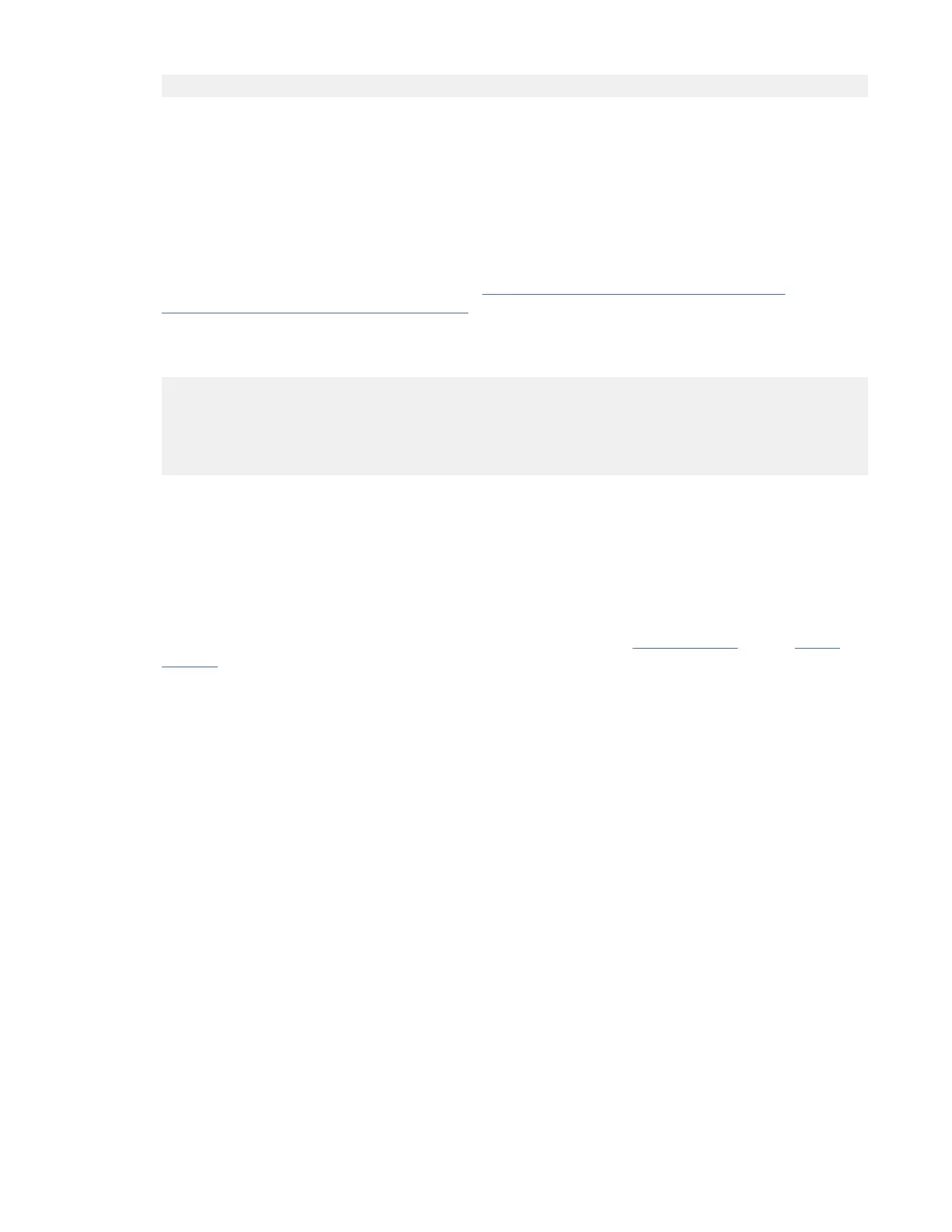Do you wish to continue (y/n) [n] y
The following syslog is displayed:
<Tue Jun 25 15:06:56 2019> Starting migration,
Please do not remove any linecards or fabric cards
until migration is complete
2019 Jun 25 15:06:56 switch %PLATFORM-2-MOD_PWRDN: Module 5
powered down (Serial number JAE194005JC)
2019 Jun 25 15:06:56 switch %PLATFORM-5-MOD_STATUS: Module 5
current-status is MOD_STATUS_CONFIGPOWERED_DOWN
2019 Jun 25 15:06:56 switch %PLATFORM-5-MOD_STATUS: Module 5
current-status is MOD_STATUS_POWERED_DOWN
6. After the standby supervisor module is powered down, replace the standby supervisor module with
the new Supervisor-4 Module, as explained in “Installing Supervisor Modules” on page 79 and
“Removing Supervisor Modules” on page 80. When the Supervisor-4 Module is detected in the
standby supervisor slot, a netboot is initiated with the image that is provided by using the migrate
sup kickstart <supervisor4-kickstart-image> system <supervisor4-system-
image> command.
<Tue Jun 25 15:06:57 2019> Manual-boot is enabled for
Standby Supervisor
<Tue Jun 25 15:06:57 2019> Please remove Supervisor-3 module from
slot 5 and insert Supervisor-4 module within 30 minutes
2019 Jun 25 15:06:57 switch %PLATFORM-2-MOD_REMOVE: Module 5
removed (Serial number JAE194005JC)
Note: In the following system message, Supervisor-1 Module is listed as Supervisor Module-4.
2019 Jun 25 15:07:33 switch %PLATFORM-2-SINGLE_EJECTOR_STAT_CHANGED:
Ejector's status in slot 5 has changed, Ejector is OPEN
2019 Jun 25 15:07:34 switch %PLATFORM-2-MOD_REMOVE:
Module 5 removed (Serial number JAE194005JC)
Note: You have to insert the Supervisor-4 Module into the switch within a period of 30 minutes
after initiating the migrate sup kickstart <supervisor4-kickstart-image> system
<supervisor4-system-image> command. In case you have not inserted the Supervisor-4 Module
within 30 minutes after executing the commands, perform the Step “4” on page 86 to Step “6” on
page 87 again and continue the migration process.
Note: After the Supervisor-4 Module is inserted in the slot 5, a timeout of 45 minutes is triggered
for the Supervisor-4 Module to power up and come online. If the Supervisor-4 Module fails to power
up and come online at the first attempt, a retry is initiated every 15 minutes. If the Supervisor-4
Module fails to come online after three retries or 45 minutes, you have to remove the Supervisor-4
Module and restart the migration process by using the migrate sup kickstart <supervisor4-
kickstart-image> system <supervisor4-system-image> command.
Once the standby module is physically replaced, the following syslog message is displayed on the
active Supervisor-1 Module syslogs:
2019 Jun 25 15:07:57 switch %PLATFORM-2-MODULE_EJECTOR_POLICY_ENABLED:
All Ejectors closed for module 5. Ejector based shutdown enabled
2019 Jun 25 15:07:57 switch %PLATFORM-2-MOD_DETECT: Module 5 detected
(Serial number:unavailable) Module-Type Supervisor Module-4 Model:unavailable
The following system message is displayed:
<Tue Jun 25 15:08:07 2019> Supervisor-4 is detected in slot 5
<Tue Jun 25 15:08:12 2019> Reloading standby.
This might take up to 15 minutes.
Please wait ...
2019 Jun 25 15:08:13 sw9710-SUP3-101
%PLATFORM-2-PFM_STANDBY_MODULE_RESET_MIGRATION:
Reloading Standby Supervisor as part of Supervisor migration
7. Wait for approximately 20 minutes for the new Supervisor-4 Module to come up in the HA-standby
state.
The following messages are displayed on the active Supervisor-1 Module:
<Tue Jun 25 15:10:13 2019> Standby supervisor not yet online.
This might take some time,
Please wait ...
Chapter 3. Installing the IBM c-type SAN Device87
