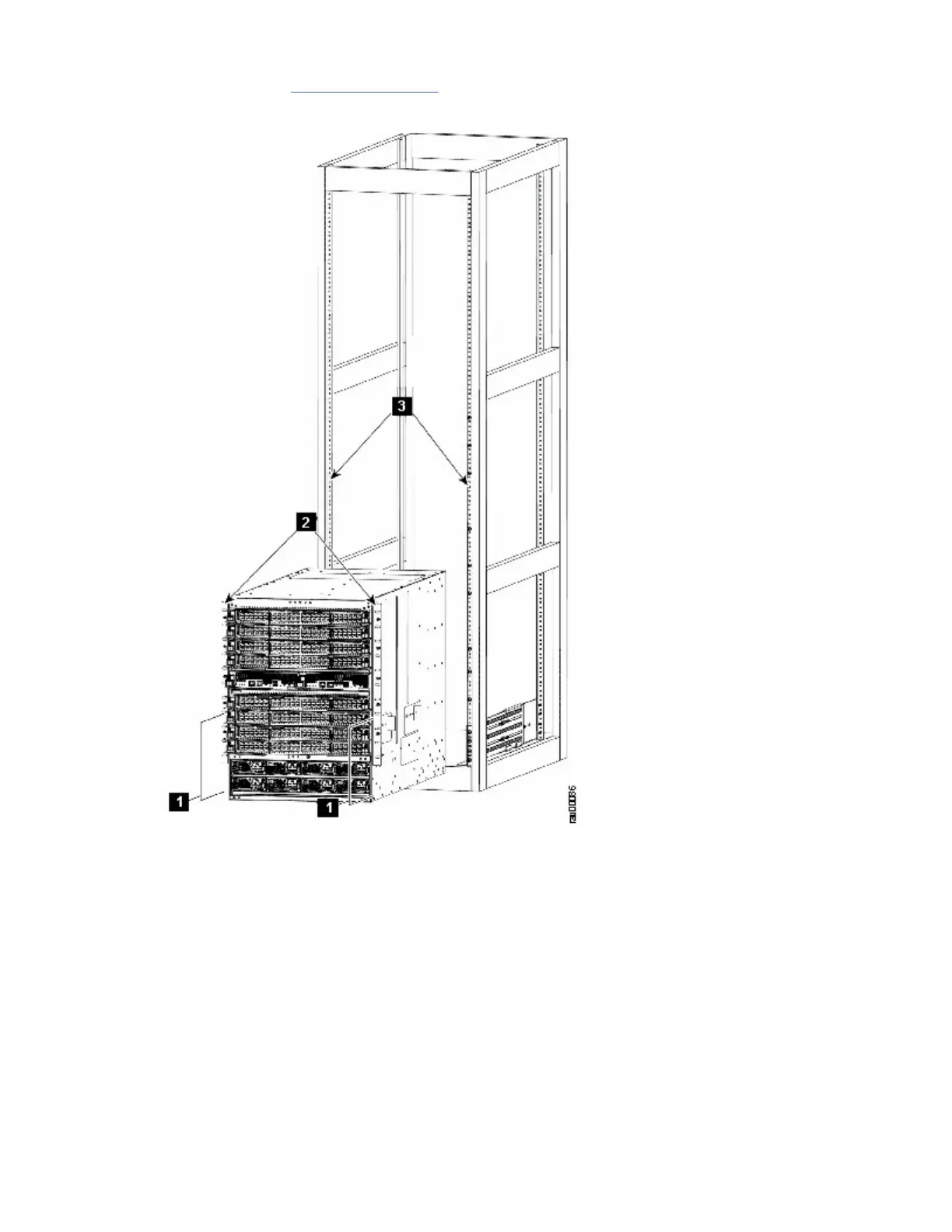onto the rack. See Figure 31 on page 70. Ensure that the chassis does not get caught on any of the
expansion edges of the bottom-support rail.
Figure 31. Chassis onto a Rack or Cabinet - SAN384C-6 Chassis
1. Push the sides of the lower half of the front side of the chassis.
2. Chassis mounting brackets.
3. Rack vertical mounting rails.
70IBM Storage Networking SAN192C-6, SAN384C-6 and SAN768C-6: SAN192C-6, SAN384C-6 and
SAN768C-6 Installation, Service, and User Guide
