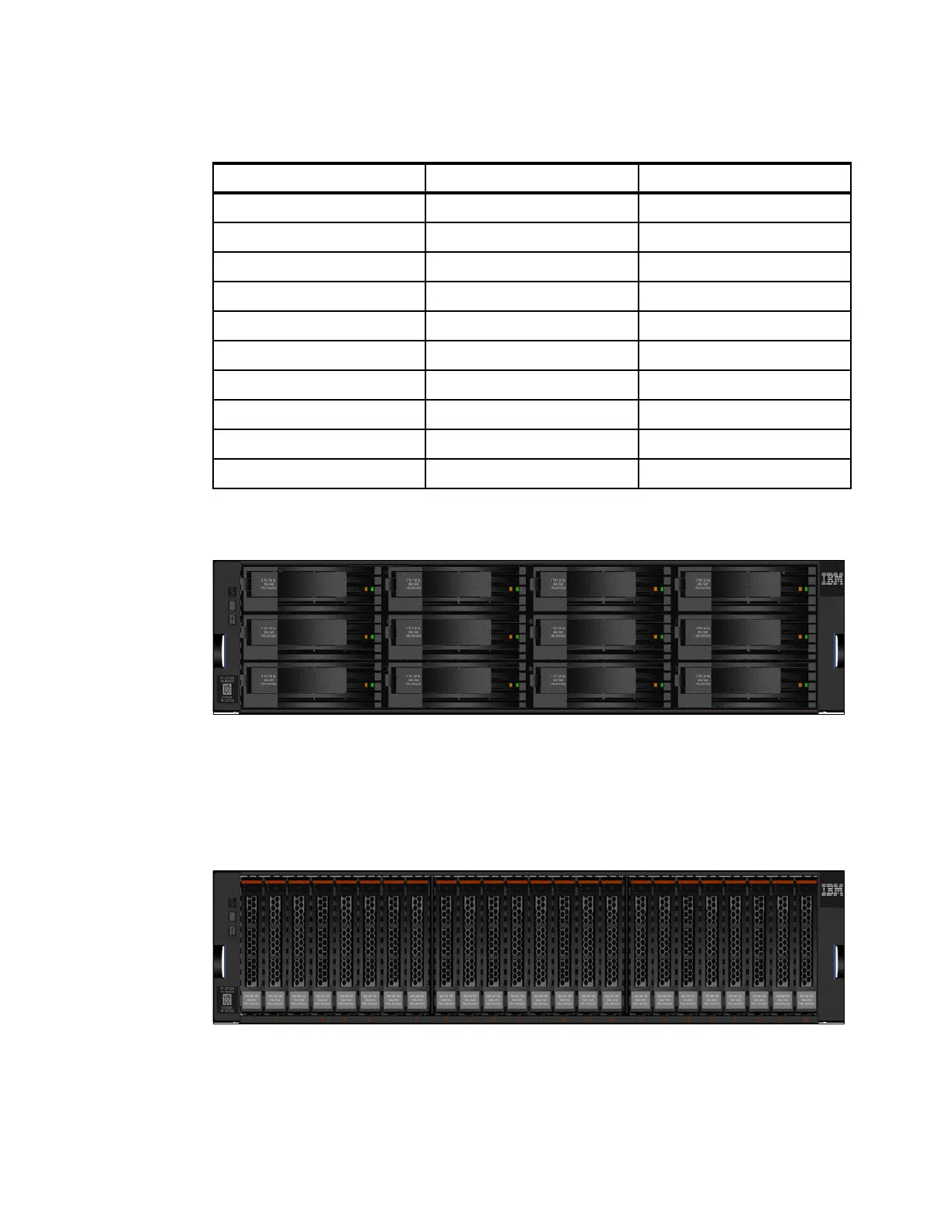Chapter 1. Overview of the IBM Storwize V5000 Gen2 system 9
The IBM Storwize V5000 Gen1 models are described in Table 1-6 for completeness.
Table 1-6 IBM Storwize V5000 Gen1 models
Figure 1-1 shows the front view of the 2077/2078-12 and 12F enclosures.
Figure 1-1 IBM Storwize V5000 Gen2 front view for 2077/2078-12 and 12F enclosures
The drives are positioned in four columns of three horizontally mounted drive assemblies. The
drive slots are numbered 1 - 12, starting at the upper left and moving left to right, top to
bottom.
Figure 1-2 shows the front view of the 2077/2078-24 and 24F enclosures.
Figure 1-2 IBM Storwize V5000 Gen2 front view for 2077/2078-24 and 24F enclosure
The drives are positioned in one row of 24 vertically mounted drive assemblies. The drive
slots are numbered 1 - 24, starting from the left. A vertical center drive bay molding is
between slots 12 and 13.
Model Cache Drive slots
One-year warranty
2077-12C 16 GB 12 x 3.5-inch
2077-24C 16 GB 24 x 2.5-inch
2077-12E N/A 12 x 3.5-inch
2077-24E N/A 24 x 2.5-inch
Three-year warranty
2078-12C 16 GB 12 x 3.5-inch
2078-24C 16 GB 24 x 2.5-inch
2078-12E N/A 12 x 3.5-inch
2078-24E N/A 24 x 2.5-inch
