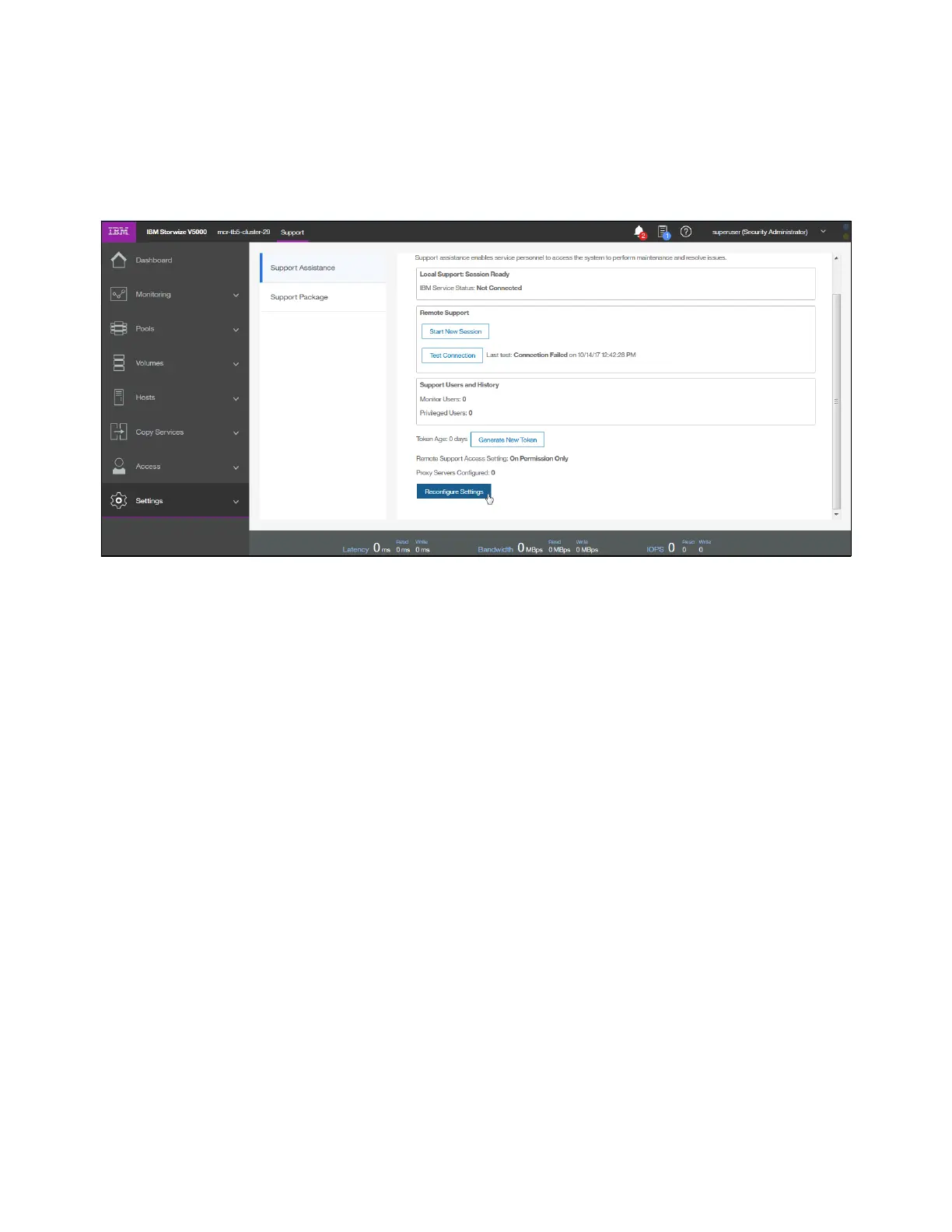722 Implementing the IBM Storwize V5000 Gen2 with IBM Spectrum Virtualize V8.1
7. To update a shared support assistance token, enter the following command:
svctask chsra -updatetoken
8. If settings change over time you can reconfigure your settings using the button
Reconfigure Settings as shown in Figure 12-95.
Figure 12-95 Reconfigure Settings
Enable remote support
If you are configuring remote support assistance, ensure that the following prerequisites are
met:
Ensure that call home is configured with a valid email server.
Ensure that a valid service IP address is configured on each node on the system.
If your system is behind a firewall or if you want to route traffic from multiple storage
systems to the same place, you must configure a Remote Support Proxy server. Before
you configure remote support assistance, the proxy server must be installed and
configured separately. During the set-up for support assistance, specify the IP address
and the port number for the proxy server on the Remote Support Centers page.
If you do not have firewall restrictions and the storage nodes are directly connected to the
Internet, request your network administrator to allow connections to 129.33.206.139 and
204.146.30.139 on Port 22.
Both uploading support packages and downloading software require direct connections to
the Internet. A DNS server must be defined on your system for both of these functions to
work.
To ensure that support packages are uploaded correctly, configure the firewall to allow
connections to the following IP addresses on port 443: 129.42.56.189, 129.42.54.189,
and 129.42.60.189.
To ensure that software is downloaded correctly, configure the firewall to allow connections
to the following IP addresses on port 22: 170.225.15.105,170.225.15.104,
170.225.15.107, 129.35.224.105, 129.35.224.104, and 129.35.224.107.
