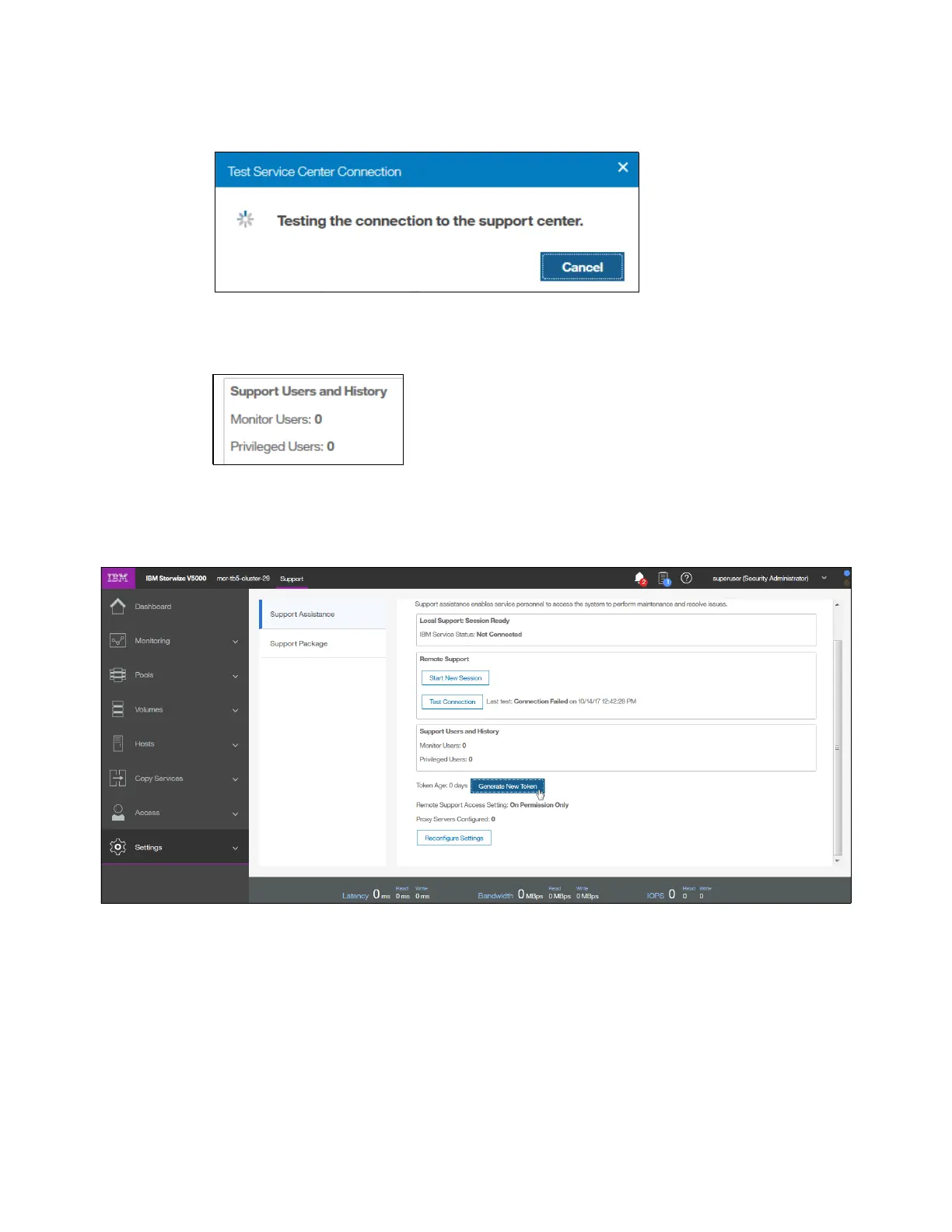Chapter 12. RAS, monitoring, and troubleshooting 721
Figure 12-92 shows the pop up testing the line to the Service Center.
Figure 12-92 Test Service Center Connection
An overview of remote users is shown in Figure 12-93.
Figure 12-93 Support Users
6. A new Token can be generated by pressing the button Generate New Token as shown in
Figure 12-94.
Figure 12-94 Generate New Token
When you enable remote support assistance, the system generates a support assistance
token. This shared security token is sent to the support center and is used for
authentication during support assistance sessions. Updating a token is essentially
overwriting the existing token, then sending it securely to the support assistance
administration server in an email message. You specify the email addresses of the support
assistance administration servers when you configure support assistance.
If the email is not received in time for a support incident or cannot be sent for some
reason, a service engineer can manually add the token to the administration server.
Before you can update a token, you must enable the support assistance feature. You can
update the token periodically as a security practice, similar to how you update passwords.
