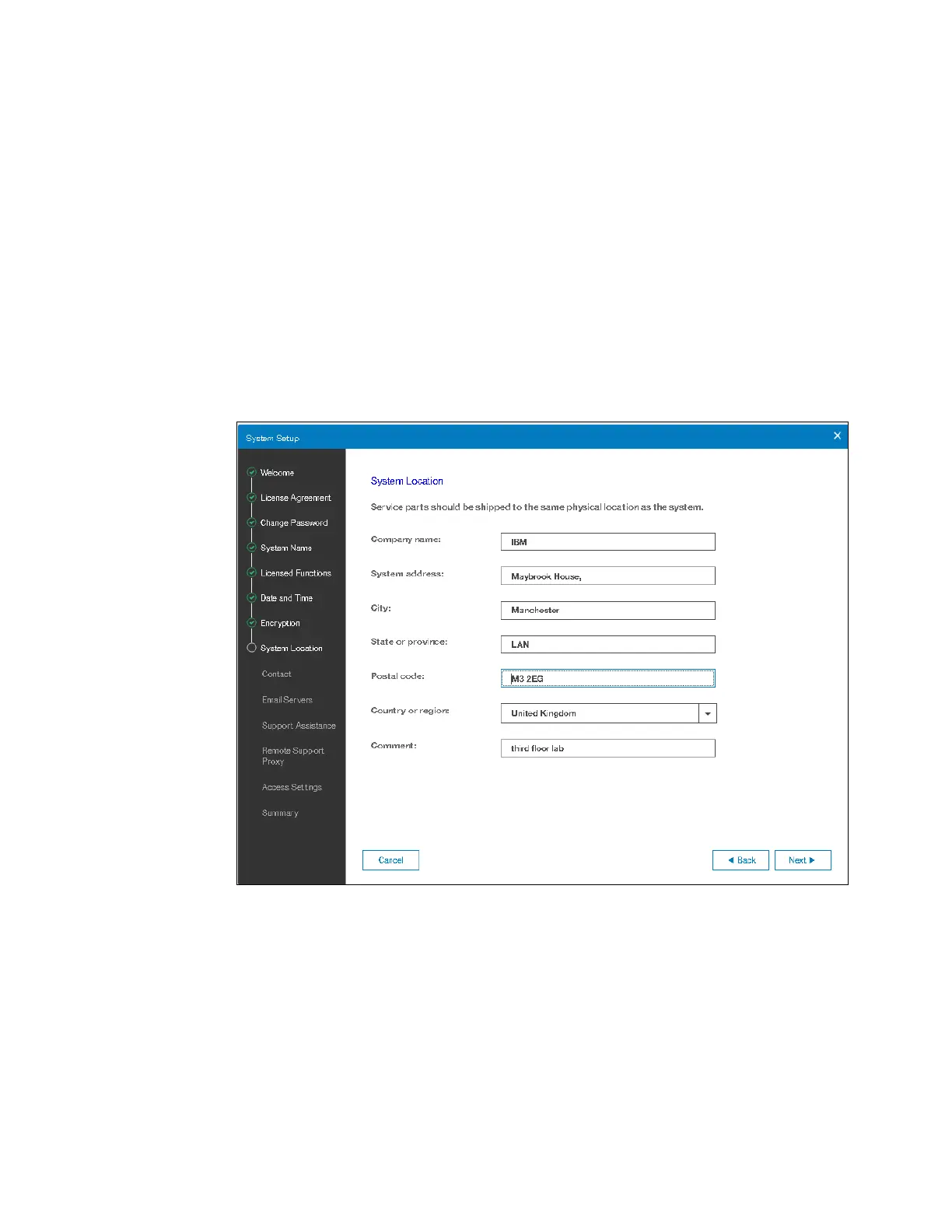Chapter 2. Initial configuration 63
12.If automatic activation cannot be performed, for example, if the Storwize V5000 Gen2
system is behind a firewall that prevents it from accessing the internet, choose Actions →
Activate License Manually. Follow these steps:
a. Go to this website:
https://www.ibm.com/storage/dsfa
b. Select Storwize. Enter the machine type (2077 or 2078), serial number, and machine
signature of the system. You can obtain this information by clicking Need Help.
c. Enter the authorization codes that were sent with your purchase agreement for the
encryption function.
d. Copy or download the key and paste it into the management GUI to activate the
license.
13.When all licenses are active, click Next to set up the system location, as shown in
Figure 2-32.
Figure 2-32 Setup wizard: system location
