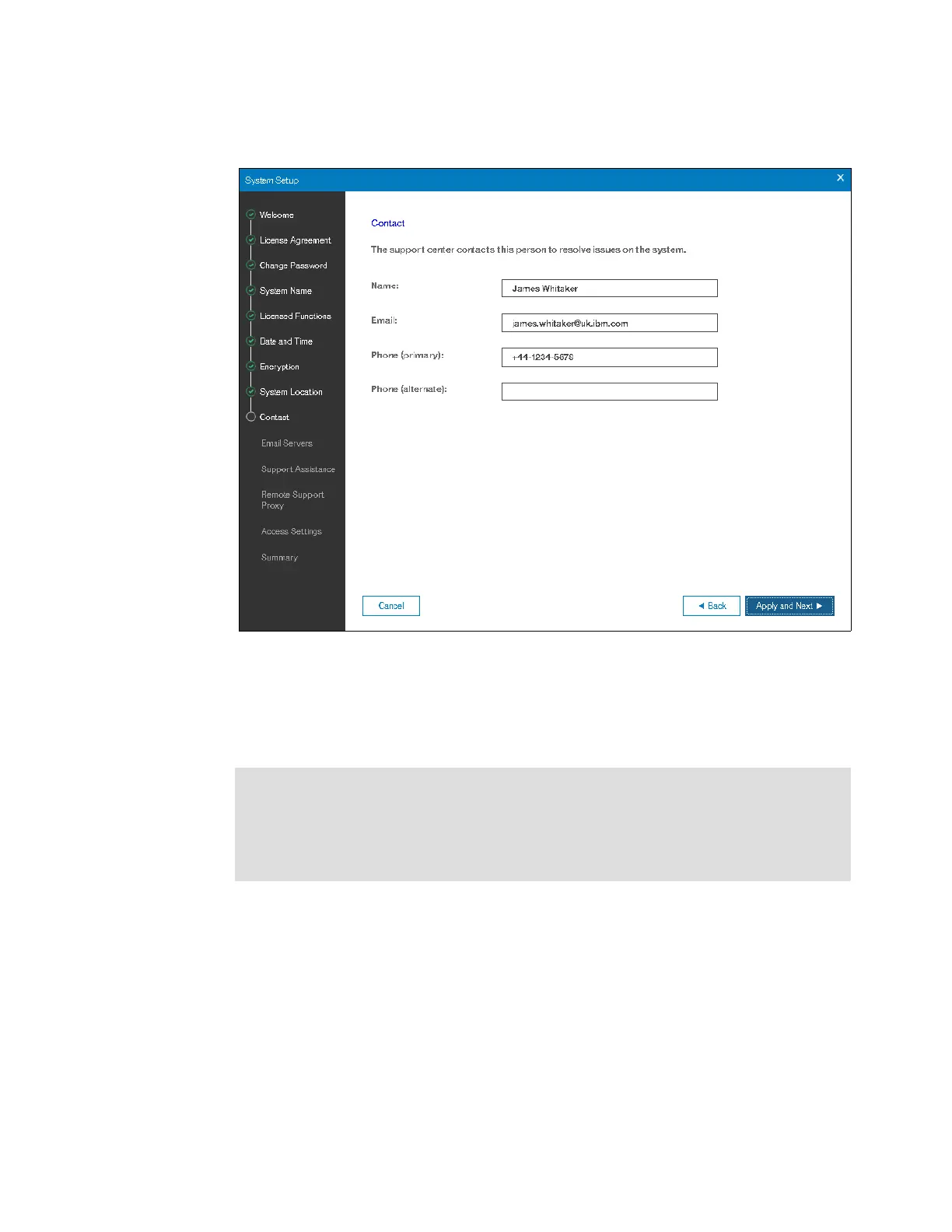64 Implementing the IBM Storwize V5000 Gen2 with IBM Spectrum Virtualize V8.1
14.After entering the system location, click Next to set up the contact person for the system
as shown in Figure 2-33, then click Apply and Next.
Figure 2-33 Setup wizard: contact person
15.You can configure your system to send email reports to IBM if an issue is detected that
requires hardware replacement. This function is called
Call Home. When this email is
received, IBM automatically opens a problem report and contacts you to verify whether
replacements parts are required.
The IBM Storwize V5000 Gen2 can use Simple Network Management Protocol (SNMP)
traps, syslog messages, and Call Home email to notify you and the IBM Support Center
when significant events are detected. Any combination of these notification methods can
be used simultaneously.
Call Home: When Call Home is configured, the IBM Storwize V5000 Gen2
automatically creates a Support Contact with one of the following email addresses,
depending on the country or region of installation:
US, Canada, Latin America, and Caribbean Islands: callhome1@de.ibm.com
All other countries or regions: callhome0@de.ibm.com
