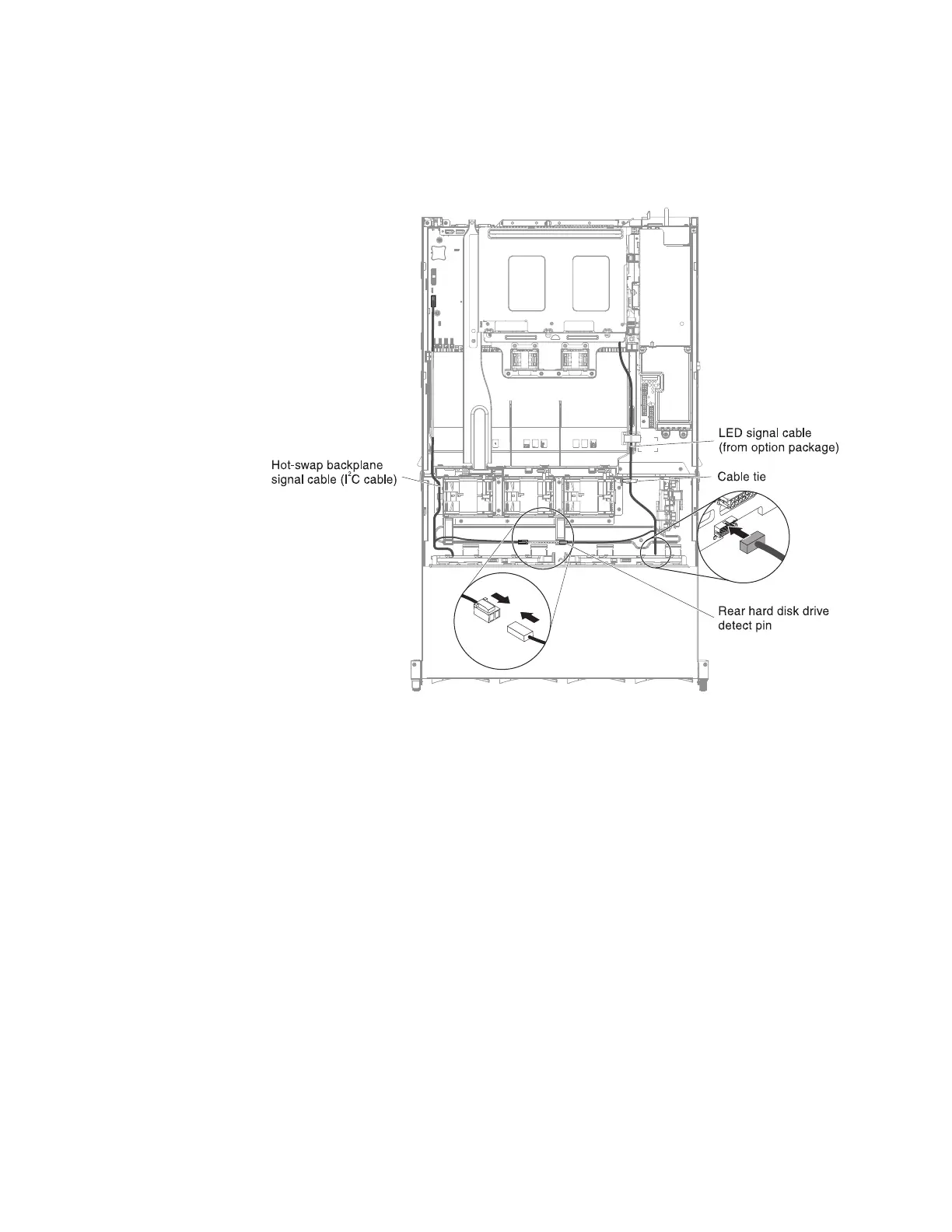d. Find the rear hard disk drive detect pin of the hot-swap backplane
signal (I
2
C) cable located near the system fan cage; then, connect with
the rear hard disk drive detect pin of the LED signal cable from the
option package.
e. Connect the other end of the SATA signal and power cables to the
power paddle card and hot-swap hard disk drive backplane in the
server. Make sure the labels of both connectors are matched.
Figure 87. Cable routing
Chapter 6. Removing and replacing components 175
