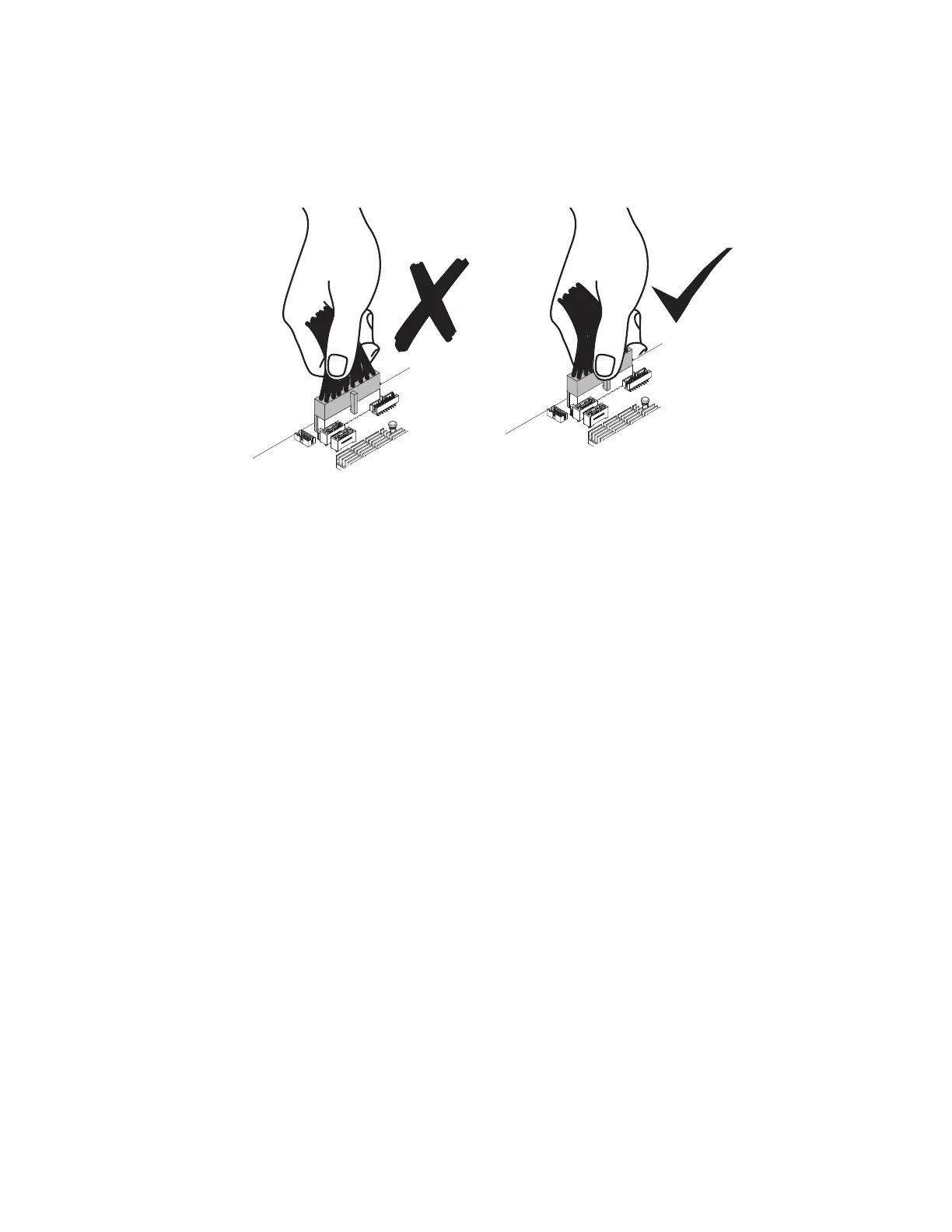Attention:
a. When reconnecting the power cable connector to the system board, do not
grab the wires. Please grab the middle connector to vertically insert the
power cable connector to the system board.
b. When reconnecting the power cable connector to the system board, make
sure to route the cable underneath the bracket; then, route the cable
through the cable retainer clip. The following illustration shows how to
route the power cable correctly.
228 System x3650 M4 BD Type 5466: Installation and Service Guide
