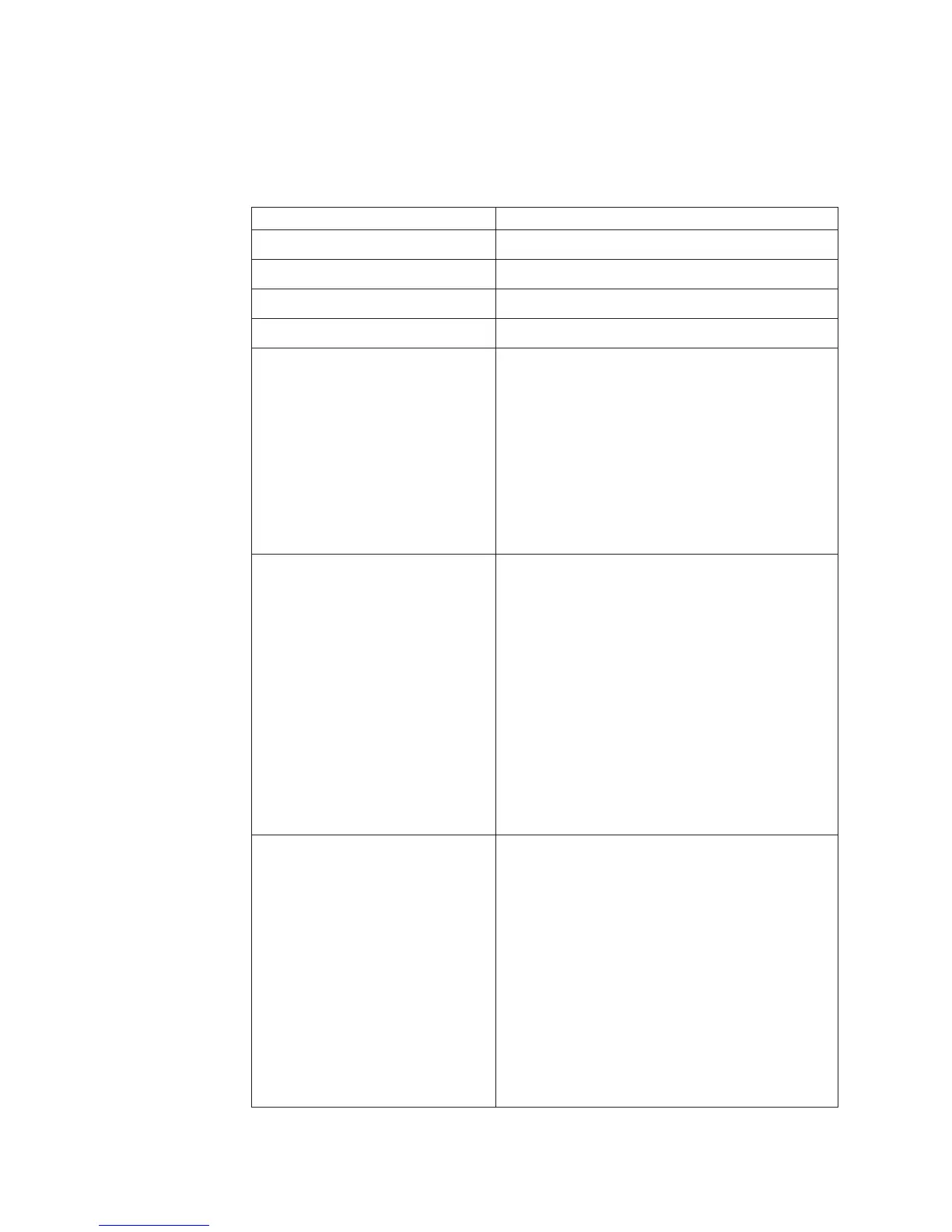c. For other rail errors (Pwr rail A error, see step 4b on page 111), remove each
component that is associated with the faulty Pwr rail, one at a time, in the
sequence indicated in Table 7, restarting the server each time, until the cause
of the overcurrent condition is identified.
Table 7. Components associated with power rail errors
Pwr rail error in the IMM event log Components
Pwr rail A error
v Microprocessor 1
Pwr rail B error
v DIMMs 1 through 12
Pwr rail C error
v Microprocessor 2
Pwr rail D error
v DIMMs 13 through 24
Pwr rail E error
v Optional DVD drive (if one is installed)
v Hard disk drives at backplane assembly 1 and/or
backplane assembly 2
v Hard disk drive backplane assembly 1 and/or
backplane assembly 2
v LCD monitor connected to front VGA port (if one
is present)
v Optional adapter (if one is present) installed in
riser-card assembly 2
v Riser-card assembly 2
Pwr rail F error
v Hard disk drives at backplane assembly 3
v Hard disk drive backplane assembly 3
v Rear Hard disk drives
v Rear two Hard-disk-drive kit
v Optional adapter (if one is present) installed in
riser-card assembly 1
v Riser-card assembly 1
v PCIe Solid state drives
v PCIe Solid state drive backplane assembly
v USB devices
v SD adapter
v LCD monitor connected to rear VGA port (if one
is present)
Pwr rail G error
v Raid Card in Raid slot
v Optional adapter (if one is present) in PCIe slot 4
v Optional adapter (if one is present) in PCIe slot 5
v Optional adapter (if one is present) installed in
riser-card assembly 1
v Riser-card assembly 1
v Optional adapter (if one is present) installed in
riser-card assembly 2 (or Rear Hard disk Drives
in Rear two Hard-disk-drive kit on Riser 2)
v Riser-card assembly 2 (or Rear two
Hard-disk-drive kit on Riser 2)
v Microprocessor 2
v Microprocessor 1
112 System x3650 M5 Type 5462: Installation and Service Guide