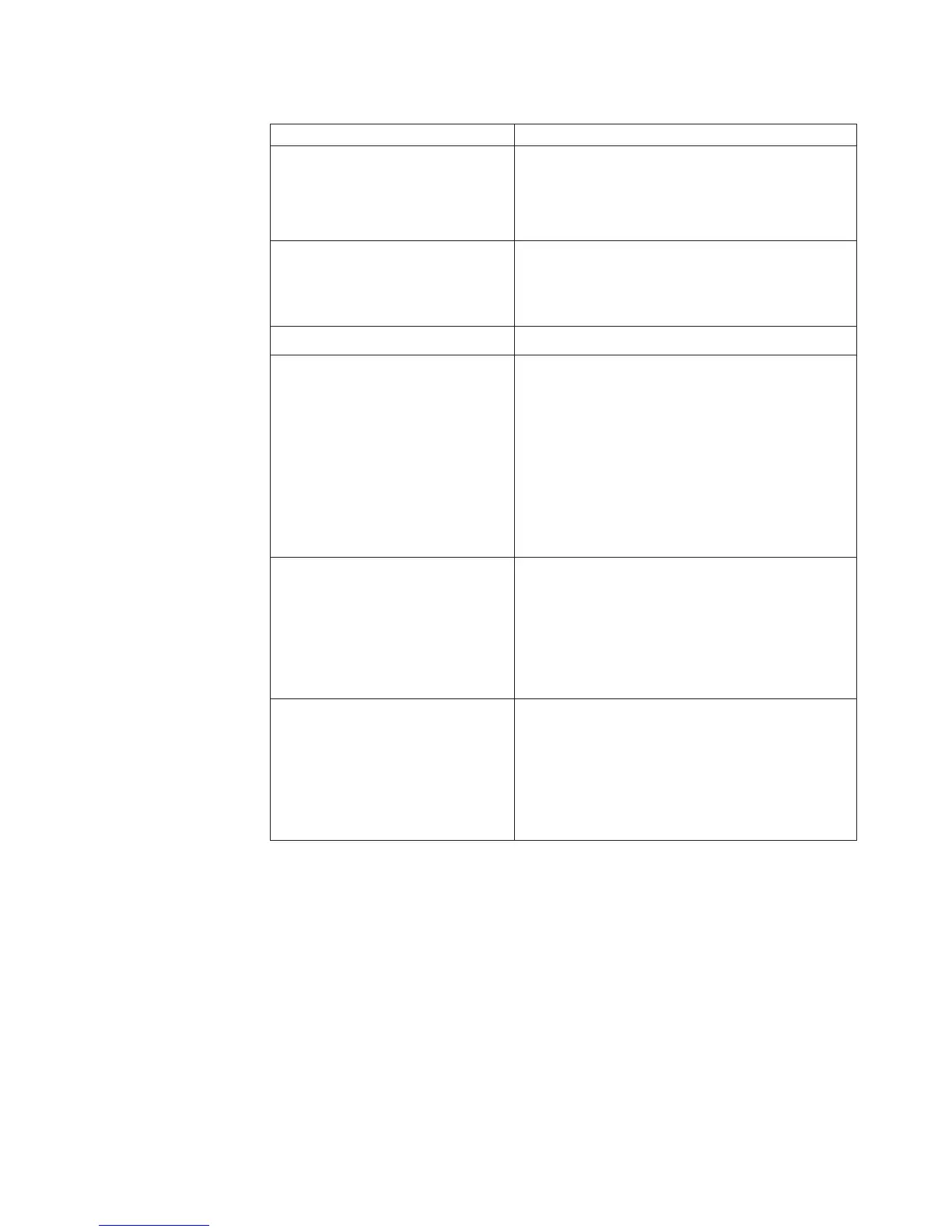Table 7. Components associated with power rail errors (continued)
Pwr rail error in the IMM event log Components
Pwr rail H error
v Hard disk drives at backplane assembly 3
v Hard disk drive backplane assembly 3
v PCIe Solid state drives
v PCIe Solid state drive backplane assembly
Pwr rail I error
v Hard disk drives at backplane assembly 1 and/or
backplane assembly 2
v Hard disk drive backplane assembly 1 and/or
backplane assembly 2
Pwr rail J error
v Fans 1 through 6
Pwr rail K error
v Optional adapter (if one is present) installed in
riser-card assembly 1 (or Rear Hard disk Drives
in Rear two Hard-disk-drive kit on Riser 1)
v Riser-card assembly 1 (or Rear two
Hard-disk-drive kit on Riser 1)
v Optional adapter (if one is present) installed in
PCIe slot 4
v Optional adapter (if one is present) installed in
PCIe slot 5
v Raid Card in Raid slot
Pwr rail L error
v Optional PCI adaptor power cable-correlated PCI
adaptor
v PCI Riser Card Assembly where the optional PCI
adaptor power cable-correlated PCI adaptor is
installed
v Optional PCI adaptor power cable (if one is
present)
Pwr rail M error
v Optional PCI adaptor power cable-correlated PCI
adaptor
v PCI Riser Card Assembly where the optional PCI
adaptor power cable-correlated PCI adaptor is
installed
v Optional PCI adaptor power cable (if one is
present)
d. Replace the identified component.
5. Remove the adapters and disconnect the cables and power cords to all internal
and external devices until the server is at the minimum configuration that is
required for the server to start (see “Power-supply LEDs” on page 78 for the
minimum configuration).
6. Reconnect all ac power cords and turn on the server. If the server starts
successfully, reseat the adapters and devices one at a time until the problem is
isolated.
Results
If the server does not start from the minimum configuration, see “Power-supply
LEDs” on page 78 to replace the components in the minimum configuration one at
a time until the problem is isolated.
Chapter 3. Troubleshooting 113