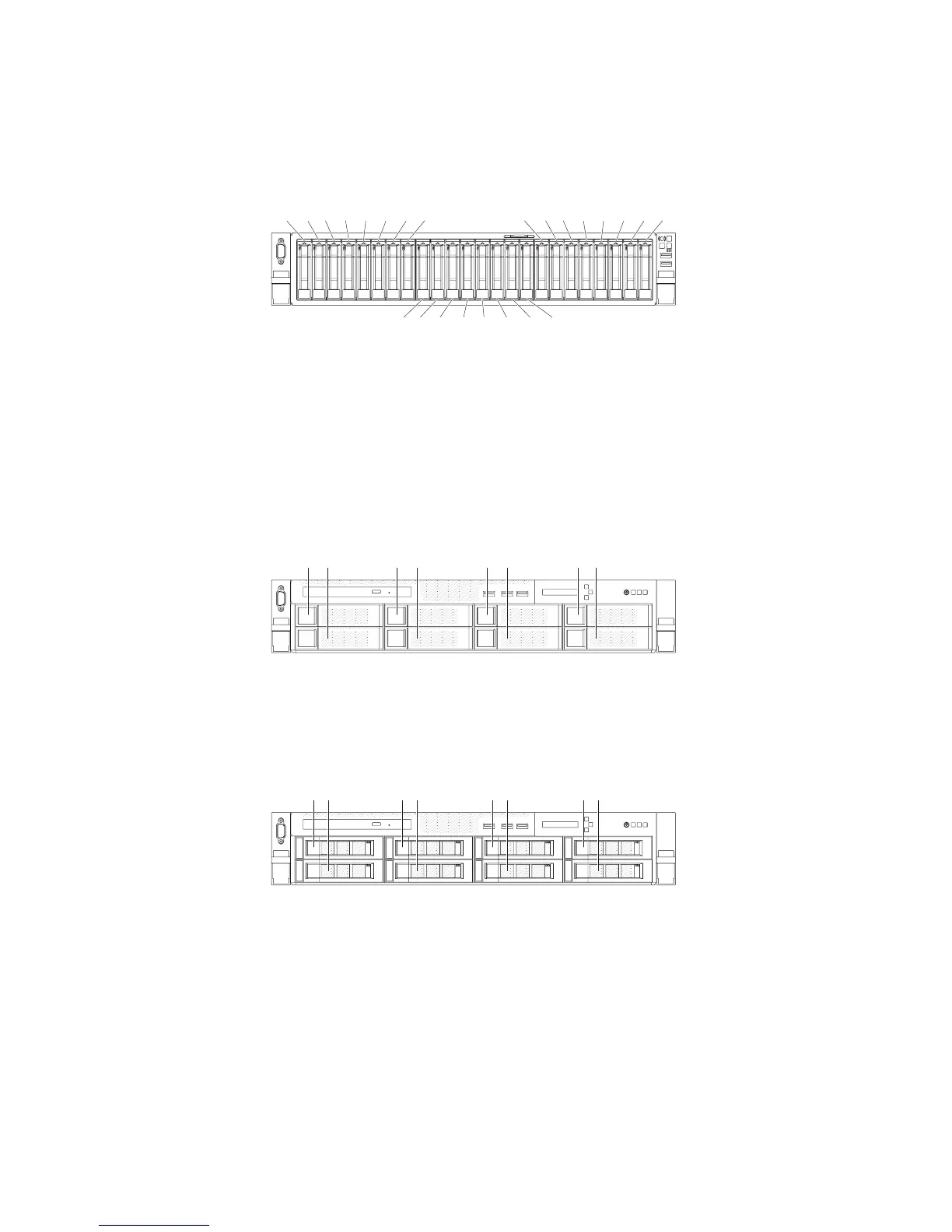You can purchase an optional kit to install the eight additional 2.5-inch hard disk
drive bays to a 24-drive-capable model. The following illustration shows a server
with twenty-four 2.5-inch hot-swap hard disk drive bays.
The following illustration shows a server with eight 3.5-inch simple-swap hard
disk drive bays. Moreover, you can purchase an option to obtain the simple-swap
serveRAID function.
Note: The basic 3.5-inch simple-swap model supports SATA simple-swap hard
disk drives only. With the simple-swap serveRAID function, it supports SATA and
SAS simple-swap hard disk drives.
The following illustration shows a server with eight 3.5-inch hot-swap hard disk
drive bays.
The following illustration shows a server with twelve 3.5-inch hot-swap hard disk
drive bays.
SATA/SAS hard disk drive bays
01234567
8 9 10 11 12 13 14 15
16 17 18 19 20 21 22 23
Figure 4. 24-drive-capable model front view
SATA hard disk drive bays
01 23 45
67
Figure 5. 3.5-inch simple-swap model front view
SATA/SAS hard disk drive bays
01 23 45
67
Figure 6. 3.5-inch hot-swap model front view
Chapter 1. The System x3650 M5 server 3
