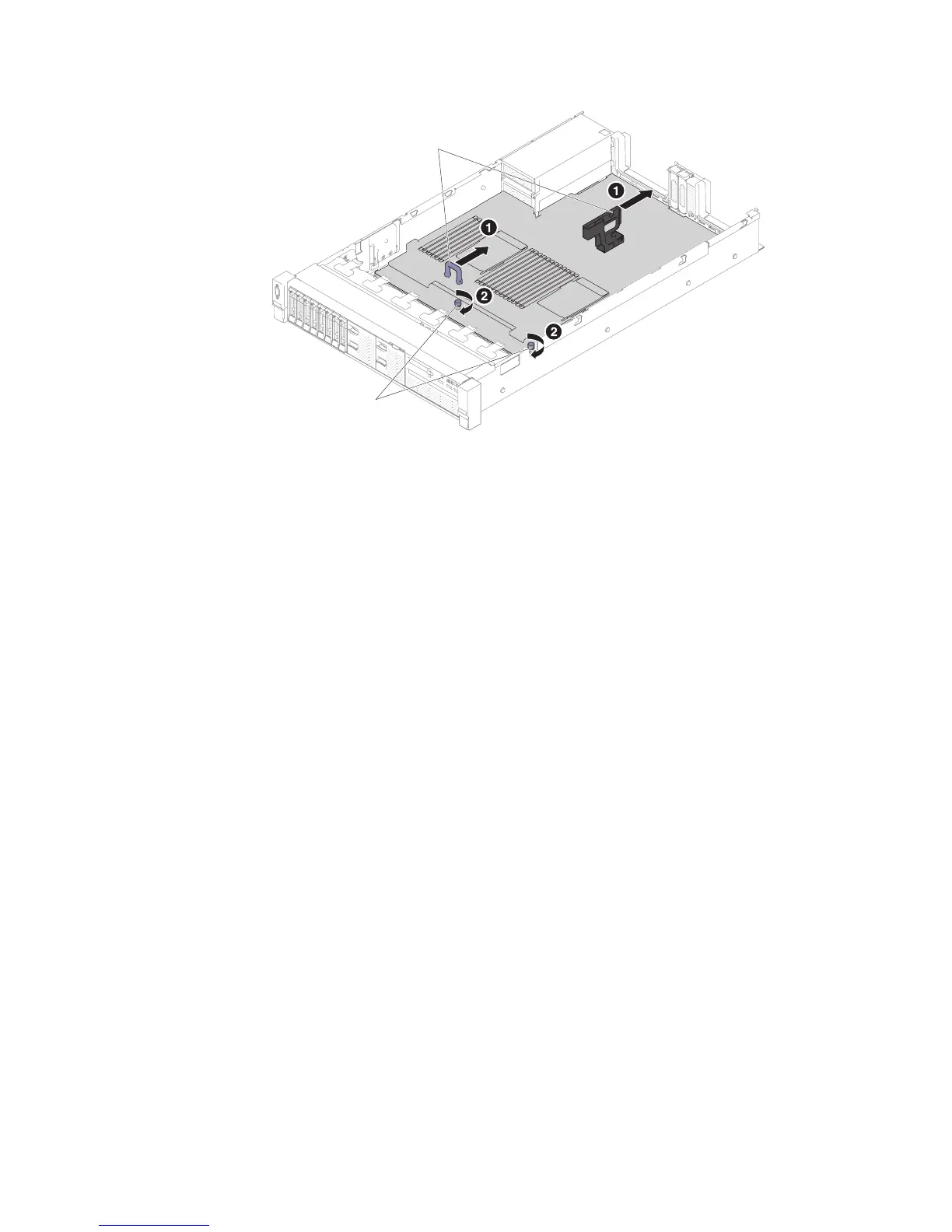5. Reconnect to the system board the cables that you disconnected in step 13 of
“Removing the system board” on page 276 (see “Internal cable routing and
connectors” on page 131).
6. (Trained technician only) Install the microprocessor and heat sink (see
“Replacing a microprocessor and heat sink” on page 264).
7. Install the memory modules (see “Installing a memory module” on page 167).
8. If necessary, install the virtual media key.
9. Install the system battery (see “Replacing the system battery” on page 243).
10. Install the PCI riser-card assemblies and adapters, if any were installed (see
“Replacing an adapter” on page 190 and “Replacing a riser-card assembly” on
page 181).
11. Install the air baffle (see “Replacing the air baffle” on page 149).
12. Install the fan cage assembly (see “Replacing the fan cage assembly” on page
173).
13. Install the top cover (see “Replacing the top cover” on page 147).
14. Push the power supplies back into the server.
15. Slide the server into the rack.
16. Reconnect the power cords and any cables that you removed.
17. Turn on the peripheral devices and the server.
18. Start the Setup utility and reset the configuration.
v Set the system date and time.
v Set the power-on password.
v Reconfigure the server.
See “Using the Setup utility” on page 48 for more details.
19. Either update the server with the latest RAID firmware or restore the
pre-existing firmware from a diskette or CD image.
20. Update the UUID (see “Updating the Universal Unique Identifier (UUID)” on
page 64).
21. Update the DMI/SMBIOS (see “Updating the DMI/SMBIOS data” on page
66).
Thumb screws
System board handles
Figure 244. System board installation
Chapter 5. Removing and replacing components 281