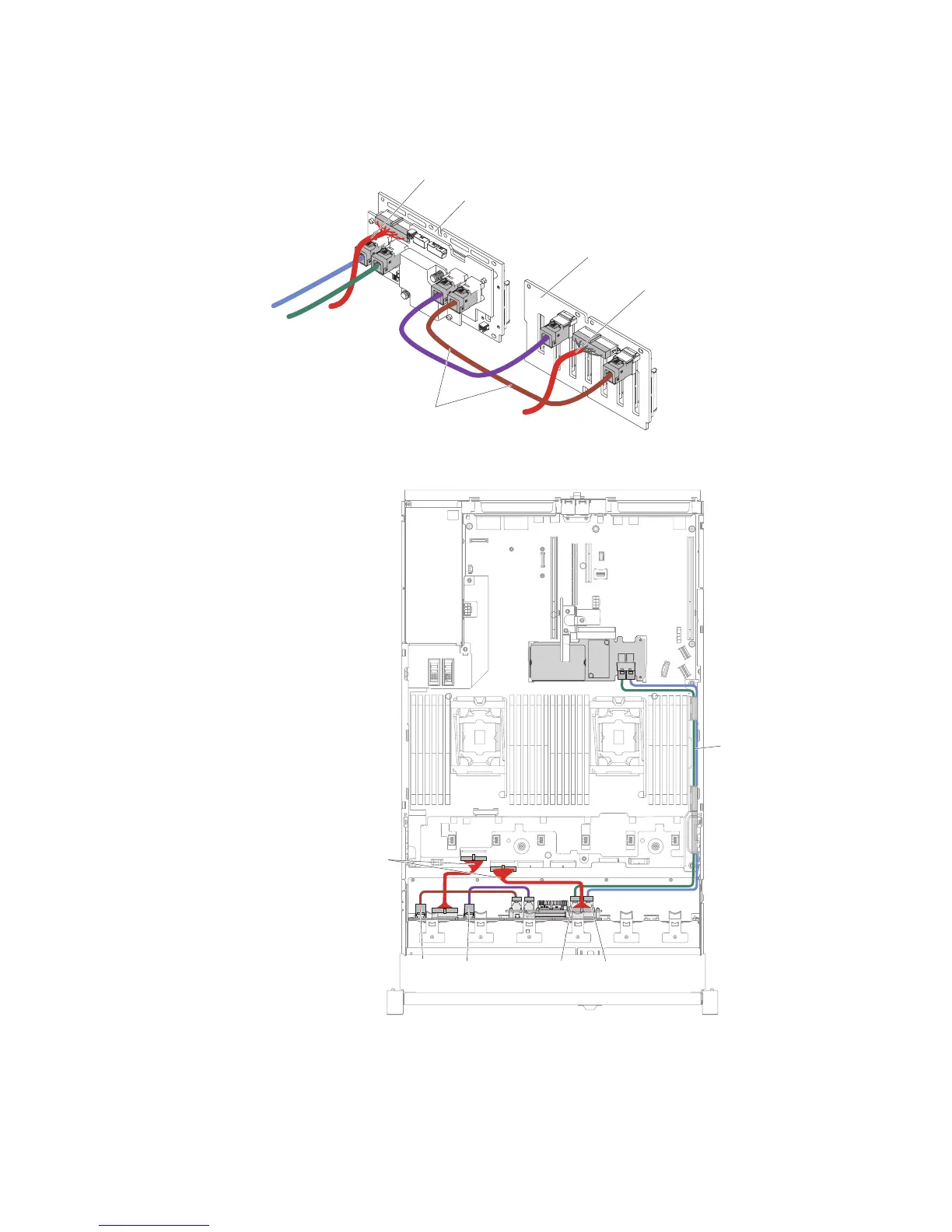v If you are installing the new expander in slot 2, connect and route cables as
the following illustrations.
v If you are installing the new expander in slot 3, connect and route cables as
the following illustrations.
2.5-inch HDD hot-swap backplane
Power / configuration cable
SAS signal cable
Power / configuration cable
2.5-inch HDD hot-swap
backplane (expander)
Figure 259. Cable connections
SAS signal cables
Power / configuration
cables
SAS 0
SAS 1
SAS 1
SAS 0
Figure 260. Cable routing
Chapter 5. Removing and replacing components 299
