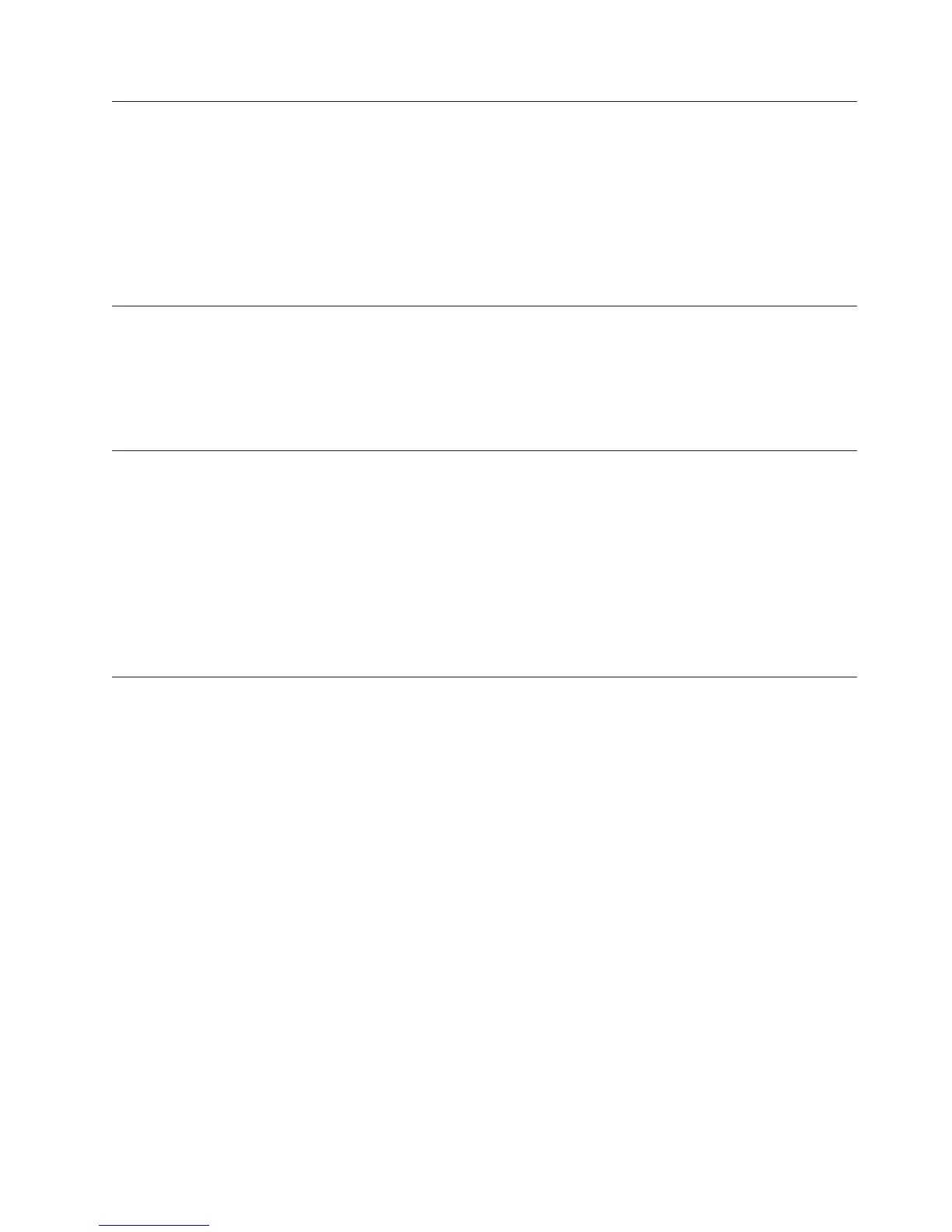S.3070007 [S.3070007]
Explanation: A firmware fault has been detected in the UEFI image. Internal UEFI Firmware Fault Detected, System
halted
Severity: Error
User response: Complete the following steps:
1. Check IBM support site for an applicable service bulletin or firmware update that applies to this error.
2. Update the UEFI image.
3. Replace the system board.
S.3108007 [S.3108007]
Explanation: ] The default system settings have been restored. System Configuration Restored to Defaults
Severity: Error
User response: Complete the following steps:
1. Check IBM support site for an applicable service bulletin or firmware update that applies to this error.
S.3818004 [S.3818004]
Explanation: The CRTM flash driver could not successfully flash the staging area. A failure occurred. CRTM Update
Failed
Severity: Error
User response: Complete the following steps:
1. Continue booting the sytem. If the system does not reset, manually reset the system.
2. If the error is not reported on the subsequent boot, no additional recovery action is required.
3. If the error persists, continue booting system and update the UEFI image.
4. (Trained service technician only) Replace the system board.
S.3818007 [S.3818007]
Explanation: The firmware image capsules for both flash banks could not be verified. CRTM image capsule could
not be verified
Severity: Error
User response: Complete the following steps:
1. If system failed to boot successfully, DC cycle system.
2. If system boots to F1 setup, update the UEFI image and reset bank to primary (if required). If the system boots
without error, recovery is complete and no additional action is required.
3. If system fails to boot, or if the firmware update attempt fails, (trained service technician only) replace the
system board.
S.3070007 • S.3818007
Appendix B. UEFI/POST diagnostic codes 827
