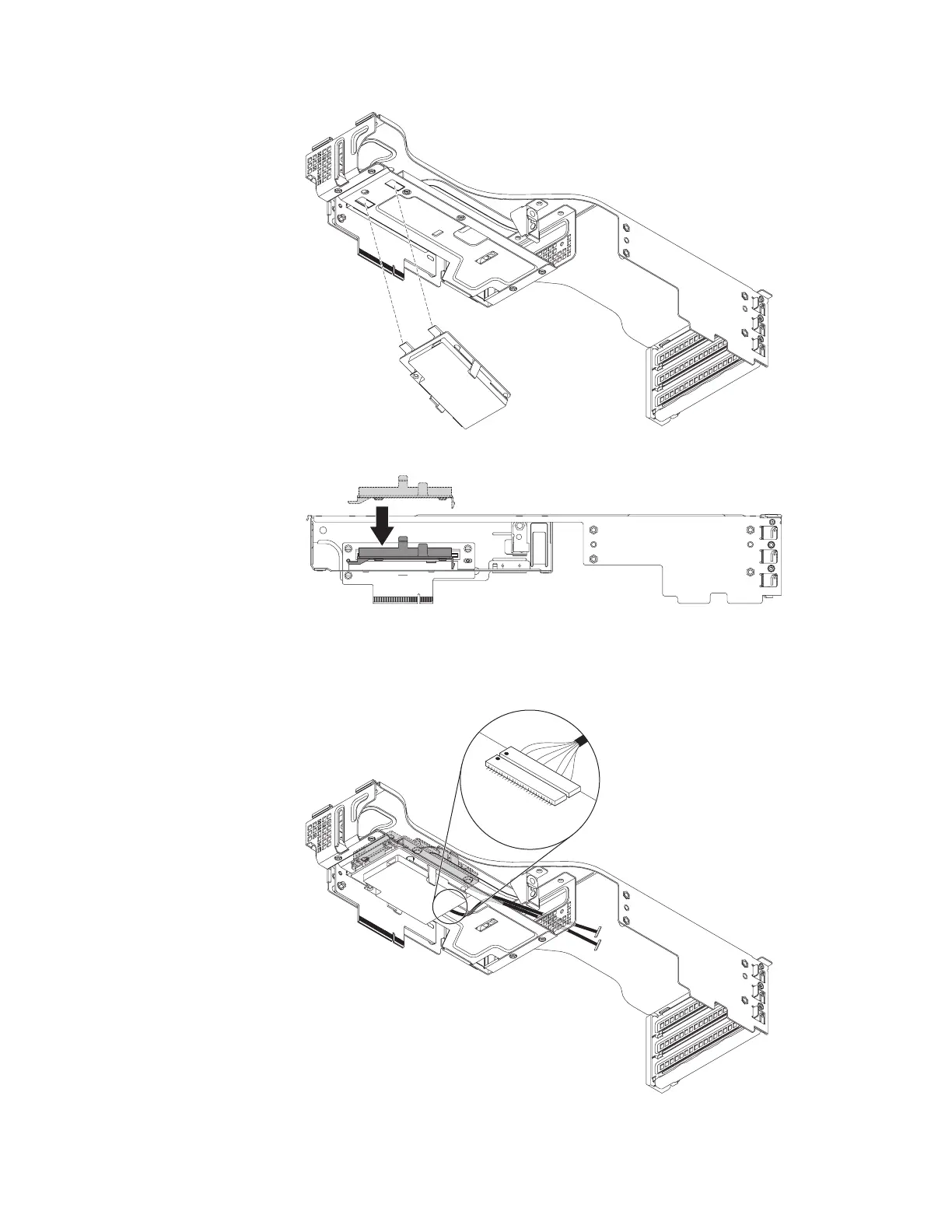The following illustration shows how to install the top remote battery tray.
5. Route the remote battery cable through the cage hole on the PCI riser-card
assembly.
Attention: Make sure that the cable is not pinched and does not cover any
connectors or obstruct any components on the system board.
6. Connect the remote battery cable to the battery carrier.
Chapter 5. Removing and replacing server components 175
