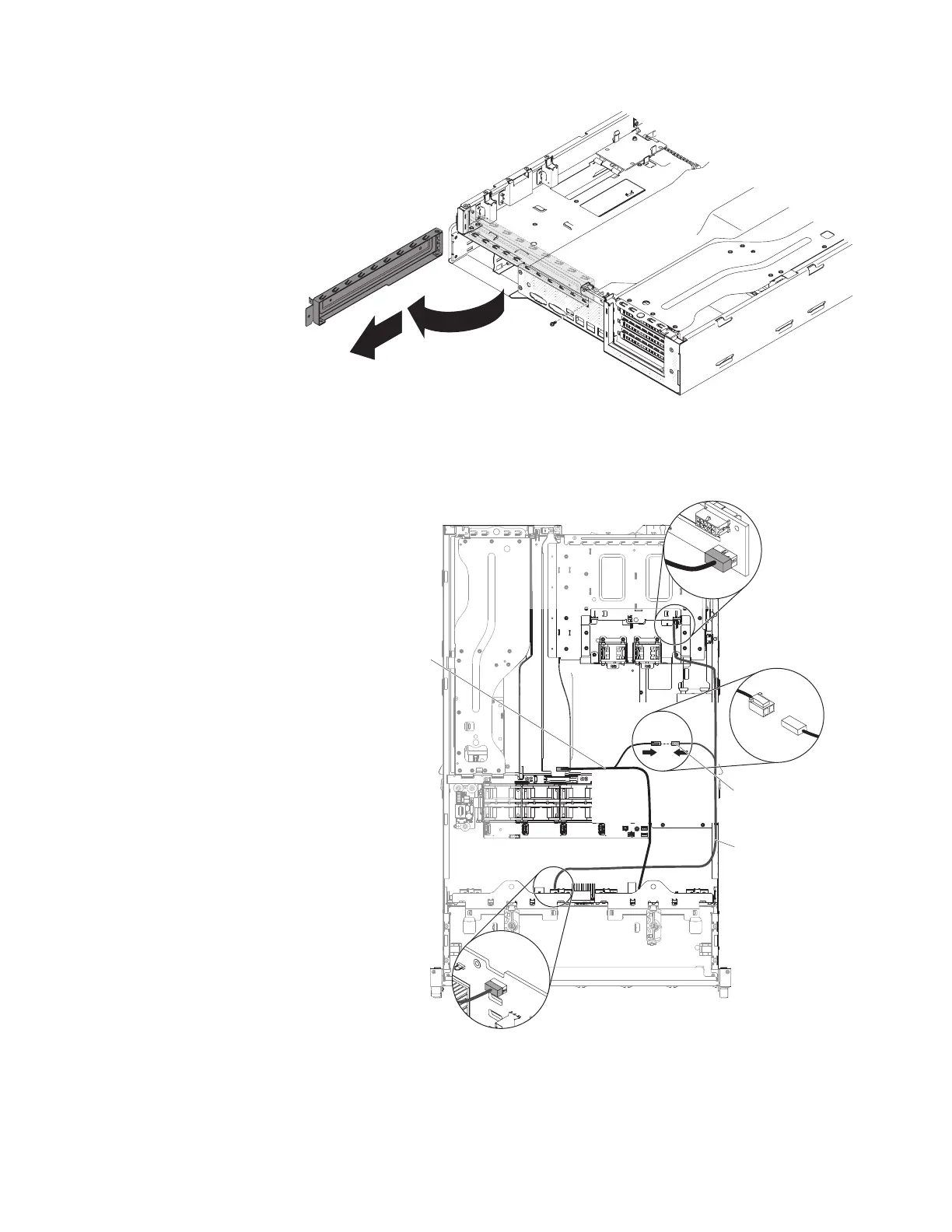5. Remove the air baffle (see “Removing the air baffle” on page 148).
6. Find the rear hard disk drive detect pin of the hot-swap backplane signal (I
2
C)
cable located near the system fan cage; then, connect with the rear hard disk
drive detect pin of the signal cable from the option package.
LED signal cable
(from option package)
2
Hot-swap backplane
signal cable (I C cable)
Rear hard disk drive
detect pin
Chapter 5. Removing and replacing server components 215
