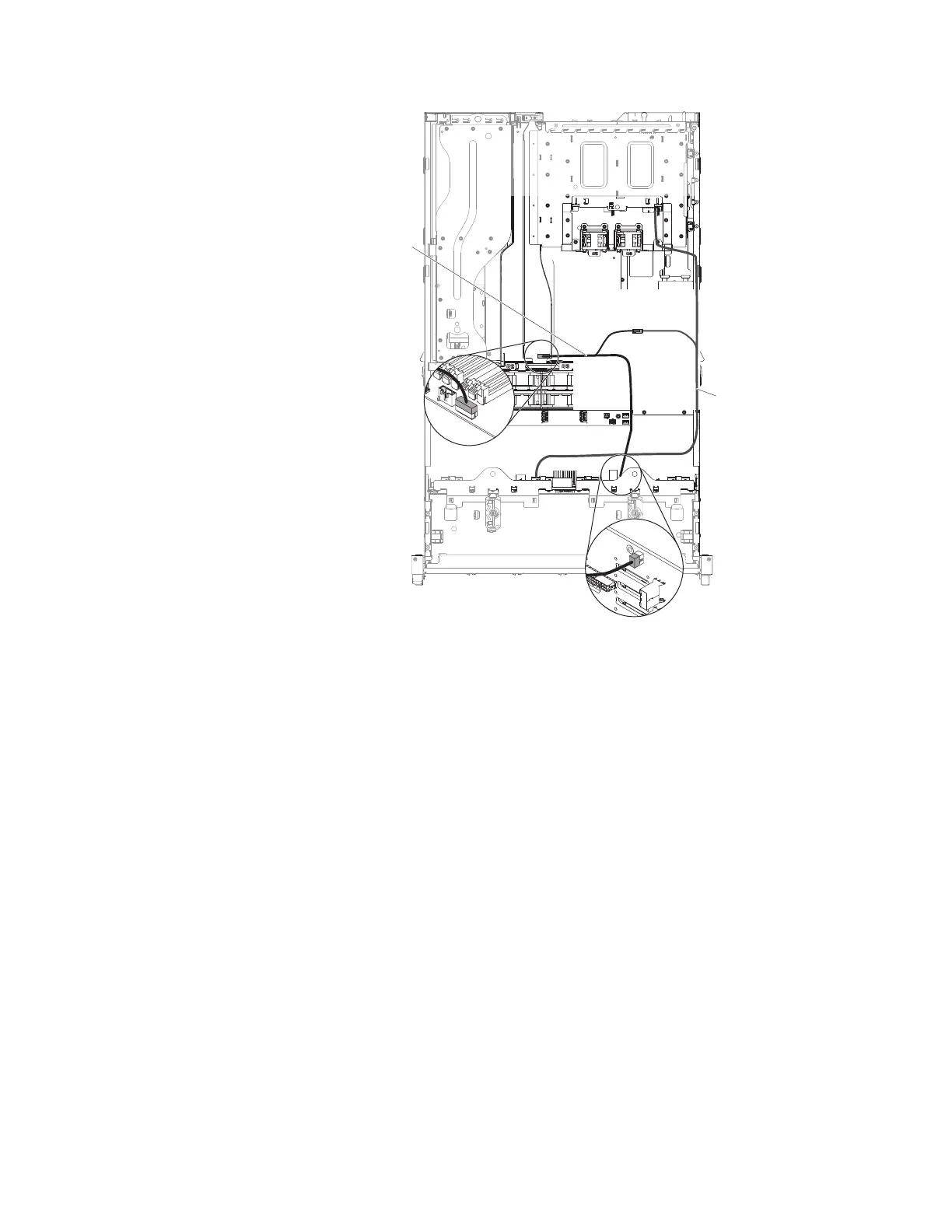LED signal cable
(from option package)
2
Hot-swap backplane
signal cable (I C cable)
7. Install the air baffle (see “Installing the air baffle” on page 150).
8. Open the latches on the chassis 1 and the pins of the rear hard disk drive
cage 2.
9. Align the edge of the rear hard disk drive cage on the right side of the chassis.
Slide the cage into the chassis support bracket until it sits into place. Then,
rotate the cage inward until it sits into place 3.
216 IBM System x3630 M3 Type 7377: Problem Determination and Service Guide
