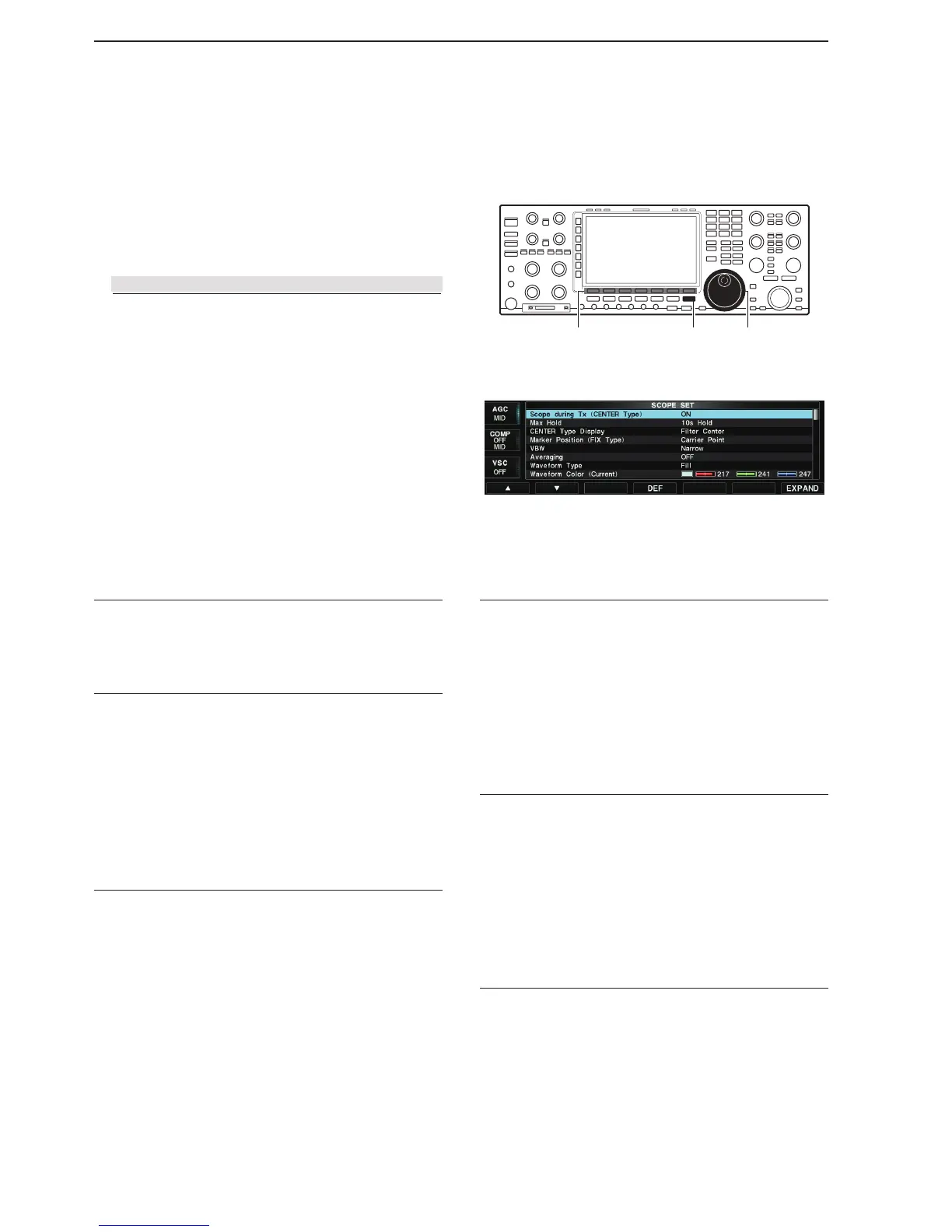Spectrum scope screen (Continued)
D Scope set screen
This Set screen is used to set the waveform color,
Scope range for the Fixed mode, and so on.
Display the q Spectrum scope screen, then hold down
[EXPD/SET](F) for 1 second.
SCOPE [F-1] EXPD/SET [F-7]
• The Scope set screen is displayed.
Push [ w p](F) or [q](F) to select the desired item.
• Push [t u] to select the contents for various items.
Rotate [MAIN DIAL] to select the option or set the e
level.
• Hold down [DEF](F) for 1 second to select the default
option or level.
r Push [EXIT/SET].
• Exits the Set screen.
[EXIT/SET] [MAIN DIAL](F) Function keys
• Scope set screen
Scope during TX (CENTER TYPE)
(Default: ON)
Select the TX signal display ON or OFF.
Max Hold (Default: 10s Hold)
Select the peak level holding function.
• OFF: Turns OFF the peak level holding func-
tion.
• 10s Hold: Holds the peak spectrum for 10 sec-
onds.
• ON: Holds the peak spectrum.
CENTER Type Display
(Default: Filter Center)
Select the center frequency of the Spectrum scope
display. (Only in the Center mode)
• Filter center: Displays the selected lter’s center
frequency at the center of the Spec-
trum scope screen.
• Carrier Point Center:
Displays the carrier point frequency
of the selected operating mode at the
center of the Spectrum scope screen.
• Carrier Point Center (Abs. Freq.):
In addition to the carrier point center
setting above, the actual frequency is
displayed at the bottom of the scope.
Marker Position (Fix Type)
(Default: Carrier Point)
Select the marker position of the Spectrum scope dis-
play. (Only in the Fixed mode)
• Filter center: Displays the Marker on the selected
filter’s center frequency.
• Carrier Point: Displays the Marker on the carrier
point frequency of the selected oper-
ating mode.
VBW (Default: Narrow)
Select the VBW (Video Band Width).
• Narrow: Sets the VBW to narrow.
• Wide: Sets the VBW to wide.
When “Wide” is selected, the line drawn on the re-
ceive spectrum becomes wide. However, the small
edge cannot be drawn.
Averaging (Default: OFF)
Set the FFT scope waveform averaging function to be-
tween 2 and 4, or OFF.
• OFF: The FFT scope screen renews at each
sweep time. This setting displays the crit-
ical spectrum view.
• 2, 3, 4: The FFT scope screen averages 2 to 4
sweeps to smoothly display the spec-
trum.
