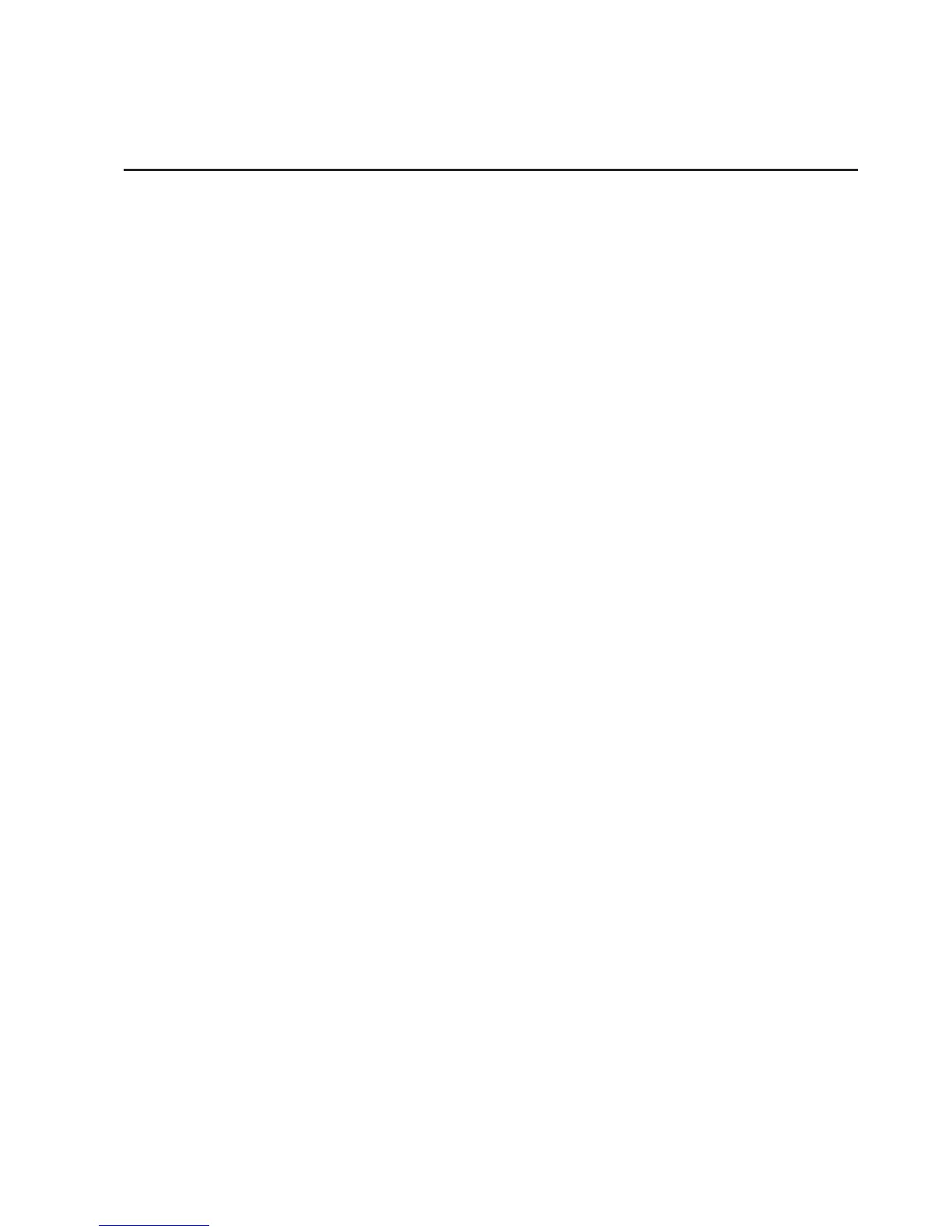11-1
MEMORY OPERATION Section 11
M emory channels ………………………………………………………11-2
M emory channel selection …………………………………………… 11-2
U D sing the M-CH [p] or [q] keys ……………………………………11-2
U D sing the keypad …………………………………………………… 11-2
M emory list screen ……………………………………………………… 11-3
S D electing a memory channel using the Memory list screen …… 11-3
C D onfirming programmed memory channels ……………………… 11-3
E ntering Memory channel contents ………………………………… 11-4
E D ntering in the VFO mode ………………………………………… 11-4
E D ntering in the Memory mode ………………………………………11-4
C opying Memory contents …………………………………………… 11-5
C D opying in the VFO mode ………………………………………… 11-5
C D opying in the Memory mode ……………………………………… 11-5
M emory names …………………………………………………………11-6
E D diting (programming) memory names …………………………… 11-6
M emory clearing………………………………………………………… 11-6
M emo pads ……………………………………………………………… 11-7
E D ntering frequencies and operating modes into Memo pads …… 11-7
C D alling up a frequency and operating mode from Memo pads …11-8
U D sing the Memo pad list screen …………………………………… 11-8