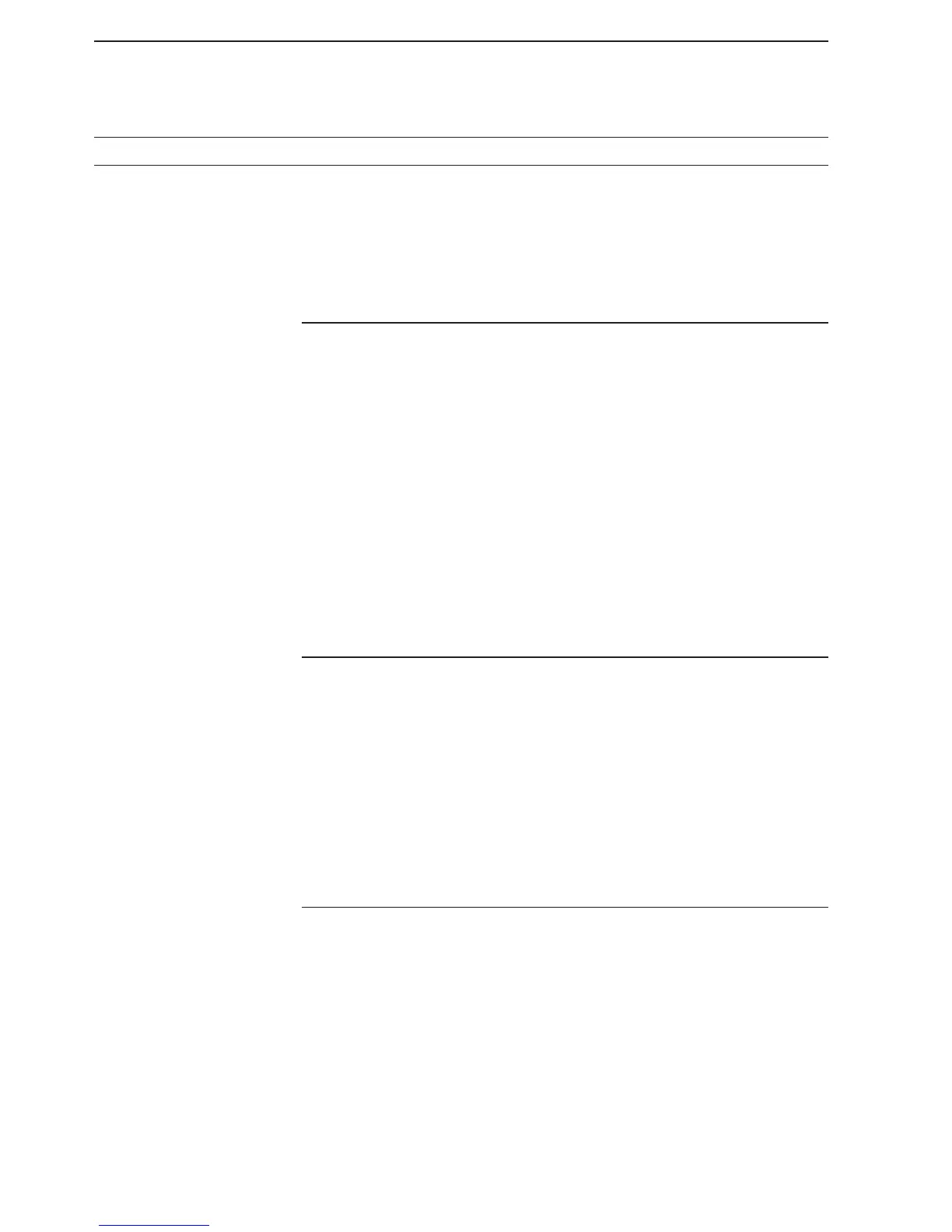xiii
TABLE OF CONTENTS
M emo pads ……………………………………………………………… 11-7
E D ntering frequencies and operating modes into Memo pads ……11-7
C D alling up a frequency and operating mode from Memo pads …11-8
U D sing the Memo pad list screen …………………………………… 11-8
SCANS Section 12
S can types ……………………………………………………………… 12-2
P reparation ………………………………………………………………12-3
S can set mode ………………………………………………………… 12-4
P rogrammed scan ………………………………………………………12-5
F ine programmed scan ………………………………………………… 12-6
M emory scan operation ……………………………………………… 12-7
S elect memory scan operation ……………………………………… 12-7
S etting select memory channels ……………………………………… 12-8
S D etting in the Scan screen ………………………………………… 12-8
S D etting in the Memory list screen ………………………………… 12-8
E D rasing the select scan setting ……………………………………12-8
∂ F scan operation ………………………………………………………12-9
F ine ∂F scan …………………………………………………………… 12-9
T one scan …………………………………………………………… 12-10
V oice squelch control function ……………………………………… 12-10
ANTENNA TUNER OPERATION Section 13
A ntenna connection and selection …………………………………… 13-2
R eceive Antenna-I/O selection ……………………………………… 13-2
A ntenna memory settings ………………………………………………13-3
A D ntenna type selection ……………………………………………… 13-4
A D ntenna selection mode ……………………………………………13-5
T D emporary memory …………………………………………………13-5
R D eceive antenna I/O setting ………………………………………… 13-6
A bout the Antenna tuner ……………………………………………… 13-7
U sing the Antenna tuner operation …………………………………… 13-7
I D f the tuner cannot tune the antenna ………………………………13-8
CLOCK AND TIMERS Section 14
T ime set mode …………………………………………………………14-2
S D etting the Date ……………………………………………………… 14-2
S D etting the Current time ……………………………………………14-2
S D etting the UTC Offset ……………………………………………… 14-2
S D electing the CLOCK2 Function ……………………………………14-3
S D etting the CLOCK2 UTC Offset …………………………………… 14-3
E D ntering the CLOCK2 Name ……………………………………… 14-3
S D etting the NTP Function ……………………………………………14-4
S D etting the NTP Server address …………………………………… 14-4
S etting the Daily timer ………………………………………………… 14-5
S etting the Sleep timer ………………………………………………… 14-6
T imer operation ………………………………………………………… 14-6