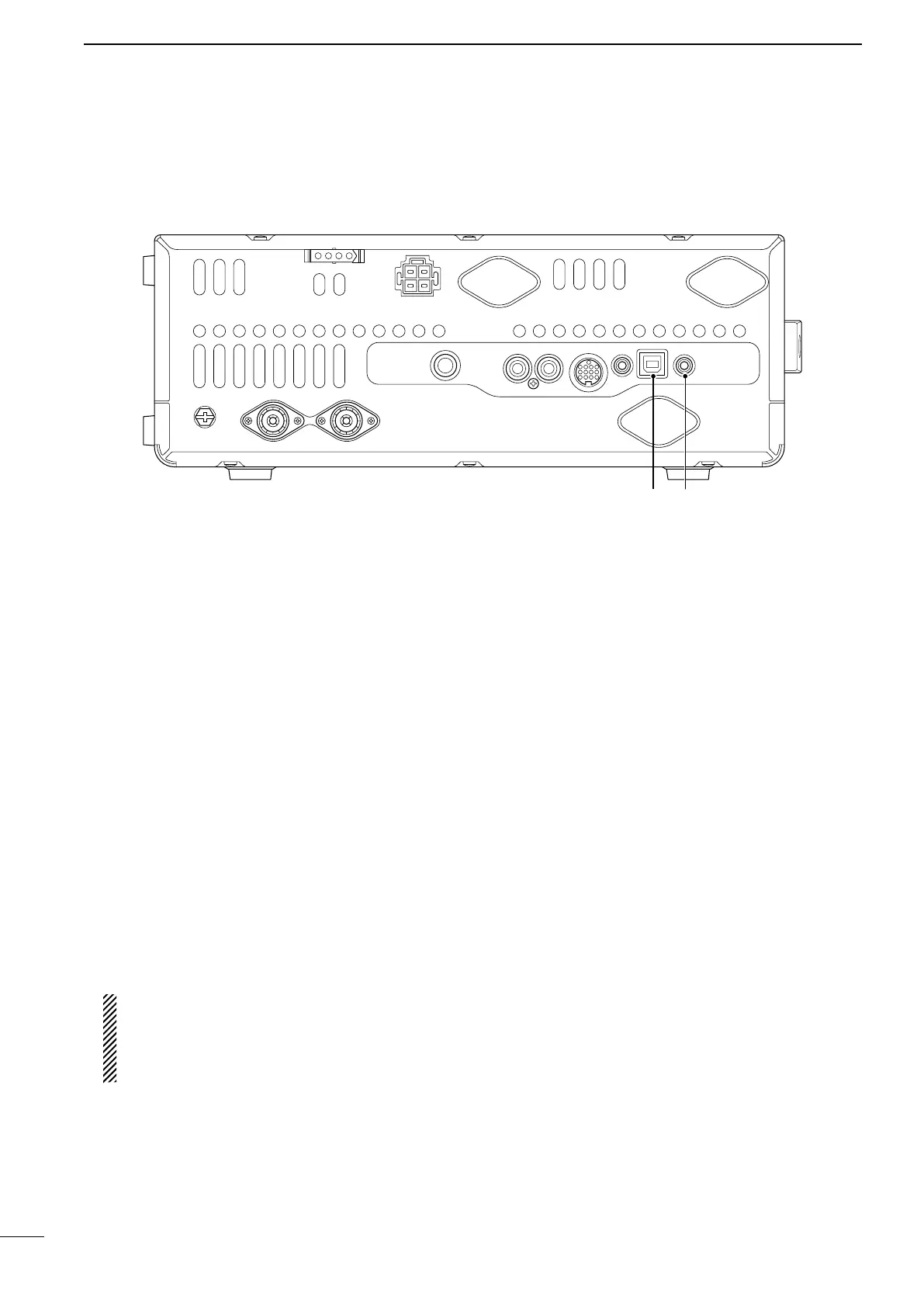!1 USB (Universal Serial Bus) CONNECTOR
[USB]
Using a USB cable, connect a PC to do the follow-
ing:
- Input modulation (p. 89)
- Remotely control the transceiver using CI-V com-
mands (p. 101)
- Send the received audio to the PC
-
Send the decoded characters to the PC (p. 89)
About the USB driver:
The USB driver and the installation guide can be
downloaded from our website.
➥ http://www.icom.co.jp/world/index.html
The following items are required:
PC
•Microsoft
®
Windows
®
XP,
Microsoft
®
Windows Vista
®
or
Microsoft
®
Windows
®
7 OS
•AUSB1.1or2.0port
Other items
•USBcable(purchaseseparately)
•PCsoftware(suchasoptionalRS-BA1)
NOTE: BE SURE to install the USB driver BE-
FORE connecting the USB cable between the
radio and the PC. This is because the USB driver
does not support the automatic recognition sys-
tem.
About the modulation input:
Select “USB” in the Set mode item “DATA OFF
MOD” or “DATA MOD.” The modulation input level
from the USB jack can be set in the Set mode item
“USB MOD Level.” (p. 89)
!2
EXTERNAL SPEAKER JACK [EXT-SP]
(p. 17)
Connect an external speaker (4 to 8 ø).
9
1
PANEL DESCRIPTION
!2
■ Rear panel (Continued)
!1