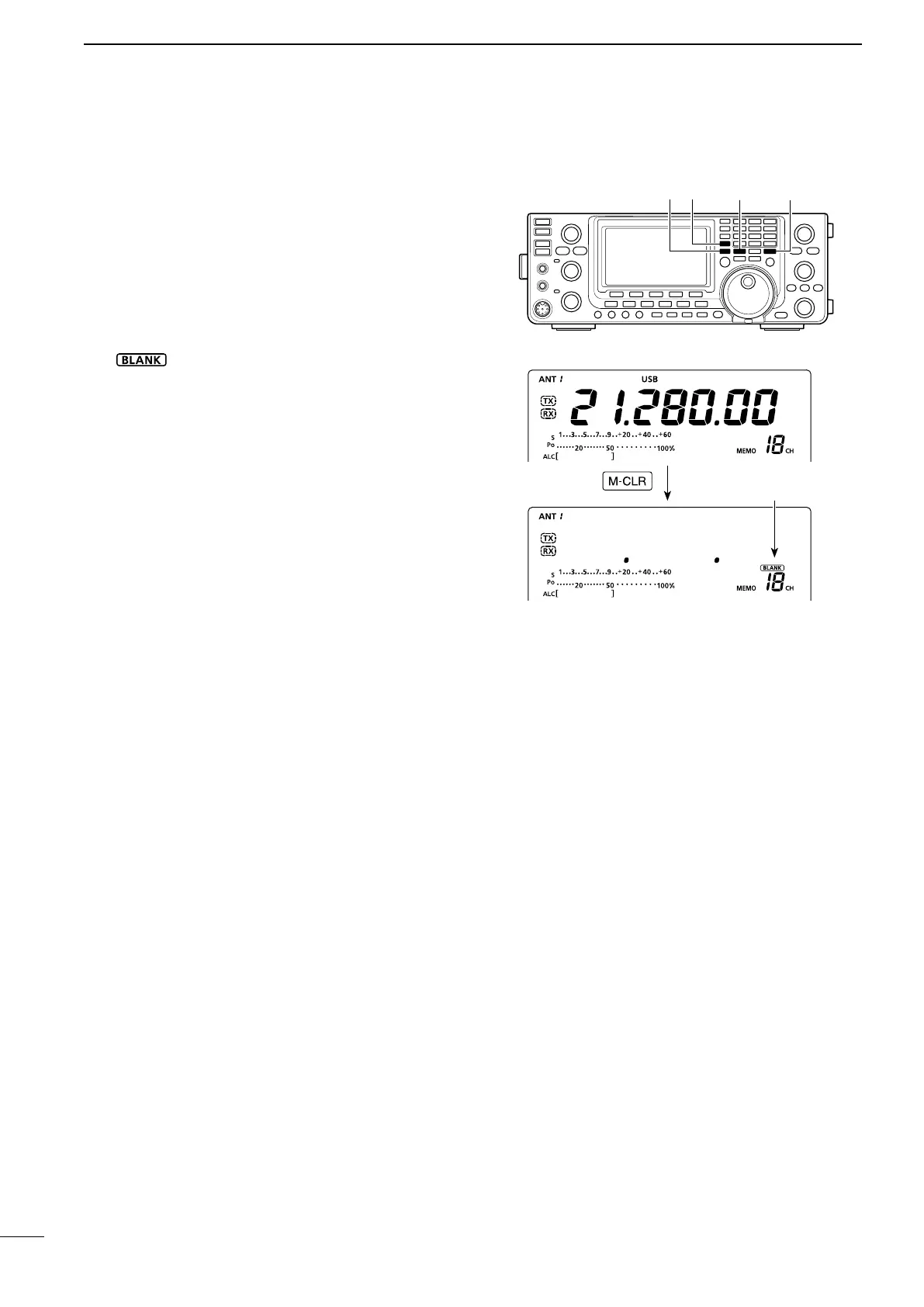7
Hold down
■ Memory clearing
Any no-longer-used regular Memory channel can be
cleared, and then become a blank channel.
q Push [VFO/MEMO] to select the Memory mode.
w Push [Y] or [Z] to select a regular Memory channel
to be cleared.
e Hold down [M-CLR] for 1 second to clear the con-
tents.
•Theprogrammedcontentsdisappear.
•“
” appears.
•Threebeepssoundwhenthememoryclearingiscom-
plete.
r To clear other Memory channels, repeat steps w
and e.
[VFO/MEMO] [M-CLR]
[∫] [√]
Appears