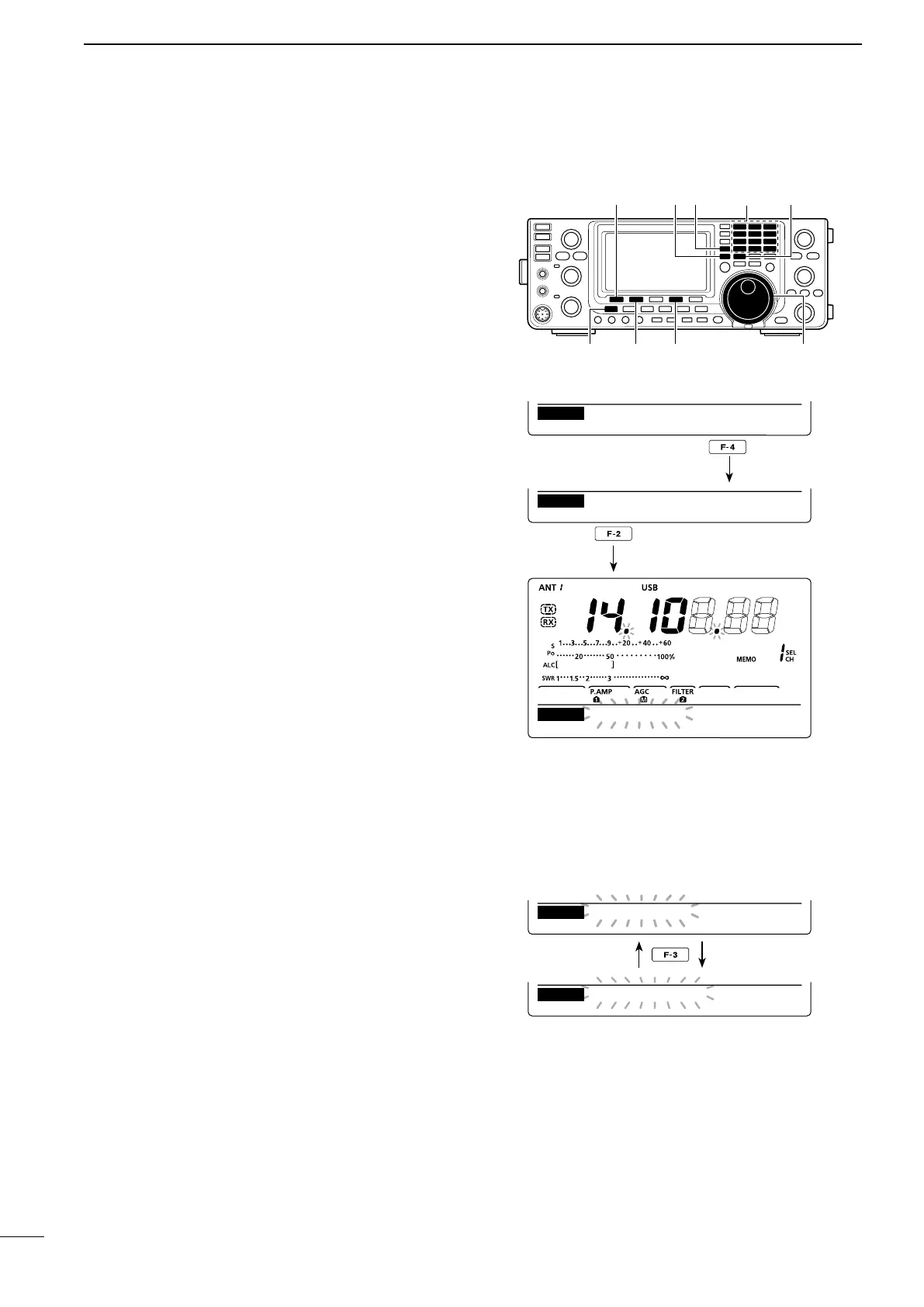81
SCANS
8
∂F (Delta Frequency) scan searches for signals within
the specified range with the displayed VFO frequency
or Memory channel frequency as the center frequency.
The frequency range is specified by the width of the
selected span.
q Push [VFO/MEMO] once or twice to select the VFO
mode or Memory mode.
w
P
ush [MENU] one or more times to display the “M2”
screen (Menu 2).
e
P
ush [SCAN](F-1) to display the “SCAN” screen.
r Rotate the [RF/SQL] control to set the squelch to
open or closed.
•Thescanperformancediffers,dependingonthesquelch
setting when the scan was started. See page 76 for de-
tails.
•Ifthe[RF/SQL]controlfunctionissetto“AUTO,”the
squelch is always open in the SSB, CW and RTTY
modes. (pp. 2, 32, 86)
t Push [SPAN](F-4) one or more times to select the
desired ∂F span width.
•±5 kHz, ±10 kHz, ±20 kHz, ±50 kHz, ±100 kHz,
±500 kHz and ±1 MHz are selectable.
y Set the center frequency of the ∂F scan.
•IntheVFOmode,pushthekeypadorrotate[DIAL]to
set the center frequency.
•Inthememorymode,push[Y] or [Z] to select the de-
sired Memory channel whose frequency will be the cen-
ter frequency.
u Push [∂F](F-2) to start or cancel the ∂F scan.
•“∂F SCAN,” the MHz and kHz decimal points blink while
scanning.
•Rotating[DIAL]alsocancelsthescan.
■ ∂F scan and Fine ∂F scan
D About the Fine ∂F scan
When a signal is received during Fine ∂F scan, the
scanning tuning step is temporarily set to 10 Hz and
the scan speed decreases.
q Start a ∂F scan.
•Followstepsq through u as described above.
w While scanning, push [FIN](F-3) to switch the scan
function between ∂F scan and Fine ∂F scan.
•“F-∂F SCAN” blinks while Fine ∂F scanning.
e Push [∂F](F-2) to cancel the scan.
•Rotating[DIAL]alsocancelsthescan.
While ∂F scanning
MEM
∂ F
SPAN SETFIN
SCAN
MEM
∂ F
SPAN SETFIN
SCAN
F−
∂ F
SCAN
∂ F
SCAN
±
20k
±
20k
While Fine ∂F scanning
[SCAN] [VFO/MEMO]
[MENU]
[∂F] [SPAN]
[DIAL]
[∫] [√]
Keypad
MEM
∂ F
SPAN SETSEL
SCAN
∂ F
:
±
10k
MEM
∂ F
SPAN SETSEL
SCAN
∂ F
:
±
20k
∂ F
SCAN
MEM
∂ F
SPAN SETSEL
SCAN
±
20k