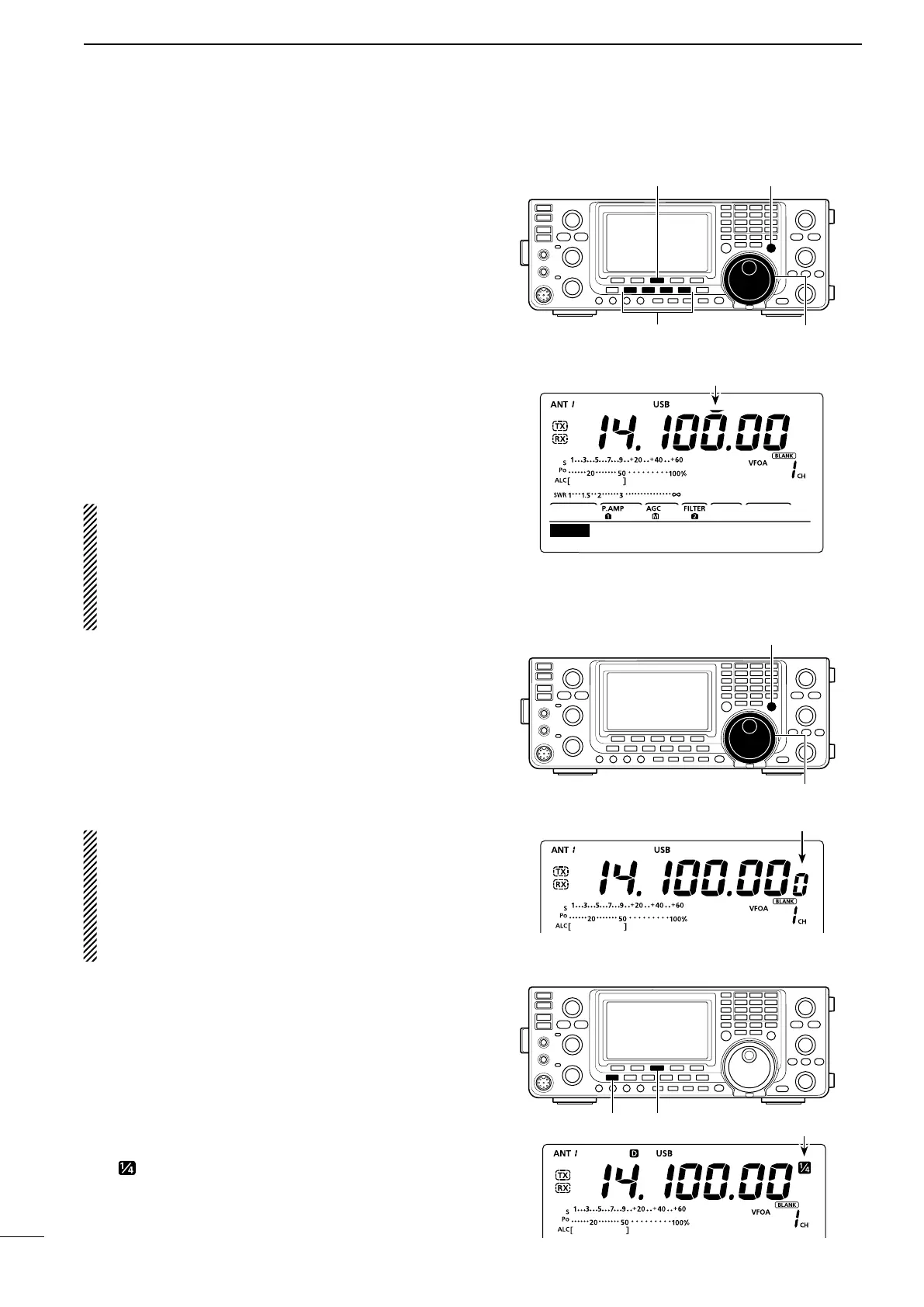27
3
BASIC OPERATION
■ Frequency setting (continued)
D Quick Tuning function
The operating frequency can be changed in “kHz”
steps for quick tuning. You can set a tuning step in
each operating mode.
q Push [TS] to turn ON the Quick Tuning function.
•“Z” appears above the 1 kHz digit.
w Hold down [TS] for 1 second to display the “TS”
screen (Tuning Step).
e Select a desired operating mode.
r Rotate [DIAL] to select a tuning step.
•0.1,1,5,9,10,12.5,20,and25kHzareselectable.
•Holddown[F-3]for1secondtoresettothedefaultset-
ting, if desired.
t Repeat steps e and r to select quick tuning steps
for other modes.
y Push [TS] to exit the “TS” screen.
NOTE:
•ToturnOFFtheQuickTuningfunction,push[TS]
again.
•WhentheQuickTuningfunctionisOFF,thefre-
quency will be changed in 10 Hz steps.
•Todisplaythe“TS”screen,theQuickTuningfunc-
tion must be turned ON first.
D Selecting 1 Hz step
You can change the frequency in 1 Hz steps for fine
tuning.
q If the Quick Tuning function is ON, push [TS] to
turn OFF.
w Hold down [TS] for 1 second to turn the 1 Hz tuning
step ON or OFF.
NOTE:
•WhenRITand/or∂TX are used, they also tune in
1 Hz tuning steps.
•Thefrequencychangesin50Hzstepswhenthe
[UP]/[DN] switches of the microphone are used
for frequency tuning (if the Quick Tuning function
is OFF.)
D
1
⁄4 Tuning Step function
(Mode: SSB-D/CW/RTTY)
The dial speed is reduced to
1
⁄4 of the normal speed
when the
1
⁄4 Tuning Step function is ON, for finer tun-
ing control.
q Push [MENU] to display the “M1” screen (Menu 1).
w Push [1⁄4](F-3) to turn the
1
⁄4 Tuning Step function
ON or OFF.
•“ ” appears when the
1
⁄4 Tuning Step function is ON.
Appears
[TS][F-3]
Mode selection
[DIAL]
Appears
Appears
