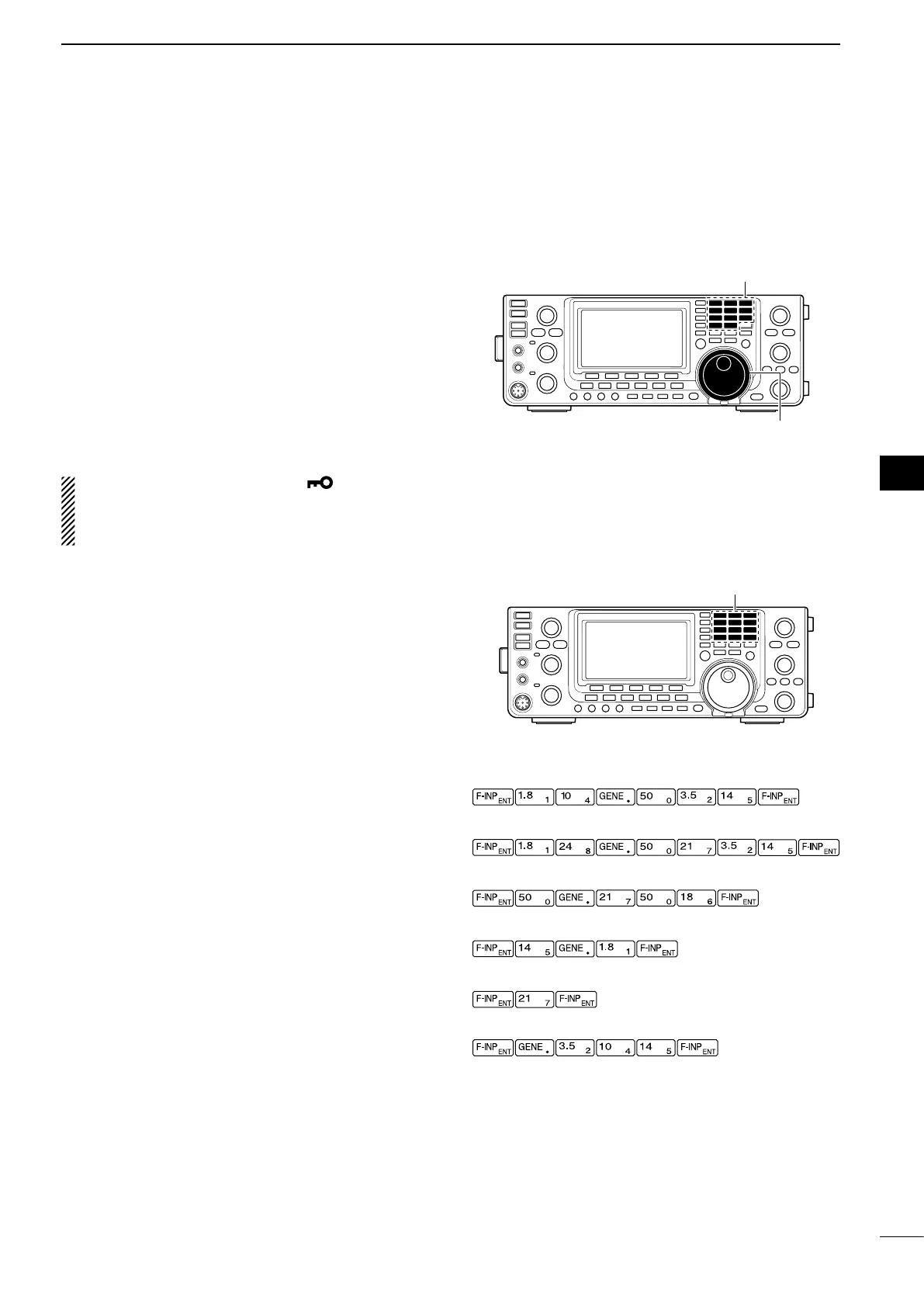26
3
BASIC OPERATION
1
2
3
4
5
6
7
8
9
10
11
12
13
14
15
16
17
18
19
20
21
■ Frequency setting
You can select the transceiver’s frequency by using
[DIAL], or you can enter it using the keypad.
D Tuning with [DIAL]
q Select the desired frequency band.
•Pushabandkey1–3times.Threedifferentfrequencies
on each frequency band can be selected with the band
key. (See the previous page “Using the band stacking
registers.”)
•Thedefaulttuningstepdiffers,dependingontheoper-
ating mode.
SSB/CW/RTTY : 10 Hz
AM : 1 kHz (“Z” is displayed)
FM : 10 kHz (“Z” is displayed)
w Rotate [DIAL] to set the desired frequency.
If the Dial Lock function is ON, “ ” is displayed,
and [DIAL] does not function.
In this case, push [LOCK] to turn OFF the Dial Lock
function. (p. 61)
D Direct frequency entry with the keypad
The transceiver has a keypad for direct frequency
entry, as described below.
q Push [F-INP ENT] to enter frequencies with the
keypad.
•Allfrequencydigitsdisappear.
w Push the numeric keys to input the desired fre-
quency.
•Push[GENE•]toinputa“.”(decimalpoint)betweenthe
MHz digits and kHz digits.
e Push [F-INP ENT] to set the input frequency.
•To cancelthe input, pushany keysuch as [MW]or
[M-CLR], before pushing [F-INP ENT].
[EXAMPLE]
14.025 MHz
18.0725 MHz
706 kHz
5.100 MHz
7.000 MHz
21.280 MHz ➪ 21.245 MHz
