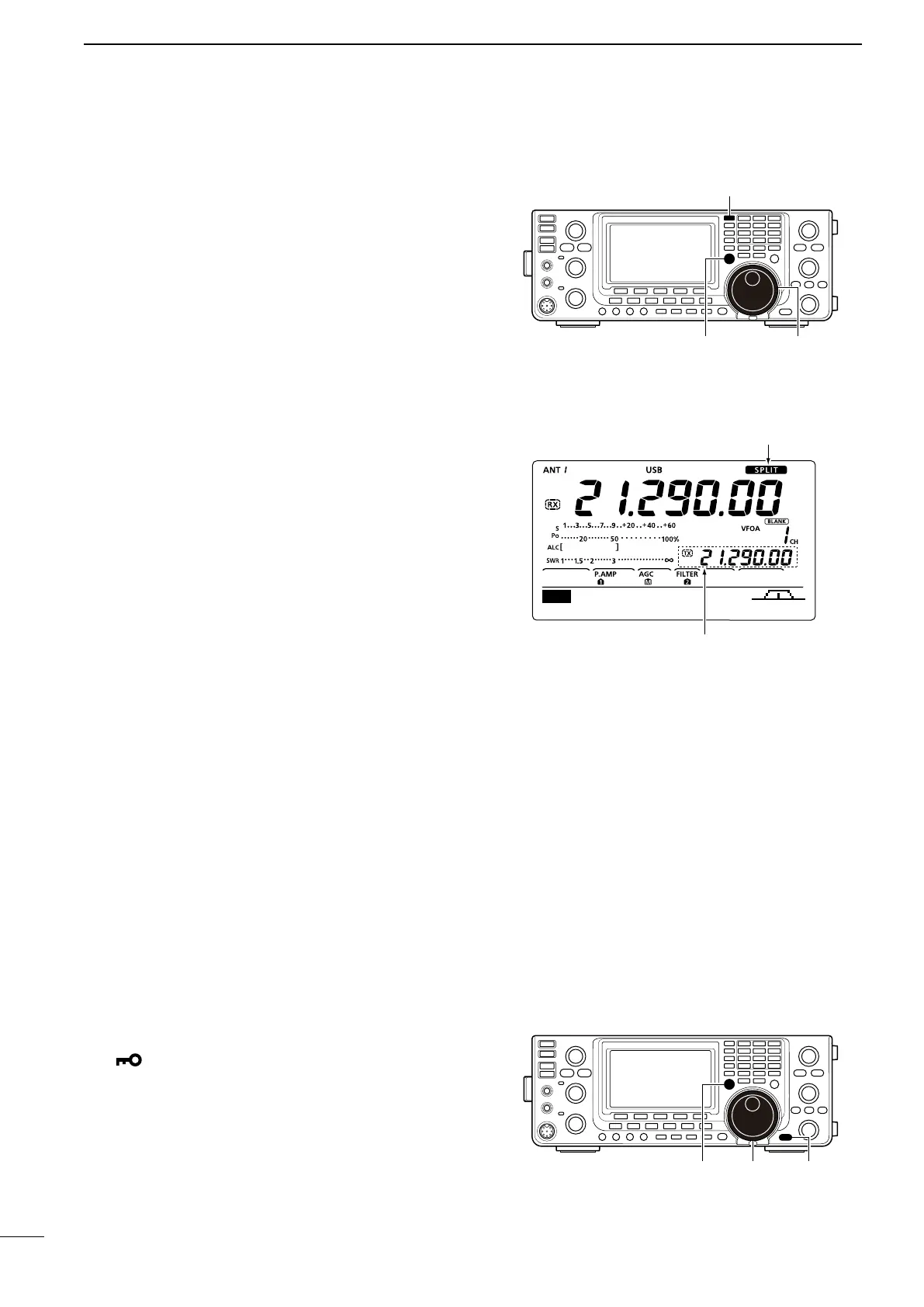67
6
FUNCTIONS FOR TRANSMIT
■ Quick Split function
When you hold down [SPLIT] for 1 second, the Split
frequency operation is turned ON. The undisplayed
VFO is automatically changed according to the plus/
minus frequency shift programmed in the Set mode, or
equalized when 0 kHz (default setting) is programmed
as the split frequency shift. (p. 86)
The Quick Split function is ON by default. For your
convenience, it can be turned OFF in the Set mode.
(p. 86) In this case, holding down [SPLIT] does not
equalize the VFO A and VFO B frequencies.
q Suppose you are operating at 21.290 MHz (USB) in
VFO A.
w Hold down [SPLIT] for 1 second.
•SplitfrequencyoperationisturnedON.
•Thetransmitfrequency(VFOB)isequalizedtothere-
ceive frequency (VFO A).
•IntheFMmode,thetransmitfrequency(VFOB)shifts
from the receive frequency (VFO A) according to the
“FM SPLIT Offset HF” and “FM SPLIT Offset 50”
setting
in the Set mode.
•IntheFMmode,theToneEncoderfunctionisautomati-
cally turned ON.
e While holding down [XFC], rotate [DIAL] to set the
transmit frequency.
•Thefrequencyshiftisdisplayedonthefunctiondisplay.
•You can directlyset thefrequency shift.See theleft
page for details.
D Split Lock function
The Split Lock function is convenient for changing only
the transmit frequency. When the Split Lock function is
not used, accidentally releasing [XFC] while rotating
[DIAL], changes the receive frequency.
The Split Lock function is OFF by default. Set the
“SPLIT LOCK” item to “ON” in the Set mode. (p. 86)
q While split frequency operation is ON, push [LOCK]
to turn ON the Split Lock function.
•“ ” appears.
w While holding down [XFC], rotate [DIAL] to change
the transmit frequency.
•If you accidentally release [XFC] while rotating the
[DIAL], the receive frequency does NOT change.
Appears
Shows the equalized transmit (VFO B) frequency
• After holding down [SPLIT]