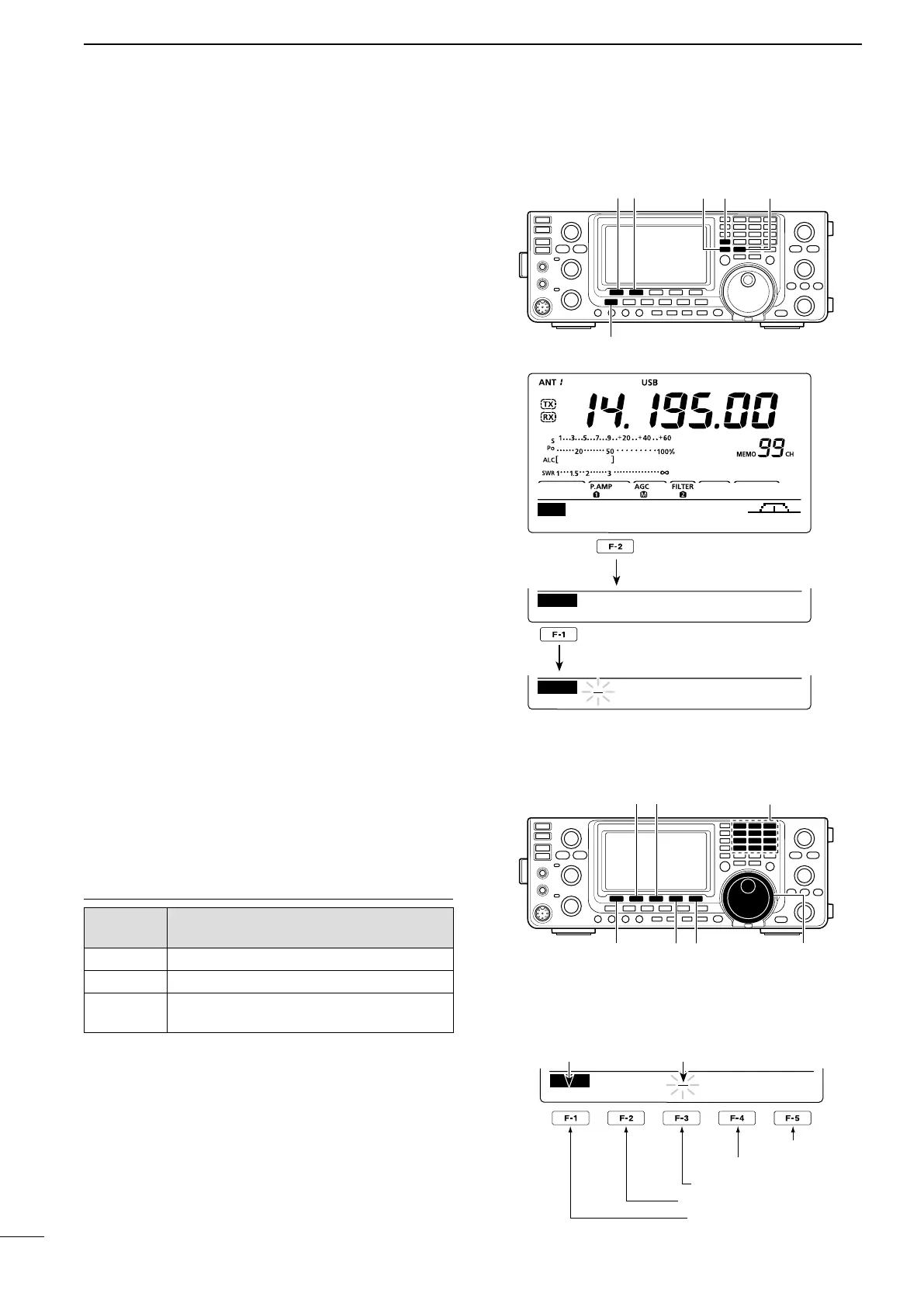7
■Memory name programming
All Memory channels, including scan edges channels,
can be assigned an alphanumeric names of up to nine
characters each.
[EXAMPLE]: Programming a memory name into
Memory channel 99.
q Push [VFO/MEMO] to select the Memory mode.
w Push [Y] or [Z] to select Memory channel 99.
e Push [MENU] one or more times to display the “M2”
screen (Menu 2).
r Push [MEM](F-2) to display the “MEM” screen
(Memory Menu).
t Push [EDT](F-1) to display the “EDT” screen (Mem-
ory Name Edit).
•Acursorappearsandblinks.
•Ifthechannelyouselectisablankchannel,anerror
beep sounds.
y Push [F-1] one or more times to select the desired
character type.
•Seethe“Charactertablelist”below.
u Rotate [DIAL] to select the first character to input.
•Wheninputtingnumbersandadecimalpoint,pushthe
appropriate keypad key.
•Push[DEL](F-4)todeletetheselectedcharacter.
•Push[SPC](F-5)toinputaspace.
•Anerrorbeepsoundsifyoutrytoprogrammorethan
nine characters. If you want to reprogram the name,
push [Ω](F-2) or [≈](F-3)
to select any undesired char-
acter, then push [DEL](F-4) to delete it.
i Push [Ω](F-2) to move the cursor backward, or push
[≈](F-3) to move the cursor forward.
o Repeat steps y to i to program a memory name
of up to 9 characters.
!0 Push [MENU] to save the name, and return to the
“MEM” screen.
!1 Push [MENU] again to return to the “M2” screen.
Character table list
Character
type
Selectable characters
ABC A to Z
abc a to z
etc
!#$%&\?" ’ ` ^ + – ✱⁄ . , : ; = < > ( ) [ ] { }
¦ _ ¯ @
[Ω][≈]Keypad
[DEL][F-1] [SPC]
[DIAL]
• When programing a memory name
Character type Cursor
Input a space
Delete a character
Move cursor forwards
Move cursor backwards
Select character type
[EXAMPLE]: Programming “DX spot” into Memory
channel 99.
[VFO/MEMO] [MEM] [EDT]
[MENU]
[∫] [√]