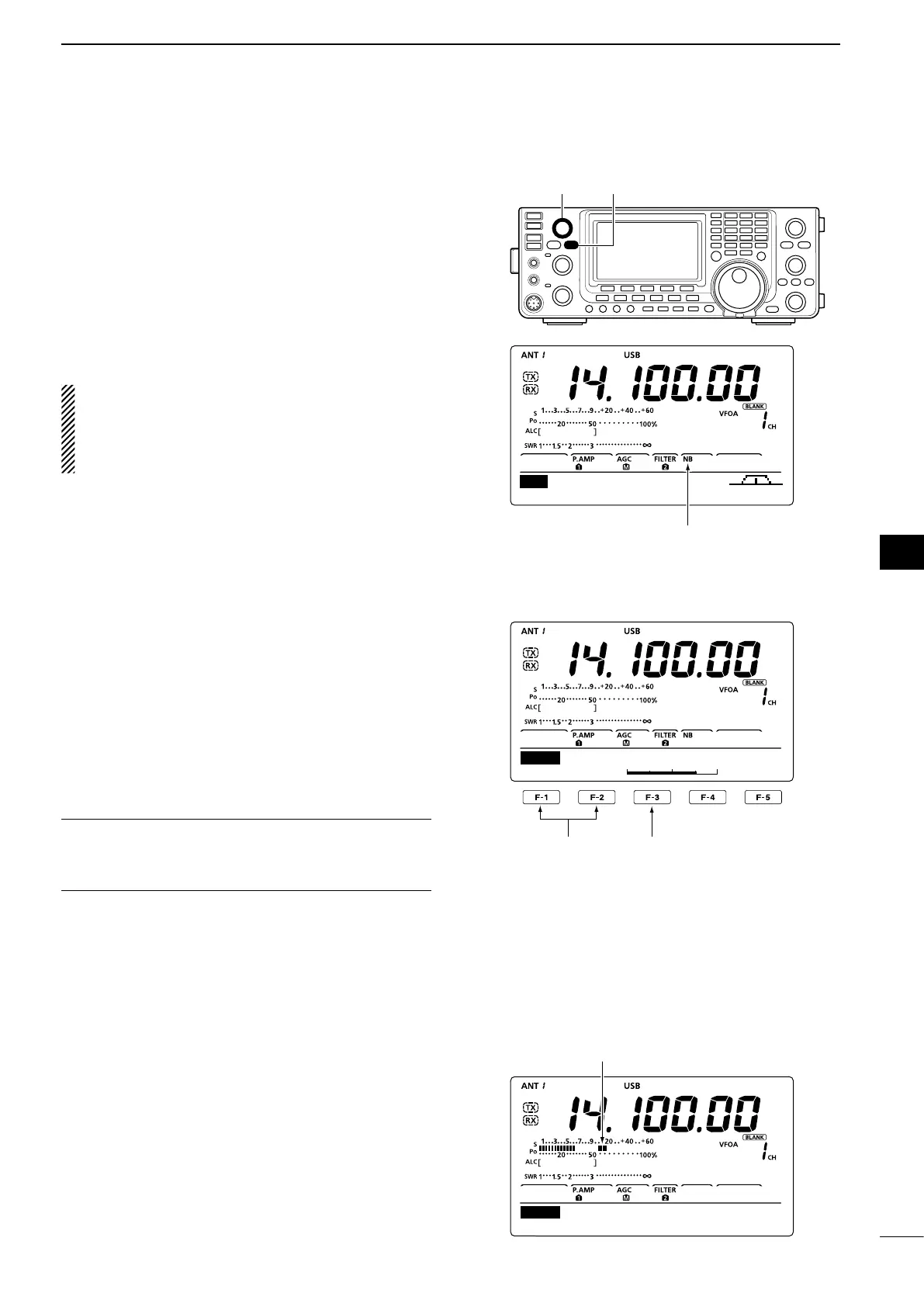60
5
FUNCTIONS FOR RECEIVE
1
2
3
4
5
6
7
8
9
10
11
12
13
14
15
16
17
18
19
20
21
■ Noise Blanker
(Mode: SSB/CW/RTTY/AM)
The Noise Blanker eliminates pulse-type noise such
as noise from car ignitions.
q
Push [NB] to turn ON the Noise Blanker function.
•“NB”appears.
w Rotate the [NB] control to adjust the Noise Blanker
threshold level.
e Push [NB] again to turn OFF the function.
•“NB”disappears.
When using the Noise Blanker function, received
signals may be distorted if they are excessively
strong or when used for noise other than pulses. In
this case, set the Noise Blanker threshold level to a
shallow position, or turn OFF the function.
■ Meter Peak Hold function
When the “Meter Peak Hold” item is set to ON in the
Set mode, the peak level of a received signal strength
or the output power is displayed for approximately 0.5
seconds. (p. 86).
D NB Set mode
To deal with various types of noise, the attenuation
level and noise blanking duration can be set in the NB
Set mode.
q Hold down [NB] for 1 second to display the “NB”
screen (Noise Blanker).
w Push [Y](F-1) or [Z](F-2) to select the desired
item.
e Rotate [DIAL] to select the desired option.
•Holddown[F-3]for1secondtoresettothedefaultset-
ting, if desired.
r Push [NB] to save and return to the previous
screen.
NB Depth 1. (Default: 8)
Set the noise attenuation level to between 1 and 10.
NB Width 2. (Default: 50)
Set the blanking duration to between 1 and 100.
Appears
Select the item
Reset to the default
setting
Appears for 0.5 seconds.
Ù 10 Ú ON
SET Meter Peak Hold