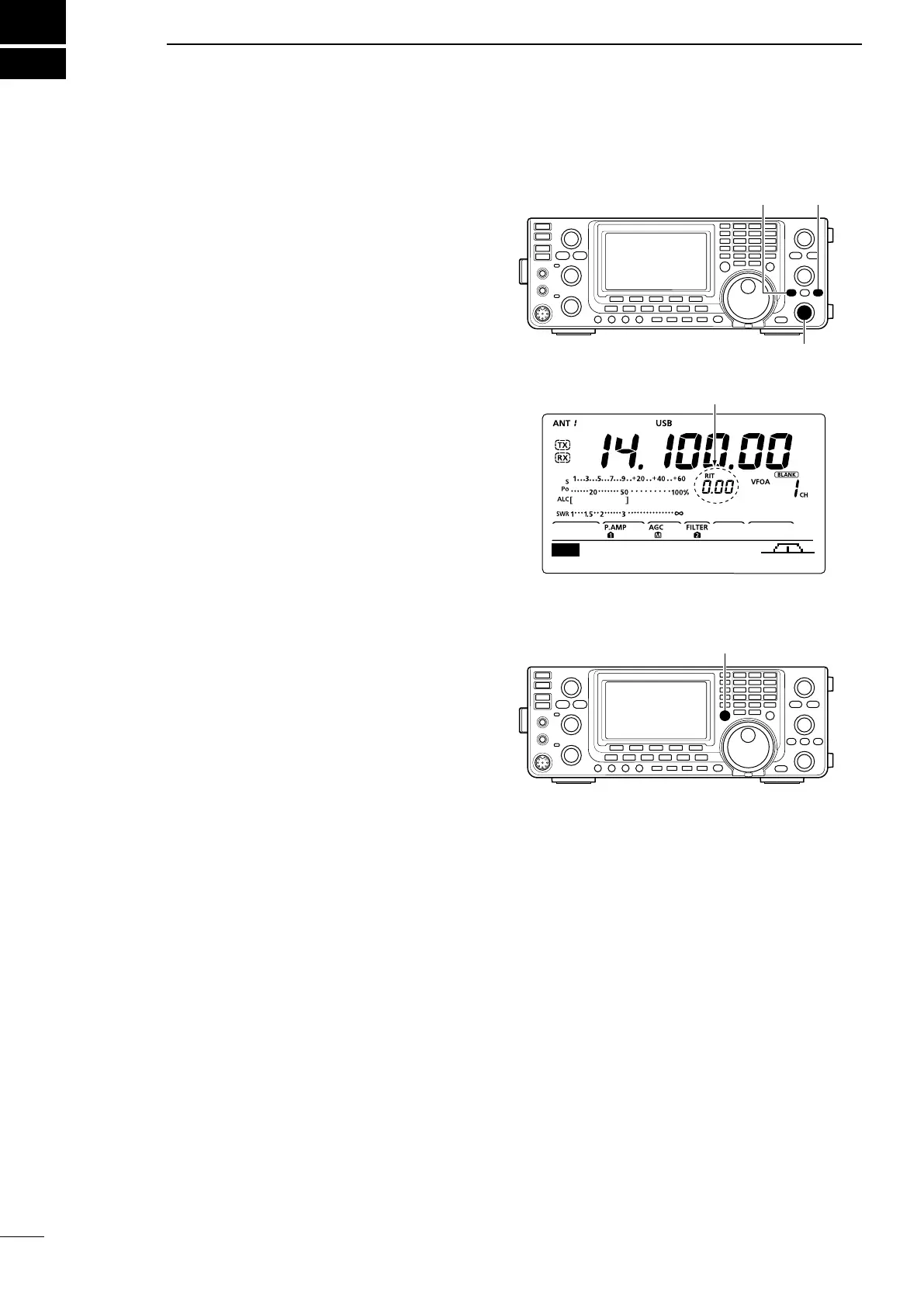5
53
FUNCTIONS FOR RECEIVE
■ RIT function
The RIT (Receive Increment Tuning) function com-
pensates for off-frequency operation of the received
station.
The function shifts the receive frequency up to
±9.99 kHz in 10 Hz steps*, without changing the trans-
mit frequency.
* The [RIT/∂TX] control tunes in 1 Hz steps when the operat-
ing frequency readout is set to the 1 Hz step readout.
q Push [RIT] to turn ON the RIT function.
•“RIT”andthefrequencyshiftappearwhenthisfunction
is ON.
w Rotate the [RIT/∂TX] control.
•Holddown[CLEAR]for1secondtoresettheRITfre-
quency.
•Push[CLEAR]momentarilytoresettheRITfrequency
when the “Quick RIT Clear” item is set to “ON” in the Set
mode. (p. 88)
•Holddown[RIT]for1secondtoaddthefrequencyshift
to the operating frequency, if desired.
e To cancel the RIT function, push [RIT] again.
•“RIT”andthefrequencyshiftdisappear.
D RIT Monitor function
When the RIT function is ON, holding down [XFC] al-
lows you to listen to the displayed frequency (RIT is
temporarily cancelled).
Appear
