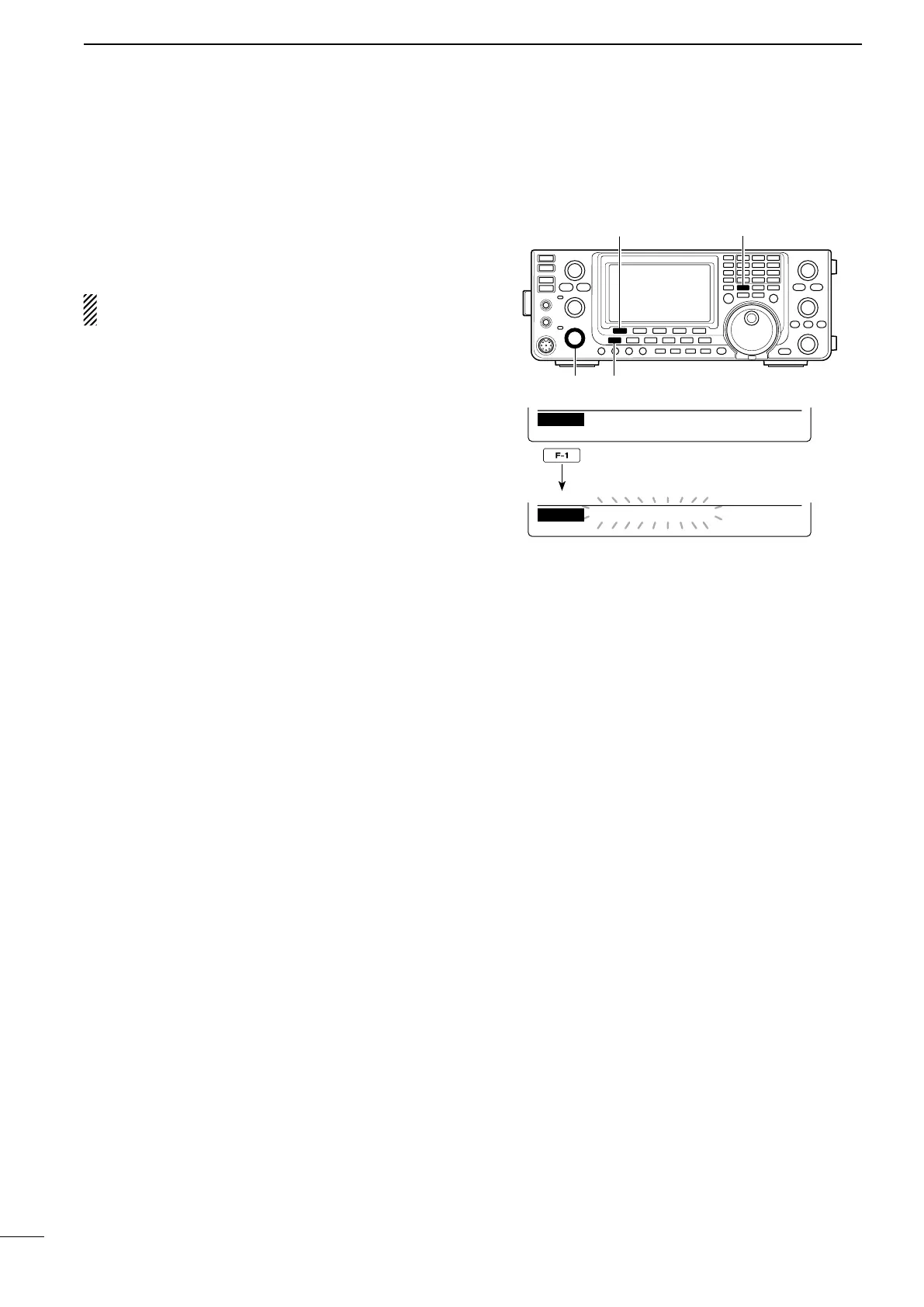8
D Memory scan
A Memory scan searches for signals through Memory
channels 1 to 99.
Blank (unprogrammed) channels are skipped.
NOTE: To start a Memory scan, two or more Mem-
ory channels must be programmed. (p. 70)
q Push [VFO/MEMO] to select the Memory mode.
w
P
ush [MENU] to display the “M2” screen (Menu 2).
e
P
ush [SCAN](F-1) to display the “SCAN” screen.
r Rotate the [RF/SQL] control to set the squelch to
open or closed.
•Thescanperformancediffers,dependingonthesquelch
setting when the scan was started. See page 76 for de-
tails.
•Ifthe[RF/SQL]controlfunctionissetto“AUTO,”the
squelch is always open in the SSB, CW and RTTY
modes. (pp. 2, 32, 86)
t Push [MEM](F-1) to start or cancel the Memory
scan.
•TheMHzandkHzdecimalpoints,and“MEMOSCAN”
blink while scanning.
•Rotating[DIAL]alsocancelsthescan.
■ Memory scan (Memory mode)
[SCAN]/[MEM] [VFO/MEMO]
[MENU][RF/SQL]
While Memory scanning
MEM
∂ F
SPAN SETSEL
SCAN
∂ F
:
±
10k
MEM
∂ F
SPAN SETSEL
SCAN
MEMO SCAN